ASP.NET MVC filters
ASP.NET MVC filters are powerful tools that enable developers to include cross-cutting concerns in their applications. These concerns include logging, authentication, authorization, error handling, and others. Filters offer a simple and modular approach to adding functionality that can be applied globally, to specific controllers, or even to individual actions. In this article, we will look at the various types of filters available in ASP.NET MVC, as well as their use cases and how to effectively implement them.
Types of Filters in ASP.NET MVC:
ASP.NET MVC supports a variety of filters, each with a specific purpose, the types of filters in ASP.NET MVC are.
Authorization Filters
Action Filters
Result Filters
Exception Filters
Authorization Filters:
Purpose: Manage authorization logic, ensuring that users have permission to access certain resources.
Common Usage: Determine whether a user is authenticated or if they have specific roles or permissions.
Eg:
public class CustomAuthorizationFilter : AuthorizeAttribute
{
protected override bool AuthorizeCore(HttpContextBase httpContext)
{
// Custom authorization logic
return httpContext.User.Identity.IsAuthenticated;
}
}
Action Filters:
Purpose: Run code before and after an action method is executed.
Common Usage: Logging, performance measurement, and input validation.
Eg:
public class LogActionFilter : ActionFilterAttribute
{
public override void OnActionExecuting(ActionExecutingContext filterContext)
{
// Code to execute before the action runs
Log("Action Method Executing");
}
public override void OnActionExecuted(ActionExecutedContext filterContext)
{
// Code to execute after the action runs
Log("Action Method Executed");
}
private void Log(string message)
{
// Logging logic
Debug.WriteLine(message);
}
}
Result Filters:
Purpose: Run code before and after the action result is executed.
Common usage: Modifying the result and logging.
Eg:
public class CustomResultFilter : ResultFilterAttribute
{
public override void OnResultExecuting(ResultExecutingContext filterContext)
{
// Code to execute before the result runs
Log("Result Executing");
}
public override void OnResultExecuted(ResultExecutedContext filterContext)
{
// Code to execute after the result runs
Log("Result Executed");
}
private void Log(string message)
{
// Logging logic
Debug.WriteLine(message);
}
}
Exception Filters:
Purpose: Handle exceptions raised by action methods.
Common usage: Logging exceptions and returning custom error views or messages.
Eg:
public class CustomExceptionFilter : FilterAttribute, IExceptionFilter
{
public void OnException(ExceptionContext filterContext)
{
// Handle the exception
LogException(filterContext.Exception);
// Optionally set the result to a custom error view
filterContext.Result = new ViewResult
{
ViewName = "Error"
};
filterContext.ExceptionHandled = true;
}
private void LogException(Exception exception)
{
// Logging logic
Debug.WriteLine(exception.Message);
}
}
Applying Filters:
Filters can be applied in various ways:
Globally: Applied to all controllers and actions in the application.
public class FilterConfig
{
public static void RegisterGlobalFilters(GlobalFilterCollection filters)
{
filters.Add(new HandleErrorAttribute());
filters.Add(new CustomAuthorizationFilter());
}
}
Controller-Level: Applied to all actions within a specific controller.
[CustomAuthorizationFilter]
public class HomeController : Controller
{
public ActionResult Index()
{
return View();
}
}
Action-Level: Applied to a specific action method.
public class HomeController : Controller
{
[LogActionFilter]
public ActionResult Index()
{
return View();
}
}
Custom Filters
Custom filters allow you to encapsulate specific behaviors that can be used throughout your application. To create a custom filter, either implement the filter interface or inherit from the base class.
Conclusion:
ASP.NET MVC filters are critical for handling cross-cutting concerns in a clean and maintainable manner. Understanding and utilizing the various types of filters can help you improve the functionality, security, and reliability of your applications. Filters, whether used globally, at the controller level, or on specific actions, provide a versatile way to intercept and process requests and responses, making them an essential tool in any ASP.NET MVC developer’s toolkit.
Best Training Institute in Chennai with Placement Assistance
Over the last decade, the IT industry has grown at an exponential rate. The software product industry in India is expected to reach $500 billion by 2030. The expansion of the IT industry has inevitably led to an increase in job opportunities in the field.
Why do so many people want to work in IT?
The main reason for the IT job boom is the pay. IT jobs offer a luxurious lifestyle. Additionally, there are numerous job opportunities available. Despite the recession, IT companies are always looking for new employees. If you have the skills that are required, it’s easy to advance. Additionally, the work environment is great. IT companies have a 5-day workweek. The company is flexible and allows for work in various industries.
However, a high-paying job means intense competition. To get a job and advance in your career, you must possess exceptional skills.
People those who want an IT job are looking for the best Software Training Institute to advance their professional lives.
Why is Chennai the best place for IT jobs?
Chennai is one of India’s business hubs. Although Chennai has a diverse business community, the IT industry dominates. Chennai is overflowing with IT firms and employees. So, Chennai is the best place to work as an IT professional.
How to choose a best training institute in Chennai with placement assistance?
In today’s competitive job market, obtaining the necessary skills and training is critical for securing rewarding employment. For many aspiring professionals in Chennai, enrolling in a reputable training institute that offers placement assistance is the first step toward a successful career. With so many options, selecting the best training institute can be challenging. In this article, we have listed the most important factors to consider when looking for the best training institute in Chennai that offers placement assistance too
- Define Your Career Goals: Before starting your search, consider your career goals and aspirations. Determine the specific industry or field you want to work in, as well as the skills required to succeed in that domain. This clarity will allow you to narrow your options and focus on institutes that provide relevant training programs.
- Research on Institutes: Find the Chennai training institutions that will help you achieve your professional objectives by conducting in-depth research. Make use of internet resources, peruse reviews, and ask experts in your network for recommendations. Consider elements like the institute’s standing, accreditation, faculty qualifications, curriculum, and facilities.
- Faculty Expertise: A major factor in the success of training initiatives is the calibre of the faculty. Examine the credentials, professional background, and pedagogical approaches of the institute’s instructors. A faculty of seasoned experts can provide insightful analysis and useful advice to improve your educational experience.
- Course Curriculum: Make sure the institute’s course offerings cover the most recent developments in technology and industry trends by evaluating them. For the development of skills, a thorough curriculum that blends theoretical knowledge with real-world application is necessary. Seek out institutions that provide certifications pertinent to the industry as well as chances for internships or practical projects.
- Infrastructure and Facilities: To evaluate the institute’s infrastructure and facilities, stop by or browse their website. Your learning experience can be greatly improved by a well-equipped training centre with contemporary amenities, computer labs, libraries, and interactive classrooms. Consider elements like accessibility to transportation, location, and the availability of online resources.
- Placement Assistance: The institute’s history of providing placement assistance is one of the most important factors to consider. Seek out institutions that can brag of a high placement rate for their students and partnerships with top businesses. Find out about the jobs available to graduates, the companies the institute partners with, and the placement process.
- Post-Training Support: Find out what kind of post-training support services the institute offers, like career counselling, interview preparation, and resume building. Your chances of finding work after the program are improved greatly if the training facility provides continued assistance to its graduates.
- Financial Aspects: Consider the training program’s expense and compare it to the possible return on investment in terms of future earning potential and career advancement. To make the training more affordable, investigate any financial aid, scholarships, or instalment plans that the institute may offer.
- Student Testimonials and Reviews: Lastly, get input from both current and former institute students to learn more about their educational experiences and placement results. Sincere evaluations and recommendations can offer insightful viewpoints and assist you in making a well-informed choice.
In conclusion, it’s important to carefully consider a number of factors when searching for the best training insititute in Chennai that offers placement assistance. These include your career goals, the reputation of the facility, its placement history, the faculty’s experience, the course curriculum, its infrastructure, and its post-training support services. Through careful investigation and careful consideration of your options, you can select an institution that will provide you with the training and education required to be successful in your chosen industry.
If you need any Training / Technical Support in ASP.NET / SQL / PYTHON software programs, Contact +91 90427 10472
Understanding Microsoft Azure Fundamentals
Microsoft Azure has become a prominent platform in the cloud computing space, providing a wide range of services to individuals, companies, and organizations globally. It is becoming more and more important for businesses to grasp the foundations of Microsoft Azure as they move their operations to the cloud. The purpose of this article is to give a general overview of Azure, including its essential features, advantages, and the reasons behind its rise to prominence in the cloud computing industry.
What is Microsoft Azure?
Microsoft offers a full-featured cloud computing platform called Microsoft Azure. Computing, storage, networking, databases, machine learning, Internet of Things (IoT), and other services are among the many that it provides. With Azure, users can create, launch, and maintain services and applications via Microsoft’s extensive global data centre network.
Key Components of Microsoft Azure:
- Compute: For high-performance computing (HPC) workloads, Azure offers a variety of computing options, such as virtual machines (VMs), containers, serverless computing with Azure Functions, and Azure Batch.
- Storage: Blob Storage for unstructured data, File Storage for cloud file sharing, Queue Storage for messaging between application components, and Disk Storage for virtual machines (VMs) are just a few of the scalable storage options that Azure provides.
- Networking: Users can establish virtual networks, link load balancers to Azure, connect on-premises data centers to Azure, and guarantee secure communication by utilizing Azure VPN Gateway and Azure ExpressRoute features.
- Databases: Azure offers a range of database services, such as Cosmos DB for globally distributed NoSQL databases, Azure SQL Database for relational databases, Azure Database for MySQL and PostgreSQL, and services like Azure Synapse Analytics and Azure Cache for Redis.
- Identity and Access Management (IAM): Microsoft’s cloud-based identity and access management service, Azure Active Directory (Azure AD), enables users to safely log in and access resources.
- AI and Machine Learning: To create, train, and implement machine learning models, Azure provides AI and Machine Learning services like Azure Machine Learning, Azure Cognitive Services, and Azure Databricks.
- Internet of Things (IoT): Services like Azure IoT Central offer an end-to-end IoT application platform, while Azure IoT Hub facilitates safe and scalable connectivity between IoT devices and the cloud.
- Developer Tools: For continuous integration, delivery, and testing, Azure offers a comprehensive range of developer tools and services, such as Azure DevOps, Visual Studio Team Services, and Azure DevTest Labs.
Benefits of Microsoft Azure:
- Scalability: Azure enables companies to adjust their resource levels in response to demand, guaranteeing peak efficiency and optimum performance.
- Global Reach: Azure allows businesses to deploy applications closer to their users for lower latency and an enhanced user experience. Azure has data centers situated in various regions of the world.
- Security and Compliance: Azure guarantees data protection and regulatory compliance across a range of industries by adhering to industry-standard security practices and compliance certifications.
- Cost-effectiveness: Azure provides pay-as-you-go pricing options that spare companies from up-front capital costs by letting them pay only for the resources they really use.
- Integration: Azure offers a seamless ecosystem for application development and management by integrating with other Microsoft products and services, as well as third-party tools and technologies.
Conclusion:
As a key player in the cloud computing space, Microsoft Azure enables enterprises to grow, innovate, and completely reinvent themselves. For people and companies hoping to take full advantage of cloud computing, knowing the foundations of Azure is crucial. Azure is still the go-to option for cloud computing solutions in a variety of industries thanks to its extensive service portfolio, global presence, and dedication to security and compliance.
If you need any Training / Technical Support in DOTNET & SQL Contact +91 90427 10472
Caching in ASP .NET Core:
Introduction:
Effective data caching techniques are critical to improving the performance of web applications in the modern digital environment, where speed and scalability are critical requirements. The robust caching features of Microsoft’s open-source, cross-platform ASP.NET Core framework can greatly increase the scalability and responsiveness of web applications. We’ll examine the advantages, methods for implementation, and best practices of caching in ASP.NET Core in this article.
The Advantages of Caching in ASP.NET Core:
Caching stores frequently accessed data temporarily, reducing the need to retrieve it from its original source repeatedly. In ASP.NET Core, caching provides several advantages, including:
- Enhanced Performance: Caching lowers the latency involved in retrieving data from its original source by keeping frequently accessed data in memory, giving users faster response times.
- Decreased Database Load: By providing cached data rather than querying the database for each request, caching helps reduce the strain on the database server and increase system scalability.
- Improved Scalability: ASP.NET Core apps are more responsive and scalable when they use caching to manage more concurrent users and requests without sacrificing performance.
Types of Caching in ASP.NET Core:
Different caching mechanisms that meet different needs and scenarios are supported by ASP.NET Core. Several frequently utilized types of caching include:
- In-Memory Caching: This technique keeps data in the memory of the application so that it is easily accessible to queries made later. For storing small to medium-sized data sets that are accessed frequently, this kind of caching is appropriate.
- Distributed Caching: With distributed caching, data that has been cached can be shared between several applications or even between various web farm servers. Support for distributed caching with providers like Redis, SQL Server, or NCache is integrated into ASP.NET Core.
- Response Caching: This technique allows the entire HTTP response to be cached, including the status codes, HTTP headers, and HTML content that is generated. For content that can be cached at the HTTP level and is static or semi-static, this kind of caching is perfect.
Implementing Caching in ASP.NET Core:
Developers can take the following actions to take advantage of caching in ASP.NET Core:
- Configure Caching Services: Use the AddMemoryCache() or AddDistributedMemoryCache() methods to register caching services for either distributed or in-memory caching in the dependency injection container of the ASP.NET Core application.
- Install Caching Middleware: To enable response caching, add caching middleware to the application’s request processing pipeline by either implementing custom middleware for more granular control or by using the UseResponseCaching() method.
- Decorate Cached Resources: To define caching policies, such as cache duration, cache location, and cache profiles, decorate controller actions or Razor pages with caching attributes like [ResponseCache].
Best Practices for Caching in ASP.NET Core:
The following best practices should be taken into consideration in order to optimize the advantages of caching while avoiding typical pitfalls:
- Use Caching Wisely: Only store in cache data that is likely to be frequently retrieved or computed at a high cost. Refrain from over-caching or caching frequently changing volatile data.
- Track Cache Performance: To guarantee optimal cache performance and avoid memory-related problems, track cache hit rates, eviction rates, and memory usage.
- Use Cache Invalidation: Use cache expiration policies or manual cache invalidation mechanisms, among other cache invalidation techniques, to guarantee that data in the cache is accurate and current.
Conclusion:
Caching is a potent method for enhancing ASP.NET Core applications’ responsiveness, scalability, and performance. Developers can greatly lower latency, lessen database load, and improve user experience by utilizing caching mechanisms like in-memory caching, distributed caching, and response caching. To optimize its advantages while averting any potential downsides, caching must be used sparingly and in accordance with best practices. Because caching is a fundamental component of optimization strategies, ASP.NET Core applications can easily scale to meet the demands of contemporary online environments while delivering lightning-fast performance.
Dotnet Course in Chennai with Placement
Unlocking Your DOTNET Software Development Potential:
Do you want to learn about versatile and powerful software development with DOTNET and SQL? There’s no need to look any further! Our Maria Academy is designed to equip you with the skills and knowledge needed to succeed in the fast-paced world of application development.
About DOTNET (.NET):
Microsoft’s.NET framework is a powerful and widely used framework for creating a wide range of applications, including desktop, web, mobile, and cloud solutions. The demand for skilled.NET developers is growing as the technology industry evolves.
About SQL:
SQL, or Structured Query Language, is a programming language designed specifically for managing and manipulating relational databases. It contains commands for querying data, inserting records, updating information, and building database structures. SQL is required for interacting with databases in a variety of applications, as it allows for structured and organized data storage, retrieval, and manipulation. Its syntax is the same across all database management systems, making it a universal database communication language. Whether you’re a developer, data analyst, or database administrator, you’ll need a solid understanding of SQL.
Are you curious about the continued demand for.NET?
You don’t need to search any farther! One of the most widely used web application development frameworks for building dynamic websites is.NET, an open-source web framework. It should come as no surprise that experts with past experience in this field are in high demand today given the industry’s bright future growth prospects. Maintain your.NET proficiency to stay on top of developments!
The.NET framework offers programming guidelines for developing a variety of applications, including web and mobile ones. Numerous programming languages are supported, such as C#, VB.NET, C++, F#, and others. So, code is crucial when working with.NET. Keep trying new things and learning to become a proficient.NET developer!
The main framework for creating Windows-based applications is called.NET. This is because Windows comes with a local framework called.NET that makes it simpler for programmers to create applications. In addition, a lot of programmers find that building web applications in.NET is simpler than in Java.
It is commonly known that the.NET Framework can establish an extremely secure environment for applications. To provide the highest level of protection, it has a range of security features. The integrated Windows authentication system is one of these mechanisms, which makes it simple for developers to create safe and secure applications. The application’s overall security is increased by this authentication system, which guarantees that only authorized users can access it.
Additionally, a collection of cryptography classes that are necessary for safeguarding sensitive data are included in the.NET Framework. Data security is increased by these classes, which make encryption and decryption possible. These cryptography courses can be used by developers to create robust encryption algorithms that efficiently safeguard data both in transit and in storage. This guarantees that private information stays that way and is not accessible to unauthorized parties.
Therefore, the.NET Framework’s many security features allow developers to prioritize data protection and reduce potential security risks when creating applications.
Why Should You Take .NET Online Training?
Cross-Platform Development: .NET Core enables developers to create applications for Windows, Linux, and macOS.
Excellence in Web Development: ASP.NET, a component of the.NET framework, is a leading technology for creating robust and dynamic web applications.
Versatility: Because.NET allows for the creation of a wide range of applications, it is a popular framework for a variety of projects.
Industry Importance: Many large enterprises and organizations rely on.NET to develop scalable and secure applications, creating numerous job opportunities.
What Our Training Provides:
Comprehensive Curriculum: Our training covers all aspects of.NET, from fundamental concepts to advanced topics, preparing you for real-world projects.
Hands-on Projects: Gain practical experience by completing real-world projects and applying what you’ve learned throughout the course.
Flexibility: Our online format allows you to learn at your own pace, accommodating your hectic schedule.
Interactive Learning: To improve your comprehension and get answers to any questions, participate in interactive sessions, debates, and Q&A sessions.
Professional Teachers: Learn from industry experts with extensive.NET development experience and gain valuable insights.
Who should take:
IT specialists seeking professional development.
Aspiring programmers
Web Designers
Software Developers
Come Grow Your Career with Us!
Start the process of developing into a proficient.NET developer. Your key to developing the abilities that employers are seeking is our.NET Online Training in Chennai. Are you ready to take charge of your software development career? Enroll immediately!
For.NET training and technical assistance, call +91 90427 10472.
Authentication and Authorization in ASP.NET:
Introduction:
ASP.NET includes robust mechanisms for handling authentication and authorization in web applications, ensuring resource security. Authentication is the process of verifying a user’s identity, whereas authorization entails granting or denying access to specific resources based on the authenticated user’s permissions. This article delves into the fundamentals of ASP.NET authentication and authorization, focusing on best practices and key components.
Authentication in ASP.NET:
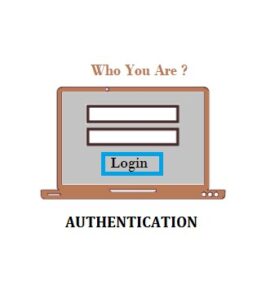
Forms Authentication:
Forms Authentication in ASP.NET is a mechanism that allows you to authenticate users using their credentials (such as a username and password) via a web form. It entails creating a login page where users enter their credentials, validating those credentials, and issuing an authentication ticket (usually in the form of a cookie) after successful authentication. This authentication ticket is then used to identify the user for future requests.
Here is a step-by-step guide for implementing Forms Authentication in ASP.NET:
Step 1: Configure Authentication in “web.config”: In your web application’s “web.config” file, configure the authentication mode to Forms and specify the login page. “loginUrl” – Specifies the URL of the login page. “timeout” – Sets the expiration time for the authentication ticket in minutes.
Step 2: Create a Login Page: Create a login page where users can enter their credentials. You can use standard HTML controls or ASP.NET controls for the username and password input fields.
Step 3: Authenticate Users: In the code-behind of the login page (Login.aspx.cs), validate the user credentials. If the credentials are valid, issue an authentication ticket using “FormsAuthentication.SetAuthCookie()”.
Step 4: Secure Pages: Use the “Authorize” attribute on pages or controllers that should only be accessible to authenticated users.
With these steps, you can add Forms Authentication to your ASP.NET application. If users attempt to access secured resources without authentication, they will be redirected to the login page, and their authentication ticket will be used to identify them across subsequent requests.
Windows Authentication:
Windows Authentication in ASP.NET is a feature that uses the underlying Windows operating system’s security framework to verify user identity. When the client and server are both a part of the same Windows domain, this authentication technique is frequently used in intranet scenarios. Users that use Windows Authentication don’t need to enter different credentials because they are automatically authenticated using their Windows credentials.
Here is a comprehensive tutorial on configuring Windows Authentication in an ASP.NET application.
Step 1: Configure Authentication in “Web.config”: In your web application’s “web.config” file, set the authentication mode to “Windows” within the <system.web> section. This configuration informs ASP.NET to use Windows Authentication.
Step 2: Set Authorization Rules: Specify authorization rules in the <system.web> section to control access to specific pages or directories. For example, to allow all authenticated users. This configuration allows any authenticated user to access the resources.
Step 3: Enable Windows Authentication in IIS: Ensure that Windows Authentication is enabled in Internet Information Services (IIS):
Open IIS Manager –> Select your site –> In the Features View, double-click “Authentication” –> Enable “Windows Authentication” and disable other authentication methods if not needed.
Step 4: Implement Authorization in Code (Optional): If you need more fine-grained control over authorization, you can use the “WindowsPrincipal” class in your code-behind files.
Step 5: Test the Application: Run your application, and it should automatically prompt users to authenticate using their Windows credentials. The application will then grant or deny access based on the configured authorization rules.
Step 6: Keep in mind that intranet scenarios, in which the application server and users are within the same Windows domain, are optimal for the use of Windows Authentication. Other authentication techniques like Forms Authentication or ASP.NET Core Identity might be more appropriate if users are accessing the application via the internet or from different domains.
Identity Providers and OAuth:
Identity Providers (IdPs) are third-party services that verify users and give applications access to their personal data. Users can use their existing login credentials from these providers to access your application. Examples include Twitter, Microsoft, Facebook, Google, and so on.
OAuth is an open standard for access delegation that supports various flows, including the client credentials flow, implicit flow, and authorization code flow. It is frequently used for token-based authentication. It enables your application to ask an Identity Provider for access tokens on a user’s behalf and receive them.
When a user clicks the “Login with Google” button (or any other provider), your application directs them to the Identity Provider’s login page. After successful authentication, the Identity Provider sends the user back to your application with an authorization code or access token.
Integrating Identity Providers and OAuth into your ASP.NET application (particularly ASP.NET Core) simplifies user authentication, reduces the need for users to create new accounts, and improves the overall user experience. It is critical to adhere to the specific implementation guidelines provided by each Identity Provider with which you intend to integrate, as OAuth flows and configuration requirements may differ.
Authorization in ASP.NET:
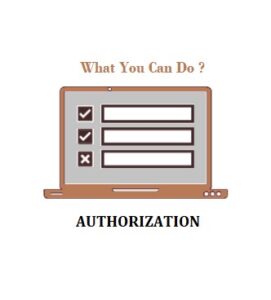
Role-Based Authorization:
Role-based authorization in ASP.NET allows you to restrict access to specific parts of your application based on predefined roles. This allows you to specify which users can perform specific actions or access specific resources. Role-based authorization assigns users to one or more roles, and access to specific features or pages is granted based on those roles.
Here’s a guide for implementing role-based authorization in ASP.NET.
Step 1: Define Roles: Roles represent groups of users with similar permissions. You need to define roles in your application, and users will be assigned to these roles. You can define roles programmatically or use a database to store roles.
Step 2: Assign Roles to Users: In your user management system (this could be part of your registration or admin interface), assign roles to users.
Step 3: Configure Role-Based Authorization: In your application, you can use the “[Authorize]” attribute along with the “Roles” property to control access to specific controllers or actions.
Step 4: Check Roles in Code: Inside your controller actions or views, you can also check the user’s roles programmatically.
Step 5: Secure Views: You can secure views based on roles by using the “User.IsInRole” method.
Role-based authorization in ASP.NET provides a way to restrict access.Implementing role-based authorization in ASP.NET allows you to control access to various parts of your application based on the roles assigned to users. This method is especially useful for applications with multiple user roles and levels of access permissions.
In addition to role-based authorization, policy-based authorization provides more granular control. Policies enable you to encapsulate complex authorization logic.
Claims-Based Authorization:
Claims-based authorization in ASP.NET enables you to make access control decisions based on a user’s claims. Claims represent specific attributes or characteristics of the user and may include information such as roles, email addresses, or custom data. This approach offers a flexible and granular method for managing authorization in your application.
Here’s a guide for implementing claims-based authorization in ASP.NET:
Step 1: Understanding Claims: In ASP.NET, a claim is a piece of information about the user, typically represented as key-value pairs. Examples of claims include user roles, email addresses, or any other custom information relevant to your application.
Step 2: Assign Claims to Users: Claims are assigned to users during the authentication process. You can include claims when creating or updating the user’s identity. ASP.NET provides the “ClaimsIdentity” class for this purpose.
Step 3: Configure Claims-Based Authorization: In your application, you can use the “[Authorize]” attribute along with the “User.HasClaim” method to control access based on claims.
Step 4: Define Policies: You can define policies in your application’s startup configuration. Policies encapsulate authorization logic and can include requirements based on claims.
Step 5: Check Claims in Code: Inside your controller actions or views, you can check the user’s claims programmatically.
Step 6: Secure Views: You can secure views based on claims by using the “User.HasClaim” method.
Implementing claims-based authorization in ASP.NET allows you to make access control decisions based on the user’s specific attributes or characteristics. This method is especially useful when you require fine-grained control over authorization and want to assign different sets of attributes to different users.
Policy-Based Authorization:
Policy-based authorization, which was introduced in ASP.NET Core, allows you to define complex access control policies.
Policies encapsulate authorization logic and can be applied to controllers or action methods via the Authorize attribute.
Best Practices:
Secure Password Storage:
Use secure password hashing algorithms like bcrypt or Argon2 to store passwords securely.
Implement password policies to enforce strong passwords.
Two-Factor Authentication (2FA):
Encourage or enforce the use of two-factor authentication for an additional layer of security.
Regularly Review and Update Access Controls:
Periodically review and update roles, claims, and access control policies.
Remove unnecessary privileges to minimize the attack surface.
Logging and Monitoring:
Implement logging to track authentication and authorization events.
Monitor logs for suspicious activities and potential security breaches.
Conclusion:
Proper authentication and authorization are critical for developing secure and reliable ASP.NET applications. Understanding available authentication methods and implementing effective authorization strategies allows developers to create applications that protect sensitive data and provide a seamless user experience while maintaining a strong security posture. Staying up to date on security best practices and ASP.NET community updates is critical for adapting to evolving security challenges.
How to Host DOTNET site in IIS
what is IIS?
IIS, or Internet Information Services, is a web server software developed by Microsoft for hosting and serving web applications and websites. It is an integral part of the Windows Server operating system and is widely used for deploying and managing web-based applications on the Microsoft platform.
Key features of IIS include:
Web Server Functionality: IIS serves as a powerful web server, handling HTTP and HTTPS requests. It supports various web technologies, including HTML, CSS, JavaScript, and different server-side scripting languages like ASP.NET.
Application Hosting: IIS is designed to host and manage web applications and services built on the Microsoft technology stack, such as ASP.NET, .NET Core, and PHP. It also supports classic ASP (Active Server Pages).
Security: IIS provides robust security features, including authentication, authorization, and SSL/TLS support for encrypting data in transit. It allows administrators to control access to websites and applications based on user roles and permissions.
Scalability: IIS is scalable and can handle a large number of concurrent connections. It supports load balancing and can be configured to distribute incoming requests across multiple servers for improved performance and reliability.
Management Tools: IIS comes with a user-friendly management interface, known as IIS Manager, which allows administrators to configure and manage web server settings, applications, and security features. It also supports remote administration.
Logging and Monitoring: IIS generates logs that provide detailed information about web server activity, helping administrators troubleshoot issues and analyze performance. Additionally, administrators can use performance monitoring tools to track server metrics.
Extensibility: IIS is extensible and supports the integration of various modules and extensions. This allows developers and administrators to add custom functionality, such as URL rewriting, compression, and caching.
FTP Server: In addition to its web server capabilities, IIS includes a built-in FTP (File Transfer Protocol) server, allowing users to transfer files to and from the server.
IIS is a versatile and widely used web server that caters to a broad range of web hosting needs, from simple static websites to complex dynamic web applications. It is a crucial component for organizations leveraging Microsoft technologies in their web development and hosting environments.
Hosting a .NET site in Internet Information Services (IIS) – Introduction:
Hosting a .NET site in Internet Information Services (IIS) is a crucial step in deploying web applications built on the .NET framework. IIS provides a robust and scalable platform for hosting, managing, and securing web applications. This step-by-step guide will walk you through the process of hosting a .NET site in IIS.
Step-by-Step Guide on How to Host a .NET Site in IIS:
Step 1: Install IIS on the Server:
Before hosting a .NET site in IIS, ensure that IIS is installed on the server. You can install IIS through the Windows Features menu. Go to Control Panel -> Programs -> Turn Windows features on or off, and then select Internet Information Services.
Step 2: Install the Appropriate .NET Runtime:
Ensure that the server has the correct version of the .NET runtime installed to support your .NET application. You can download and install the necessary runtime from the official Microsoft website.
Step 3: Publish the .NET Application:
Publish your .NET application using Visual Studio or the command line. This process generates the necessary files for deployment. Choose the appropriate publish settings, including the target framework and deployment configuration.
Step 4: Create a New IIS Site:
Open the IIS Manager and create a new site for your .NET application. Right-click on “Sites” and choose “Add Website.” Enter a unique site name, set the physical path to the location where you published your .NET application, and assign a port number and host name if necessary.
Step 5: Configure Application Pool:
Create a new application pool or use an existing one for your .NET site. Ensure that the application pool is configured to use the correct version of the .NET runtime and is set up with the necessary permissions.
Step 6: Adjust Security Settings:
Review and adjust the security settings for your site. Configure authentication, authorization, and SSL settings based on your application’s requirements. Ensure that the necessary permissions are granted to the application pool identity.
Step 7: Test Your Site:
After configuring IIS, test your .NET site by navigating to the specified URL in a web browser. Ensure that all pages and functionalities work as expected. Monitor the IIS logs for any errors or issues.
Step 8: Monitor and Maintain:
Regularly monitor the performance of your .NET site in IIS. Use tools like Performance Monitor to analyze server metrics and address any performance bottlenecks. Keep the server and IIS components up to date with the latest security patches and updates.
Conclusion:
Hosting a .NET site in IIS involves several essential steps, from installing IIS and the correct .NET runtime to configuring application pools and security settings. Following this step-by-step guide will help you successfully deploy and manage your .NET web application in a secure and scalable environment.
Full Stack Dot NET Developer Course Online
Introduction
Full Stack.NET Developers play an important role in creating end-to-end solutions by seamlessly integrating front-end and back-end technologies using the Microsoft.NET framework. With the convenience of online courses, aspiring developers can begin their journey to master the complexities of Full Stack.NET development. This article serves as a guide, delving into the key components and benefits of online courses designed to develop skilled Full Stack.NET developers.
A Comprehensive Approach to Understanding Full Stack.NET Development
Using Microsoft’s.NET technologies, full stack.NET development includes both front-end and back-end development. For server-side development, it requires knowledge of languages like C# and ASP.NET, and for client-side development, frameworks like Angular or React. A wide range of topics are covered in online courses designed specifically for Full Stack.NET Developers, guaranteeing a well-rounded skill set.
Key Features of Online Full Stack.NET Courses:
Full Stack.NET Developers must have a strong understanding of C#. Online courses frequently begin with in-depth C# programming modules that cover topics such as object-oriented programming, data types, and control structures.
Courses cover ASP.NET MVC (Model-View-Controller), a framework for developing scalable and maintainable web applications. Students learn about routing, controllers, views, and data models while gaining practical experience in developing robust server-side applications.
Full Stack.NET Front-end developers must be knowledgeable about these technologies. HTML, CSS, and JavaScript are frequently used in online courses, as are popular front-end frameworks such as Angular and React. This allows developers to create interactive and user-friendly interfaces.
Database integration is a critical component of full stack development. The courses cover SQL for database management as well as ORM (Object-Relational Mapping) tools such as Entity Framework, which allow developers to interact with databases seamlessly.
Full Stack.NET Developers frequently create and consume APIs (Application Programming Interfaces). Online courses teach students how to create RESTful APIs, which allow different web application components to communicate with one another.
Source Control and Deployment:
Version control systems (such as Git) and deployment strategies are critical for application collaboration and release. Courses provide insights into Git workflows and deployment techniques, allowing developers to manage projects more efficiently.
Benefits of Online Full Stack .NET Development Courses:
Flexibility:
Online courses allow students to balance their studies with other commitments. Asynchronous learning materials, like video lectures and interactive assignments, cater to a variety of learning styles.
Hands-On Projects:
Practical application is critical to skill development. Many online courses include hands-on projects and real-world scenarios, allowing students to put theoretical knowledge into practice.
Community Support:
Forums and discussion boards are common features of online platforms that foster a sense of community. Learners can connect with their peers, share their experiences, and ask for help from instructors and other students.
Industry-Relevant Content:
Reputable online courses are created with input from industry experts. They keep up with the latest trends and technologies, ensuring that students learn skills that are relevant to today’s job market needs.
Conclusion: Shaping Future Full Stack .NET Developers
Starting the journey to become a Full Stack.NET Developer with online courses provides a flexible and comprehensive learning experience. Aspiring developers can expect to learn how to design, implement, and maintain fully functional web applications, making them valuable assets in the ever-changing web development landscape. Individuals who are dedicated and take the right online course can turn their coding passion into a rewarding career as a Full Stack.NET Developer.
If you need any Training / Technical Support in DOTNET & SQL Contact +91 90427 10472
Python in Web Development
INTRODUCTION:
Python web development is a popular and adaptable option for creating dynamic websites and web apps. A wide range of frameworks, modules, and tools are available for Python, which makes development easier and enables programmers to design scalable and effective web solutions.
It comprises designing, developing, and maintaining websites with a range of functions and uses by utilizing a variety of technologies, programming languages, and tools.
At its foundation, web development includes two essential aspects:
1. Front-end development
2. Back-end development

Front-end Development:
The visual and interactive components of a website that visitors interact with directly are the focus of front-end development. Using tools like HTML (Hypertext Markup Language), CSS (Cascading Style Sheets), and JavaScript, entails developing the layout, designing the user interface (UI), and implementing the visual components.
Back-end Development:
On the other hand, back-end development works with a website’s server-side functionality. It entails developing the architecture and logic needed to process data, manage database interactions, and maintain the operation of the website. Programming languages like Python, Ruby, Java, or PHP are used by back-end developers to create the server-side parts of websites.
WEB DEVELOPMENT USING PYTHON:
The process of developing websites and web applications with the Python programming language is known as Python web development. Python is a widely used and adaptable programming language that is well-known for its ease of use, readability, and extensive library and framework ecosystem.
Python is used by developers to construct server-side logic for web applications. This involves processing HTTP requests and responses, data storage and retrieval, business logic implementation, and dynamic content rendering.
SEVERAL ADVANTAGES TO USE PYTHON IN WEB DEVELOPMENT:
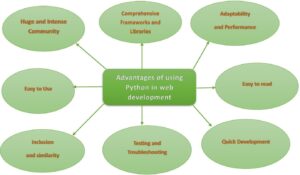
- Huge and Intense Community:
The Python community is large and vibrant, with many developers contributing to its development and providing assistance. Many tools, frameworks, and resources designed expressly for web development are available from the community. Python is a strong option for web development because of its wealth of community-driven tools and resources, which provide answers to a variety of needs.
- Comprehensive Frameworks and Libraries:
Python has a robust ecosystem of frameworks and tools that make web development chores easier. One of the most well-liked web frameworks for Python, Django, offers a sophisticated and comprehensive toolkit for creating intricate web applications. It is designed using the Model-View-Controller (MVC) architectural paradigm and comes pre-configured with features like URL routing, database ORM (Object-Relational Mapping), and authentication. Another lightweight and adaptable micro-framework that gives developers more control over the components and structure of an application is Flask. These frameworks, as well as others like Pyramid and Bottle, give web development a strong base and increase productivity.
- Adaptability and Performance:
Python is well-known for being performant and scalable, which makes it ideal for managing online applications with heavy traffic. Python frameworks like Django and asyncio can effectively manage concurrent requests and optimize server resources thanks to innovations like asynchronous programming. Furthermore, Python’s integration features make it simple to integrate with other languages, allowing programmers to use high-performance C or C++ libraries as necessary.
- Easy to read and use:
Python’s syntax is intended to be simple to understand and write, focusing on code readability and maintainability. Its simple syntax enables developers to express concepts in fewer lines of code, making development faster and more efficient. Python’s simplicity allows both new and experienced developers to work easily and collaboratively.
- Inclusion and Simplicity:
Python is adaptable for web development and interfaces with other technologies with ease. It supports a wide range of databases, including NoSQL databases like MongoDB and SQL-based databases like MySQL, PostgreSQL, and SQLite.
- Testing and Troubleshooting:
Python has strong testing frameworks that make developing and running tests for web applications easier, such unittest and pytest. Integrated development environments (IDEs) and pdb are two of the efficient debugging tools that enable developers to locate problems and solve them fast.
- Quick Development:
Python’s emphasis on productivity and simplicity makes it possible for developers to create web apps rapidly. Pre-built modules and libraries are readily available, allowing developers to take advantage of pre-existing solutions rather than having to start from scratch. Time-to-market is critical for startups and small-scale ventures, where this speedy development strategy is very helpful.
WEB DEVELOPMENT FRAMEWORKS IN PYTHON:
Python offers several web frameworks to suit different needs and preferences. The following are a few well-known Python web development frameworks:
- Django
- Flask
- Pyramid
- Bottle
- CherryPy
- Tornado
WEB DEVELOPMENT LIBRARIES IN PYTHON:
Python web development provides an abundance of tools and frameworks to improve productivity and improve the development process. The following libraries & tools are frequently used in Python web development:
- Jinja2
- Pydantic
- Redis-py
- PyJWT
- Flask-WTF
- Flask-SQLAlchemy
- Celery
- SQLAlchemy
- Pillow
- Beautiful Soup
- Requests
ROADMAP FOR PYTHON WEB DEVELOPMENT:
A road map for using Python to construct websites that highlights the main ideas and procedures involved:

- Learn the fundamentals of Python:
Learn the syntax, data types, control structures, and functions that are essential to Python programming. To begin started, you can consult books or internet guides.
- Learn JavaScript, HTML, and CSS:
Get a fundamental knowledge of web technologies, like JavaScript for client-side interactivity, CSS for styling, and HTML for markup. These are required to understand and design websites.
- Pick a web Framework:
Choose a Python web framework based on the needs of your project. A few well-liked choices are Pyramid, Flask, and Django.
- Front-end Development:
Develop your web development abilities by being familiar with well-known front-end frameworks and modules like Angular, Vue.js, and React.
- Construction of RESTful API:
Create APIs that provide data and functionality to other apps or front-end interfaces using the web framework of your choice.
- Authentication and Authorization:
Learn how to use the built-in capabilities or extensions of your web framework to develop secure user registration, login, and access control techniques.
- Testing and Troubleshooting:
Become an expert at testing your websites. Find out more about end-to-end, integration, and unit testing. To write and run tests, use tools such as pytest, Python’s Selenium, or the testing frameworks included with your preferred web framework.
- Installation and Hosting:
Find out how to put your web application on a cloud platform or web server. Gain an understanding of ideas like scalability, security considerations, deployment automation, and server setup. For hosting web applications, platforms like Heroku, AWS, or PythonAnywhere are frequently utilized.
CONCLUSION:
Python is a powerful language that is well-suited for web development, which involves developing websites and web apps. Because of its ease of use, readability, and robust environment, Python is a great option for web development projects. Python offers a strong basis for web development, making it possible for programmers to create feature-rich, scalable websites quickly.
Exposing the Web Applications’ Synergy between Frontend and Backend Development
Introduction:
Frontend and backend development are two essential parts of the intricate and team-based process that goes into creating modern web applications. These two elements combine flawlessly to provide a thorough user experience. The roles, duties, and cooperation between frontend and backend developers in building robust and intuitive web applications will be discussed in this article.
Frontend Development:
User Interface (UI) Design:
Creating the user interface that users interact with is the main focus of frontend development. HTML, CSS, and JavaScript are used by frontend developers to organize content, style elements, and incorporate interactivity into web pages. The objective is to produce a layout that is visually appealing and intuitive, improving the user experience as a whole.
Client-Side Logic:
Frontend developers can implement client-side logic with JavaScript and well-known frameworks like React, Angular, and Vue.js. Managing state, processing user input, and dynamically updating the user interface in response to user input are all included in this. These frameworks make it easier to create single-page applications (SPAs) that offer a more responsive and seamless user experience.
Cross-Browser Compatibility:
Web applications need to function properly on various browsers and devices, which is the responsibility of frontend developers. In order to provide a consistent look and feel regardless of the user’s device or browser, they take compatibility, responsiveness, and user experience into account.
Performance Optimization:
One of the main duties of frontend developers is to optimize the performance of web applications. To improve the application’s overall speed and responsiveness, they concentrate on cutting down on resource consumption, optimizing page load times, and putting strategies like code splitting and lazy loading into practice.
Backend Development:
Server-Side Logic:
Backend development focuses on the application’s server side. Backend developers implement business logic, handle requests, and communicate with databases using server-side programming languages like Python, Java, Node.js, or Ruby. They take care of things like data validation, authorization, and authentication.
Database Management:
Effective data archiving and retrieval is a vital component of backend development. Working with databases, backend developers make sure that data integrity, query optimization, and database design are all done correctly. Among the popular databases are MongoDB, PostgreSQL, and MySQL.
API Development:
Application Programming Interfaces, or APIs, are made by backend developers to facilitate communication between the frontend and backend. APIs facilitate smooth integration and data flow between the client and server by defining the guidelines and protocols for data exchange.
Security:
One of the main concerns for backend developers is security. They put in place safeguards like encryption, secure authentication, and authorization processes to preserve private information and guarantee the web application’s overall security.
Collaboration and Synergy:
Although backend and frontend developers concentrate on different parts of the development process, good teamwork is essential. The smooth interaction of the frontend with the backend and the seamless flow of data between the client and server are ensured by the two teams’ communication. Well-defined APIs, version control systems, and collaboration tools are essential for promoting this kind of cooperation. https://www.softwaretraininginchennai.com/blog/?s=full+stack
Conclusion:
The synergy between frontend and backend development is crucial in the fast-paced world of web development to produce feature-rich, high-quality web applications. Backend developers construct the reliable framework that supports the application, while frontend developers design captivating user interfaces. A smooth and delightful user experience is the outcome of these two domains’ successful cooperation. The landscape of contemporary web applications is being shaped by the ongoing interdependence of frontend and backend development as technology advances.
If you need any Training / Technical Support in DOTNET & SQL Contact +91 90427 10472
Comparing Java, C#, and Python: A Top N Comparison
Java, C#, and Python are three popular programming languages, each with distinct strengths, use cases, and features. Here’s a brief overview of the main differences between Java, C#, and Python.
Syntax:
- Java: Java uses a syntax similar to C++ and C. It enforces strict typing, and the syntax is intended to be readable and simple.
- C#: C# syntax is influenced by C++ and Java, but it incorporates features such as properties and events. It is primarily used for Windows development and works well within the Microsoft ecosystem.
- Python: Python is well-known for its clean and readable syntax. It uses indentation to indicate code blocks, which makes it visually distinct. Python focuses on code readability and simplicity.
Typing System:
- Java: Java is statically typed, which means that variable types must be declared before compilation.
- C#: C# is statically typed, like Java, and requires explicit type declarations.
- Python: Python is dynamically typed, which provides more flexibility by determining variable types at runtime.
Platform and Ecosystem:
- Java: The “Write Once, Run Anywhere” (WORA) principle underpins Java’s platform independence. It has a large ecosystem of libraries and frameworks and is popular for enterprise applications and Android development.
- C#: C# is inextricably linked to the Microsoft ecosystem, as it is widely used in Windows development and applications. It is the primary language for creating applications using the .NET framework.
- Python: Python is a versatile programming language with strong applications in web development, data science, artificial intelligence, and automation. It has a large collection of libraries and frameworks.
Memory Management:
- Java: Java manages memory automatically, which makes it easier for developers because they don’t have to deallocate or allocate memory explicitly.
- C#: C#, like Java, relies on garbage collection for memory management.
- Python: Python also uses automatic memory management, which is handled by a garbage collector.
Use Cases:
- Java: Commonly used in enterprise-level applications, Android app development, and large-scale systems.
- C#: Typically used for Windows applications, web development with ASP.NET, and game development with Unity.
- Python: Popular in web development (Django, Flask), data science (NumPy, Pandas), machine learning (TensorFlow, PyTorch), and automation.
Community and Popularity:
- Java: Java has a large and mature community with a long history, making it one of the most widely used languages.
- C#: C# has a strong community, particularly within the Microsoft ecosystem, and is widely used in enterprise settings.
- Python: Python has a thriving and diverse community, and it is one of the most popular programming languages worldwide.
Learning Curve:
- Java: Moderate learning curve, particularly for beginners. Strongly typed nature may necessitate more explicit code.
- C#: The learning curve is similar to Java, but with additional features such as LINQ.
- Python: The syntax is readable and concise, making it suitable for beginners.
Concurrency and Multithreading:
- Java: robust multithreading and concurrency support thanks to features like the java.util.concurrent package.
- C#: supports concurrency with the help of async/await features.
- Python: Parallelism may be constrained by Global Interpreter Lock (GIL), but asynchronous programming is possible with libraries like asyncio.
Performance:
- Java: generally has good Just-In-Time (JIT) compilation performance.
- C#: Performs competitively, especially when using the .NET runtime’s optimizations.
- Python: Because it’s interpreted, it’s typically slower than Java and C#, but compiled extensions can help with performance-critical tasks.
Integration with Other Technologies:
- Java: smooth interaction across a range of platforms and technologies.
- C#: outstanding compatibility with the Microsoft stack of technologies.
- Python: good compatibility with AI frameworks, data science tools, and web technologies.
In conclusion, the decision between Python, C#, and Java is based on the developer’s experience and preferences as well as the requirements of the project and the target platform. Every language has its advantages and works well for various kinds of applications.
Exploring New Development Trends in .NET and .NET Core
Introduction:
The field of software development is always changing, and the .NET ecosystem has seen significant shifts recently. Several trends in the .NET and .NET Core frameworks have emerged as developers adjust to new technologies and industry demands. In this piece, we examine the significant patterns that are influencing .NET development both now and in the future.
.NET 8 and Unified Platform:
Microsoft’s journey towards a unified platform is furthered with the release of .NET 8, which combines the best features of Xamarin, .NET Core, and .NET Framework. By offering a single codebase for applications targeted at various platforms, including Windows, Linux, macOS, iOS, Android, and more, this unified platform streamlines the development process.
.NET MAUI for Cross-Platform App Development:
Cross-platform application development is increasingly utilizing .NET MAUI (Multi-platform App UI) as the preferred framework. Developers can use a single codebase to create applications that run on Windows, macOS, Android, and iOS by utilizing .NET MAUI. This improves code reuse and streamlines the development process.
Blazor and Web Assembly:
With the release of Blazor Web Assembly, Blazor—the framework for creating interactive web applications with C# and .NET—has undergone development. This makes it possible to run C# code directly within a browser, providing client-side web developers with a strong substitute for JavaScript. Blazor’s Web Assembly integration has become popular for generating rich client-side experiences.
Serverless Computing with Azure Functions:
With Azure Functions setting the standard, serverless computing has become widely used in .NET development. With Azure Functions, developers can create scalable, event-driven applications without having to actively manage server infrastructure. This pattern is consistent with the industry-wide move toward microservices and serverless architectures.
Microservices Architecture and gRPC:
Microservices are still a popular architectural pattern, and gRPC has become the standard for microservices-to-microservices communication. Because of gRPC’s effectiveness, language-neutrality, and bidirectional communication support, it’s becoming more and more common in .NET Core projects to create scalable and effective microservices.
Entity Framework Core Advancements:
The ORM framework for .NET, Entity Framework Core, has been continuously improved. Better performance, new features, and more flexibility in data mapping and querying are all advantageous to developers. Entity Framework Core continues to be an essential part of the .NET ecosystem as businesses aim for effective data access.
DevOps Integration and CI/CD Practices:
The incorporation of DevOps practices into .NET development workflows has become commonplace. Continuous Integration/Continuous Deployment (CI/CD) pipelines automate testing, build processes, and deployment, resulting in faster and more reliable software delivery.
AI and Machine Learning in .NET:
Artificial intelligence and machine learning capabilities are increasingly being integrated into .NET applications. .NET developers can use ML .NET, an open-source framework, to seamlessly integrate machine learning models into their applications. This trend reflects the increasing demand for intelligent, data-driven solutions.
Containerization and Docker:
Containerization with Docker has become a standard in .NET development. Docker containers make it easy to package, deploy, and scale applications, which developers appreciate. Container orchestration tools such as Kubernetes help to streamline the management of containerized .NET applications.
Conclusion:
The .NET and .NET Core ecosystems are thriving and constantly evolving to meet the needs of modern software development. As developers embrace trends such as .NET 6, cross-platform development with .NET MAUI, serverless computing, microservices architecture, and emerging technologies such as Blazor Web Assembly, they position themselves to create scalable, efficient, and creative solutions. Staying informed about these trends enables developers to make informed decisions and prepares them for the exciting developments that lie ahead in the world of .NET.
Begin your Journey Today,
for Training, Contact via Call/WhatsApp :+91 90427 10472
How to Get Ready for a Python Interview
Python has become one of the most popular programming languages, and its widespread use in a variety of industries has resulted in an increased demand for skilled Python developers.
Getting ready for a Python interview requires technical preparation, problem-solving practice, and strategic planning. Here’s a step-by-step guide that will help you prepare effectively.
Understand the Job Requirements:
Begin by carefully reviewing the job description and requirements. Determine the key skills and technologies that the employer is looking for, and tailor your preparation accordingly.
Review Python Basics:
Make sure you understand the fundamental Python concepts, such as data types, loops, conditional statements, functions, and basic file operations. Prepare to write clean, efficient Python code.
Data Structures and Algorithms:
Brush up on basic data structures (lists, dictionaries, and sets) and algorithms. Practice coding challenges on platforms such as LeetCode, HackerRank, and CodeSignal. Concentrate on time and space complexity analysis.
Object-Oriented Programming (OOP):
Understand OOP concepts like encapsulation, inheritance, and polymorphism. Prepare to apply these concepts to real-world problems and explain their significance.
Python Libraries and Frameworks:
Familiarize yourself with Python libraries and frameworks that are relevant to your role. For example, if the job requires web development, learn about Flask or Django. If it involves data science, be familiar with Pandas, NumPy, and scikit-learn.
Database Knowledge:
Review basic SQL queries and learn how Python interacts with databases through libraries such as SQLAlchemy and Django ORM. Understand the differences between various database types and when to use them.
Web Technologies (if applicable):
If the job requires web development, brush up on your HTML, CSS, and JavaScript skills. Learn how Python integrates with front-end technologies and how to build RESTful APIs.
Testing and Debugging:
Practice with testing frameworks such as unittest and pytest. Be familiar with Python debugging tools and techniques like pdb. Recognize the significance of writing testable and debuggable code.
Version Control:
Refresh your understanding of Git and GitHub. Understand basic commands, branching strategies, and how to effectively collaborate with version control.
Soft Skills and Behavioral Questions:
Prepare for soft-skills and behavioral questions. Prepare to discuss your problem-solving approach, teamwork, communication skills, and previous experiences. To structure your responses, follow the STAR method (Situation, Task, Action, Result).
Mock Interviews:
Conduct mock interviews with a friend, mentor, or on online platforms that provide interview practice. To boost your confidence and communication skills, practice real-world interview scenarios.
Review Your Resume:
Prepare to discuss any past projects or experiences listed on your resume. Highlight your accomplishments, obstacles overcome, and the impact of your contributions.
Stay Updated:
Keep up with the latest Python development trends, updates, and best practices. Follow industry blogs, attend webinars, and join relevant forums.
Ask Questions:
Prepare thoughtful questions for the interviewer. This demonstrates your interest in both the company and the position. Questions about the team, projects, and corporate culture are frequently well received.
Final Preparations:
In the days leading up to the interview, review key concepts, practice coding challenges, and get plenty of sleep. Make sure you have a reliable internet connection and a quiet, well-lit environment for the virtual interview.
Remember, preparation is essential for success in a Python interview. Approach each question confidently, demonstrate your problem-solving abilities, and communicate clearly. Good luck!
Begin your Journey Today,
for Training, Contact via Call/WhatsApp :+91 90427 10472
How to Get Ready for a Dotnet Interview
Microsoft’s Dotnet framework is widely used for developing robust and scalable applications. Preparing for a Dotnet interview, whether you’re a seasoned developer or a recent graduate, necessitates a thorough understanding of the framework, its components, and best practices. In this article, we’ll go over key areas to concentrate on and offer practical advice to help you succeed in your Dotnet interview.
Understand the Fundamentals:
Before moving on to more advanced topics, make sure you understand fundamental concepts like Common Language Runtime (CLR), Common Type System (CTS), and Common Intermediate Language (CIL). Examine object-oriented programming principles, which are essential for Dotnet development.
Master Core Technologies:
C# Language Proficiency:
C# is the primary language used in Dotnet development, so brush up on it. Prepare to show your understanding of language features, inheritance, polymorphism, and exception handling.
ASP Dotnet and ASP Dotnet Core:
Learn the distinctions between ASP Dotnet and ASP Dotnet Core. Understand the MVC (Model-View-Controller) architecture, as well as routing and middleware.
ADO Dotnet and Entity Framework:
It is critical to have a solid understanding of ADO Dotnet for data access and Entity Framework for object-relational mapping. Prepare to talk about database connectivity, LINQ, and data modelling.
Explore Web Technologies:
Web API and RESTful Services:
Learn how to create and use Web APIs. Learn RESTful principles as well as how to design and implement scalable services.
Front-End Development:
Learn about front-end technologies such as HTML, CSS, and JavaScript. Knowledge of JavaScript frameworks such as Angular or React can be advantageous.
Look into Testing and Debugging in Depth:
Unit Testing:
Understand the significance of unit testing and be acquainted with testing frameworks such as NUnit or xUnit. Understand how to write efficient unit tests for your code.
Debugging Skills:
Demonstrate your ability to efficiently troubleshoot and debug code. Understand how to use Visual Studio’s debugging tools.
Explore Cloud Services:
Azure Services:
Many businesses use Microsoft Azure to host and manage applications. Understand Azure services such as Azure App Service, Azure Functions, and Azure SQL Database.
Security Best Practices:
Authentication and Authorization:
Learn about various authentication mechanisms such as OAuth and OpenID Connect. Understand how to use role-based access control (RBAC) to secure applications.
Secure Coding Practices:
Understand common security flaws and best practices for writing secure code. Learn how to defend against common threats such as SQL injection and cross-site scripting (XSS).
Keep Up with the Latest Trends:
Latest versions updates:
Keep yourself updated on the latest versions of Dotnet, including Dotnet Core and be aware of new features and improvements.
Containerization and Microservices:
Learn about Docker containerization and the concept of microservices. Learn how these architectural patterns can benefit Dotnet applications.
Behavioral and Problem-Solving Questions:
Soft Skills:
Be prepared to answer behavioral questions about your communication, teamwork, and problem-solving abilities.
Coding Challenges:
Exercise your coding skills by solving algorithmic and real-world problems. LeetCode and HackerRank, for example, provide a variety of Dotnet-related challenges.
Conclusion:
Getting ready for a Dotnet interview necessitates a mix of technical knowledge, practical skills, and problem-solving abilities. You’ll be well-equipped to impress your interviewers and land that Dotnet development role if you focus on the key areas mentioned above and stay up to date on the latest trends. Best wishes!
Begin your Journey Today,
for Training, Contact via Call/WhatsApp :+91 90427 10472
Overview of C# and DotNet
Introduction:
The synergy between C# and the DotNet framework has become a cornerstone for building a wide range of applications, from desktop software to web services and cloud-based solutions, in the realm of software development. In this article, we’ll look at the capabilities, features, and versatility that C# and DotNet bring to the table, making them a dynamic programming duo.
C#: A Versatile and Modern Language:
A Quick Overview of C#:
Microsoft C# (pronounced “C sharp”) is a modern, object-oriented programming language. It combines the best features of C and C++ with the simplicity of Java, making it an excellent choice for developers looking for a powerful and expressive programming language.
Object-Oriented Paradigm:
C# adheres to the principles of object-oriented programming (OOP), emphasizing encapsulation, inheritance, and polymorphism. This enables developers to write modular, maintainable code, resulting in more efficient software design.
Type Safety and Memory Management:
C# is a statically-typed language, which means that variable types are known at compile time, reducing the likelihood of runtime errors. Automatic memory management via the garbage collector improves the language’s robustness.
Asynchronous Programming:
C# simplifies asynchronous programming with the introduction of the async and await keywords. This is especially important when developing responsive applications that can handle concurrent tasks without blocking.
DotNet: A Unified Development Platform
Introduction to the DotNet Framework:
Microsoft’s DotNet framework is a comprehensive platform for developing, deploying, and running applications. It provides a consistent development environment for a wide range of applications, including web, mobile, desktop, cloud, and gaming.
Common Language Runtime (CLR):
The Common Language Runtime (CLR), which manages the execution of DotNet programs, is at the heart of the DotNet framework. It has functions like automatic memory management, exception handling, and security.
Unified Type System:
The DotNet framework has a unified type of system in which all types, whether built-in or user-defined, derive from a single root (System.Object). This unity promotes interoperability and code reuse across the DotNet ecosystem’s various languages.
Extensive Class Library:
DotNet includes a large class library with pre-written code for common programming tasks. The Base Class Library (BCL) is a library that simplifies development by providing a wide range of functionalities without the need to reinvent the wheel.
Building Applications with C# and DotNet:
Desktop Applications with WPF:
C# is frequently used to develop Windows Presentation Foundation (WPF) applications, which allow for the creation of feature-rich and visually appealing desktop software.
Web Development with ASP DotNet:
ASP DotNet, a component of the DotNet framework, allows developers to use C# to create dynamic and scalable web applications. ASP DotNet provides a strong framework for developing APIs and full-stack web applications.
Cross-Platform Development with DotNet Core and DotNet 5/6/7:
Recent DotNet ecosystem advancements, such as DotNet Core and the subsequent DotNet 5, DotNet 6, and DotNet 7, have expanded C#’s capabilities to embrace cross-platform development. Developers can now create applications that run on Windows, macOS, and Linux.
Mobile App Development with Xamarin:
C# is used in mobile app development by Xamarin, a framework that allows developers to create cross-platform mobile apps for iOS, Android, and Windows using a single codebase.
Conclusion:
C# and DotNet are modern software development pillars, providing a versatile and unified platform for developing a wide range of applications. Whether you are an experienced developer or just starting out, exploring the capabilities of C# and DotNet opens up a world of possibilities. The continuous evolution of these technologies ensures that developers have the tools they need to stay ahead of the ever-changing software development landscape. Remember that the journey is just as rewarding as the destination as you delve deeper into the worlds of C# and DotNet.
Have fun coding!
Begin your Journey Today,
for Training, Contact via Call/WhatsApp :+91 90427 10472
Dependency Injection in ASP.NET Core
Building Modular and Testable Applications with Dependency Injection in ASP.NET Core
Introduction:
A key component of developing ASP.NET Core applications that encourages modularity, maintainability, and testability is dependency injection, or DI. In this post, we’ll examine the foundations of dependency injection in ASP.NET Core, as well as its advantages and practical uses for developing organized and expandable applications.
Understanding Dependency Injection:
Dependency injection is a design pattern that assists in the management of dependencies among various components in a software system. It refers to the technique of supplying the objects that a class requires (its dependencies) from outside rather than creating them within the class itself in the context of ASP.NET Core. This method makes classes more modular and testable.
Benefits of Dependency Injection in ASP.NET Core:
1. Modular Code: By injecting dependencies into classes, each class can concentrate on its own functionality without being tethered to the implementation details of its dependencies. As a result, the code becomes more modular and maintainable.
2. Testability: Dependency injection makes unit testing easier by allowing developers to replace real implementations of dependencies with mock or test implementations. This facilitates the isolation and testing of individual components.
3. Extensibility: It is easier to extend an application’s functionality with dependency injection by introducing new components or swapping out existing ones. This is especially useful when evolving and scaling an application.
Implementing Dependency Injection in ASP.NET Core:
1. Service Registration:
Services in ASP.NET Core are registered at application startup in the dependency injection container. Services can be added to the container via the ‘ConfigureServices’ method in the ‘Startup’ class.
public void ConfigureServices(IServiceCollection services)
{
services.AddTransient<IMyService, MyService>();
// Add more services...
}
‘IMyService’ is the interface in this example, and ‘MyService’ is the matching implementation. ‘Transient’ means that each time a request is made, a new instance of ‘MyService’ is created.
2. Constructor Injection:
Use the constructor of a class to inject dependencies into it. The necessary dependencies are automatically provided by the DI container when a class instance is created.
public class MyController : Controller
{
private readonly IMyService _myService;
public MyController(IMyService myService)
{
_myService = myService;
}
// Controller actions...
}
3. Using Dependency Injection in Middleware:
Dependency injection can also help middleware components in the ASP.NET Core request processing pipeline. The ‘Invoke’ method can have services injected into it.
public class MyMiddleware
{
private readonly RequestDelegate _next;
private readonly IMyService _myService;
public MyMiddleware(RequestDelegate next, IMyService myService)
{
_next = next;
_myService = myService;
}
public async Task Invoke(HttpContext context)
{
// Use _myService...
await _next(context);
}
}
Scopes and Lifetimes of Services:
Several service lifetimes, such as ‘Transient’, ‘Scoped’, and ‘Singleton’, are supported by ASP.NET Core. Managing the lifespan of service instances requires an understanding of these lifetimes.
1. Transient: Whenever an instance is requested, a new one is created.
2. Scoped: Each request generates a single instance. Within the parameters of an HTTP request, it is shared.
3. Singleton: For the duration of the application, only one instance is created.
Best Practices for Dependency Injection in ASP.NET Core:
1. Choose Constructor Injection: For improved readability and maintainability, inject dependencies via the constructor.
2. Employ Interfaces: Write code that checks against interfaces as opposed to specific implementations. This encourages testability and flexibility.
3. Avoid the Service Location Anti-Pattern: Avoid the ‘ServiceLocator’ pattern, which involves retrieving services directly from the container within a class.
4. Register Services as Interfaces: When registering services, use interfaces rather than concrete implementations.
services.AddTransient<IMyService, MyService>();
Conclusion:
Dependency injection is a powerful design pattern that improves the design, testability, and maintainability of ASP.NET Core applications significantly. Developers can create modular, extensible, and testable applications by leveraging the built-in dependency injection container. Understanding dependency injection principles is critical for developing robust and scalable ASP.NET Core applications.
Database Access in ASP.NET Core using Entity Framework Core
Introduction:
Many web applications depend on database access, which is made easier and more efficient in ASP.NET Core by Entity Framework Core (EF Core). In this post, we’ll examine the foundations of Entity Framework Core and how ASP.NET Core applications can use it to achieve effective and adaptable database access.
Overview of Entity Framework Core:
Entity Framework Core is an object-relational mapping (ORM) framework that enables.NET objects to be used by developers to communicate with databases. Instead of working directly with SQL queries, it allows developers to work with databases using a high-level, object-oriented API.
Entity Framework Core’s key features include:
Model-First Approach: Use C# classes to define your data model, and EF Core will create the corresponding database schema.
LINQ Support: When querying databases, use Language-Integrated Query (LINQ), which makes it easier to express database queries in C# syntax.
Database Migrations: EF Core supports database migrations, allowing for simple schema changes and updates as your application evolves.
Cross-Platform Compatibility: EF Core is designed to work with various database providers, giving you the option of using SQL Server, MySQL, SQLite, and others.
Setting Up Entity Framework Core in ASP.NET Core:
Install the NuGet package for Entity Framework Core:
Install the NuGet package Entity Framework Core in your ASP.NET Core project:
dotnet add package Microsoft.EntityFrameworkCore
Configure Database Provider: Select a database provider (for example, SQL Server) and install the appropriate provider package:
dotnet add package Microsoft.EntityFrameworkCore.SqlServer
Configure the database provider using the ConfigureServices method in your Startup.cs file:
public void ConfigureServices(IServiceCollection services)
{
services.AddDbContext<ApplicationDbContext>(options =>
options.UseSqlServer(Configuration.GetConnectionString("DefaultConnection")));
}
Create DbContext:
Make a class that derives from DbContext in order to create DbContext. This class defines DbSet properties for every entity and represents the database context.
public class ApplicationDbContext : DbContext
{
public DbSet<User> Users { get; set; }
// Add more DbSet properties for other entities
}
Configuring the Connection String: Open the appsettings.json file and set the database connection string there.
{
"ConnectionStrings": {
"DefaultConnection": "YourConnectionString"
},
// Other configurations...
}
Working with Entities and DbContext:
Defining Entities:
Make classes in C# that correspond to your entities. EF Core will map to database tables using these classes.
public class User
{
public int Id { get; set; }
public string UserName { get; set; }
public string Email { get; set; }
// Other properties...
}
CRUD Operations:
In your application code or controllers, use the DbContext to perform CRUD operations:
public class UserController : ControllerBase
{
private readonly ApplicationDbContext _context;
public UserController(ApplicationDbContext context)
{
_context = context;
}
[HttpGet]
public ActionResult<IEnumerable<User>> GetUsers()
{
return _context.Users.ToList();
}
[HttpPost]
public ActionResult<User> AddUser([FromBody] User newUser)
{
_context.Users.Add(newUser);
_context.SaveChanges();
return newUser;
}
// Implement other CRUD operations (Update, Delete) as needed...
}
Database Migrations:
With EF Core, you can use migrations to change the structure of your database. To create and implement migrations, execute the following commands:
dotnet ef migrations add InitialCreate
dotnet ef database update
To establish the initial database schema and implement the modifications, these commands produce SQL scripts.
Conclusion:
Entity Framework Core offers a strong and adaptable ORM framework while streamlining database access in ASP.NET Core. Without requiring in-depth SQL knowledge, developers can effectively interact with databases by defining entities, setting up a DbContext, and using LINQ for querying. EF Core provides a dependable and efficient method for database access in ASP.NET Core, regardless of the size of your project—from a small application to a large enterprise system.
Web API with ASP.NET Core using MVC
Creating a web API with ASP.NET Core using the MVC (Model-View-Controller) pattern entails creating controllers to handle HTTP requests, models to represent data, and routes for the API. A step-by-step guide to creating an MVC web API with ASP.NET Core is provided below.
Step 1 Install the Necessary Software
Check that your machine has the.NET SDK installed.
Step 2 Create a New ASP.NET Core MVC Web API Project
Run the following commands in a terminal or command prompt
dotnet new mvc -n MyMvcWebApi
cd MyMvcWebApi
This will create a new ASP.NET Core MVC project called MyMvcWebApi and navigate to its directory.
Step 3 Explore the Project Structure
Launch your preferred IDE and open the project. Controllers, Models, and Views are among the folders in the project structure.
Controllers In this section, you will define your API controllers.
Models To represent your data, you can create model classes.
Views Although views are not required for an API, this folder is included in the standard MVC structure.
Step 4 Create a Model
To represent your data, create a model class. Create a file called Item.cs in the Models folder, for example
public class Item
{
public int Id { get; set; }
public string Name { get; set; }
}
Step 5 Establish a Controller
Add a new file to the Controllers folder, such as ItemsController.cs, to create a controller
using Microsoft.AspNetCore.Mvc;
using System.Collections.Generic;
namespace MyMvcWebApi.Controllers
{
[Route(api[controller])]
[ApiController]
public class ItemsController ControllerBase
{
private static ListItem _items = new ListItem
{
new Item { Id = 1, Name = Item 1 },
new Item { Id = 2, Name = Item 2 },
new Item { Id = 3, Name = Item 3 }
};
GET apiitems
[HttpGet]
public ActionResultIEnumerableItem Get()
{
return _items;
}
GET apiitems1
[HttpGet({id})]
public ActionResultItem Get(int id)
{
var item = _items.Find(i = i.Id == id);
if (item == null)
return NotFound();
return item;
}
POST apiitems
[HttpPost]
public ActionResultItem Post([FromBody] Item newItem)
{
newItem.Id = _items.Count + 1;
_items.Add(newItem);
return CreatedAtAction(nameof(Get), new { id = newItem.Id }, newItem);
}
PUT apiitems1
[HttpPut({id})]
public IActionResult Put(int id, [FromBody] Item updatedItem)
{
var existingItem = _items.Find(i = i.Id == id);
if (existingItem == null)
return NotFound();
existingItem.Name = updatedItem.Name;
return NoContent();
}
DELETE apiitems1
[HttpDelete({id})]
public IActionResult Delete(int id)
{
var itemToRemove = _items.Find(i = i.Id == id);
if (itemToRemove == null)
return NotFound();
_items.Remove(itemToRemove);
return NoContent();
}
}
}
Step 6 Run the Program
Enter the following command at the command prompt or terminal
dotnet run
The URL for your API will be http://localhost:5000 or https://localhost:5001. Open an API testing tool such as Postman:
GET Request: To retrieve items, open https://localhost:5001/api/items.
POST Request: To add a new item, submit a POST request with a JSON body to https://localhost:5001/api/items.
PUT Request: To update an item, submit a PUT request with a JSON body to https://localhost:5001/api/items/1.
DELETE Request: To delete an item, send a DELETE request to https://localhost:5001/api/items/1.
Step 7 Explore and Extend
To improve your web API, investigate additional ASP.NET Core MVC features like middleware, authentication, dependency injection, and model binding. Depending on the needs of your application, you can handle various HTTP methods, define more models, and add more controllers.
Developing ASP.NET Core MVC Web Applications:
Introduction:
Creating dynamic and interactive web pages using the ASP.NET Core framework is required when developing ASP.NET Core MVC (Model-View-Controller) web applications. Model, View, and Controller (MVC) is a design pattern that divides an application into three main components: Model, View, and Controller. ASP.NET Core MVC is a lightweight, cross-platform, open-source framework for building modern, scalable web applications.
Here is a step-by-step tutorial for creating ASP.NET Core MVC web applications:
1. Install Prerequisites:
As your development environment, install Visual Studio or use Visual Studio Code.
Install the.NET SDK from the Microsoft website:
https://dotnet.microsoft.com/download
2. Create a new ASP.NET Core MVC project as follows:
Open Visual Studio and choose “Create a new project.”
Select “ASP.NET Core Web App” and then “ASP.NET Core with MVC” as the template.
Configure the project parameters and then click “Create.”
3. Understand the Project Structure:
Look into the project structure to learn about the key components:
Controllers: Controllers are responsible for handling user input and orchestrating interactions between the model and the view.
Views: Present information to the user and collect user input.
Models: Represent the application’s data and business logic.
4. Define Models:
Model classes should be created to represent the data entities in your application.
Data annotations can be used to validate data and define metadata.
public class Product
{
public int Id { get; set; }
[Required]
public string Name { get; set; }
public decimal Price { get; set; }
}
5. Create Controllers:
To handle user requests and interact with models, create controllers.
Define controller actions to respond to specific HTTP requests.
public class ProductController : Controller
{
public IActionResult Index()
{
// Retrieve and return a list of products
return View(products);
}
public IActionResult Details(int id)
{
// Retrieve a specific product by id and return it
return View(product);
}
}
6. Develop Views:
To define the presentation layer, create view files (.cshtml).
To display dynamic content, use Razor syntax to embed C# code within HTML.
@model List<Product>
<h2>Product List</h2>
<ul>
@foreach (var product in Model)
{
<li>@product.Name - $@product.Price</li>
}
</ul>
7. Configure Routing:
Define routes in the Startup.cs file to map URLs to controller actions.
app.UseEndpoints(endpoints =>
{
endpoints.MapControllerRoute(
name: "default",
pattern: "{controller=Home}/{action=Index}/{id?}");
});
8. Handle Form Submissions:
In controllers, use the HttpPost attribute to handle form submissions.
[HttpPost]
public IActionResult Create(Product product)
{
// Validate and save the new product
return RedirectToAction("Index");
}
9. Implement Data Access:
To interact with databases, use Entity Framework Core or other data access technologies.
10. If desired, include authorization and authentication:
Authenticate and authorize users in accordance with the specifications of your application.
11. Test Your Application:
Run your application locally and verify various scenarios to test it.
12. Publish Your Application:
Publish your ASP.NET Core MVC application to a cloud platform or hosting environment.
Note: Always refer to the official ASP.NET Core documentation for more information on each stage of development: https://docs.microsoft.com/en-us/aspnet/core/
Microservices Architecture with DOTNET Core
Introduction:
The ability of microservices architecture to break down large, monolithic applications into smaller, independent services has led to widespread adoption. This article delves into the design principles and implementation strategies for developing microservices with DOTNET Core, Microsoft’s versatile and powerful framework.
Understanding Microservices Architecture:
Microservices is a design style in which an application is made up of loosely coupled, independently deployable services. Each service is intended to carry out a specific business function and communicates with other services via well-defined APIs.
Design Principles:
1. Single Responsibility Principle (SRP): Each microservice should be responsible for a single business capability. This ensures ease of use and maintainability.
2. Decentralized Data Management: Databases belong to microservices. Because of this decentralization, dependencies are reduced and each service is free to select the database technology that best meets its needs.
3. Inter-Service Communication: APIs are used by services to communicate with one another, and they frequently use lightweight protocols such as HTTP/REST or messaging queues. This allows for independence and flexibility in technology stack selection.
4. Fault Tolerance and Resilience: Create services that are resistant to failure. To handle faults gracefully, use mechanisms such as circuit breakers and retries.
5. Continuous Integration and Deployment (CI/CD): Use CI/CD techniques to automate the processes of building, testing, and deployment. This guarantees the delivery of microservices quickly and consistently.
6. Scalability: Microservices can be scaled independently based on demand. By horizontally scaling instances, you can design services to handle varying levels of load.
Implementation with DOTNET Core:
1. Service Development: For each microservice, create a separate DOTNET Core project. Build web APIs with ASP DOTNET Core and consider high-performance communication technologies like gRPC.
2. API Gateway: Set up an API Gateway to manage and route requests to the proper microservices. In Azure, tools such as Ocelot and API Gateway can be used.
3. Service Discovery: To dynamically locate and call services, use service discovery tools such as Consul or Eureka. This is critical for dealing with the fluid nature of microservices.
4. Containerization: Use Docker to containerize each microservice. This ensures consistency across environments and makes deployment easier.
5. Orchestration with Kubernetes: Use Kubernetes to orchestrate and manage containers. Kubernetes makes it easier to deploy, scale, and manage microservices.
6. Logging and Monitoring: Consolidate logging and monitoring. Tools such as the ELK stack (Elasticsearch, Logstash, Kibana) or Application Insights can provide insights into the behavior of microservices.
7. Security: Implement an all-encompassing security strategy. Utilize OAuth for authentication, JWT for token-based authorization, and HTTPS for secure communication.
8. Testing: For each microservice, perform unit testing, integration testing, and end-to-end testing. In this context, tools like xUnit, NUnit, and Postman can be useful.
9. Database Management: Select databases based on the needs of the microservices. Accept polyglot persistence and think about SQL and NoSQL databases.
10. Event-Driven Architecture: Think about using event-driven patterns with message brokers such as RabbitMQ or Apache Kafka. Asynchronous communication between microservices is enabled by events.
Conclusion:
Using DOTNET Core to build microservices necessitates adhering to architectural principles that prioritize independence, scalability, and maintainability. Developers can create a robust microservices ecosystem that meets the demands of modern, scalable applications by using a containerized and orchestrated approach. The combination of DOTNET Core and microservices unleashes the power of agile development, rapid deployment, and efficient scaling, enabling organizations to deliver resilient and scalable applications in today’s dynamic computing landscape.
Begin your journey today, for Training / Technical Support,
Contact via Call/WhatsApp :+91 90427 10472
Learn DOTNET Core Online
Overview of DOTNET Core: A Contemporary Framework for Cross-Platform Development
Microsoft created the free, open-source, cross-platform DOTNET Core framework to help developers create contemporary, scalable applications. With its modular design and lightweight architecture, it offers a substantial departure from the conventional DOTNET Framework and supports a broad variety of application kinds. We’ll go over the main benefits and features that make DOTNET Core a desirable option for developers in this introduction.
Principal attributes:
1. Cross-Platform Interoperability: With the help of DOTNET Core, programmers can create and execute apps for Windows, Linux, and macOS. For contemporary development scenarios, where applications must be deployed on various environments, cross-platform support is essential.
2. High-performance and modular: Because DOTNET Core is modular by design, developers can include only the parts that are required for their application. Its modularity makes it perfect for microservices and cloud-native apps because it reduces footprint and speeds up startup times.
3. Community-driven and Open Source: The framework is being developed as an open-source project to encourage community contributions and collaboration. This openness encourages transparency and creativity while guaranteeing that developers can take an active role in the framework’s evolution.
4. Combined Platform for Various Tasks: Cloud-native microservices, cross-platform desktop apps with Xamarin, and web development with ASP DOTNET Core are just a few of the workloads that can be combined into one cohesive platform with DOTNET Core. Because of its adaptability, developers can use the same set of tools and libraries for various kinds of applications.
5. Modern Development Practices Support: DOTNET Core supports contemporary development practices such as Docker containerization, continuous integration and deployment (CI/CD), and microservices architecture. These characteristics make it ideal for developing and deploying scalable, cloud-ready applications.
6. Comparative Versioning: In contrast to the conventional DOTNET Framework, side-by-side versioning is supported by DOTNET Core. This enables applications to use the version of the runtime and libraries that they were built with by allowing multiple versions to coexist on the same machine.
DOTNET Core components include:
1. DOTNET Core Runtime: The Common Language Runtime (CLR) and Just-In-Time (JIT) compilation are two of the runtime’s key components that are required to run DOTNET Core applications.
2. Core Libraries for.NET: These libraries offer common functionality for applications built with DOTNET Core. They consist of networking, file I/O, data structures, and algorithms, among other things.
3. ASP DOTNET Core: A cross-platform, high-performance framework for creating contemporary, cloud-based, and internet-connected apps is called ASP DOTNET Core. It’s frequently utilized for creating microservices, APIs, and web apps.
4. Entity Framework Core: An open-source, lightweight, and extensible object-relational mapping (ORM) framework is called Entity Framework Core. It makes working with databases using C# objects easier for developers by streamlining persistence and data access.
Getting Started:
Setting up your development environment, starting a new project, and learning the core principles of ASP DOTNET Core are the first steps in getting started with the framework. Here is a step-by-step tutorial to get you started with ASP DOTNET Core web application development.
Step 1: Install Prerequisites
Make sure the following is installed on your computer before you begin:
a.) DOTNET SDK: The DOTNET SDK can be downloaded and installed from the official DOTNET website: Get the DOTNET SDK here.
b.) Code Editor: Select a code editor for your project. Although Visual Studio Code is a well-liked option, you are free to use any other code editor of your choosing.
Step 2: Create a New Project for ASP DOTNET Core
To start a new ASP DOTNET Core project, launch a terminal or command prompt and type the following commands:
# Create a new folder for your project
mkdir MyFirstAspNetCoreApp
cd MyFirstAspNetCoreApp
# Create a new ASP DOTNET Core web application
dotnet new web -n MyFirstAspNetCoreApp
Step 3: Explore the Project Structure
Go to the project folder and examine the project hierarchy. Important documents and directories consist of:
Program.cs: Program.cs is the application’s entry point.
Startup.cs: Startup.cs is responsible for configuring the application’s services and middleware.
wwwroot: Static files (CSS, JavaScript, images) are stored in the wwwroot directory.
Controllers: The controllers that handle requests are listed here.
Views: This collection contains the views that define the user interface.
Models: Contains the data models that the application employs.
Step 4: Run the Program
To build and run the application, use the following command:
dotnet run
Navigate to https://localhost:1001 (or http://localhost:1002) in a web browser. The default ASP DOTNET Core welcome page should appear.
Step 5: Make a Simple Modification
In your code editor, open the project. There is an action method called Index in the Controllers/HomeController.cs file. Modify the ViewBag’s content.Message to another entity. As an example:
public IActionResult Index()
{
ViewBag.Message = “Hello, ASPDOTNETCore!”;
return View();
}
When you save the file, the web application will reload with your changes.
Step 6: Also, Understand the Fundamentals
Explore the following fundamental concepts:
Routing: Learn about URL routing in ASP DOTNET Core. Route configurations can be found in the Startup.cs file.
Views and Razor Pages: Discover how to make views with Razor syntax. Static files can be found in the Views and wwwroot folders.
Dependency Injection: Learn how to configure dependency injection in ASP DOTNET Core. For service registration, look in the Startup.cs file.
Middleware: Discover the elements of middleware and how the Startup.cs file configures them.
As you gain more familiarity with the fundamentals of ASP DOTNET Core development, you should also think about exploring more complex subjects like database access, authentication, and deployment.
Begin your journey today, for Training / Technical Support, Contact +91 90427 10472
View in SQL
View in SQL
A view in SQL is a virtual table created from the results of a SELECT query. Views simplify complex queries, encapsulate logic, and provide an abstraction layer over the underlying tables. They can be used to present data in a more meaningful or secure manner than querying the underlying tables directly. Here’s a quick rundown of how to create and use views in SQL:
Creating a View:
The CREATE VIEW statement is used to create a view. The fundamental syntax is as follows:
| CREATE VIEW view_name AS
SELECT column_name_1, column_name_2, … FROM table_name WHERE condition; |
For example, let us create a new table called studentdata using the syntax shown below.
| create table studentdata(
sno int, sname varchar(100), slocaction varchar(100), smothertongue varchar(100)); |
Insert some records as well using the syntax shown below.
| insert into studentdata values(1, ‘RAM’, ‘CHENNAI’, ‘TAMIL’)
insert into studentdata values(2, ‘RAJ’, ‘CHENNAI’, ‘HINDI’) insert into studentdata values(3, ‘RAVI’, ‘HYDERABAD’, ‘TELUGU’) insert into studentdata values(4, ‘RAJESH’, ‘HYDERABAD’, ‘TAMIL’) insert into studentdata values(5, ‘RAJIV’, ‘CHENNAI’, ‘TELUGU’) |
Select query syntax can be used to display the table records.
| SELECT * FROM studentdata |
Create a view using the syntax shown below.
| CREATE VIEW TN AS
SELECT * FROM studentdata WHERE slocaction = ‘CHENNAI’ |
Using a View:
After you’ve created a view, you can query it like a regular table with the following syntax:
| SELECT * FROM view_name |
With reference to the given example,
| SELECT * FROM TN |
Updating a View:
You can use the ALTER VIEW statement to update views:
| ALTER VIEW view_name AS
SELECT column_name_1, column_name_2, … FROM table_name WHERE condition; |
In Microsoft SQL Server, you can use the CREATE OR ALTER VIEW statement to replace an existing view or create a new one. This is similar to the CREATE OR REPLACE VIEW syntax found in other database systems. Using the preceding example:
| ALTER VIEW TN AS
SELECT * FROM studentdata WHERE smothertongue = ‘TAMIL’ |
Dropping a View:
The DROP VIEW statement is used to remove a view:
| DROP VIEW employee_view; |
Thinking back to the earlier illustration:
| DROP VIEW TN |
Multiple Views:
Views enable you to create a virtual table in a relational database based on the results of a SELECT query. You can use JOIN operations in your SELECT statement to combine data from multiple tables in a view. Here’s a general guide to creating a view with multiple tables:
Consider the following scenario: you have two tables: customers and orders. The customers table contains information about customers, and the orders table contains information about the orders that these customers have placed.
| — Sample customers table
CREATE TABLE customers ( CustomerId INT PRIMARY KEY, CustomerName VARCHAR(50), Email VARCHAR(50) ); — Sample orders table CREATE TABLE orders ( OrderId INT PRIMARY KEY, CustomerId INT, OrderDate DATE, TotalAmount DECIMAL(10, 2), FOREIGN KEY (CustomerId) REFERENCES customers(CustomerId) ); |
Let us also insert some sample records into both tables using the insert query:
| INSERT INTO customers VALUES (1, ‘RAM’, ‘ram@mail.com’)
INSERT INTO customers VALUES (2, ‘RAJ’, ‘raj@mail.com’) INSERT INTO customers VALUES (3, ‘RAVI’, ‘ravi@mail.com’) INSERT INTO orders VALUES (101, 1, ‘2023/11/02’, 10000) INSERT INTO orders VALUES (102, 2, ‘2023/11/03’, 12000) |
Check it out with the following select query:
| SELECT * FROM customers
SELECT * FROM orders |
Let’s now create a view that combines data from both tables:
| CREATE VIEW CustomerOrderView AS
SELECT c.CustomerId, c.CustomerName, c.Email, o.OrderId, o.OrderDate, o.TotalAmount FROM customers c JOIN orders o ON c.CustomerId = o.CustomerId; |
The CustomerOrderView view is created in this example by selecting specific columns from both the customers and orders tables. The JOIN clause is used to join rows from both tables using the CustomerId column in common.
After you’ve created the view, you can query it like any other table:
| SELECT * FROM CustomerOrderView |
Remember that the exact syntax can change based on the database management system (SQL, PostgreSQL, MySQL, etc.) you are using. Depending on the system you are working with, modify the SQL statements as necessary.
DOTNET Online Training in Chennai
Unleashing Your DOTNET Software Development Potential
Do you want to learn about versatile and powerful software development – DOTNET & SQL? There is no need to look any further! Our Maria Academy is intended to provide you with the skills and knowledge required to thrive in the fast-paced field of application development.
About DOTNET (.NET)
Microsoft’s .NET framework is a robust and widely used framework for developing a wide range of applications, from desktop and web applications to mobile and cloud solutions. The demand for skilled .NET developers is increasing as the technology industry evolves.
About SQL
SQL, or Structured Query Language, is a programming language that is standardized for managing and manipulating relational databases. It includes commands for querying data, inserting records, updating information, and creating database structures. SQL is required for interacting with databases in a variety of applications, allowing for the structured and organized storage, retrieval, and manipulation of data. Its syntax is consistent across various database management systems, making it a universal database communication language. A solid understanding of SQL is essential in the world of data management and application development, whether you’re a developer, data analyst, or database administrator.
Why Should You Take .NET Online Training?
Versatility: Because .NET supports the development of a wide range of applications, it is a popular framework for a wide range of projects.
Industry Importance: Many large enterprises and organizations rely on .NET to build scalable and secure applications, resulting in many job opportunities.
Cross-Platform Development: .NET Core allows developers to create applications that run on Windows, Linux, and macOS.
Excellence in Web Development: ASP.NET, a component of the .NET framework, is a leading technology for developing powerful and dynamic web applications.
What Our Training Provides:
Comprehensive Curriculum: Our training covers the entire scope of .NET, from fundamental concepts to advanced topics, ensuring you’re ready for real-world projects.
Hands-on Projects: Gain practical experience by working on real-world projects and applying what you’ve learned throughout the course.
Flexibility: Our online format allows you to learn at your own pace, working around your hectic schedule.
Interactive Learning: To improve your comprehension and get answers to any questions, participate in interactive sessions, debates, and Q&A sessions.
Professional Teachers: Learn from professionals in the field who have a great deal of .NET development experience and gain insightful advice.
Who Needs to take:
IT Specialists Seeking Professional Development
Aspiring Programmers
Web Designers
Software Developers
Join Us to Advance Your Career!
Begin your journey to becoming a skilled .NET developer. Our .NET Online Training in Chennai is your ticket to mastering the skills that industry leaders are looking for. Are you prepared to shape your future in software development? Enroll right away!
for Training / Technical Support in .NET, Contact +91 90427 10472
DOTNET Online Training in Coimbatore
SQL and .NET (sometimes spelled DOTNET) are two separate technologies that are commonly utilized in software development. SQL, which stands for Structured Query Language, is a powerful computer language that was created primarily for maintaining and manipulating relational databases. It provides a standardized approach for developers to accomplish operations including accessing data, entering records, updating information, and designing database structures.
.NET, on the other hand, is a framework developed by Microsoft for building various types of applications, including desktop, web, and mobile applications. It provides a comprehensive set of libraries and tools for developers to build, deploy, and run applications. .NET supports multiple programming languages, including C#, F#, and Visual Basic, and it includes a runtime, a set of libraries, and development tools.
While SQL is primarily focused on working with databases and managing data, .NET is a broader framework that covers a wide range of application development aspects. However, it’s common for developers to use SQL in conjunction with .NET when building applications that require interaction with a database.
In a typical scenario, a .NET application may use SQL to store and retrieve data from a relational database. This interaction is often facilitated by using an Object-Relational Mapping (ORM) framework, such as Entity Framework, which is a popular component of the .NET ecosystem. Entity Framework allows developers to work with databases using object-oriented principles, making it easier to integrate database operations into .NET applications.
Do you want to know if.NET is still in demand?
There is no need to look any further! .NET is an open-source web framework that is one of the most popular web application development frameworks for creating dynamic websites. With such promising future growth potential, it’s no surprise that professionals with prior experience in this industry are in high demand today. Keep your.NET skills sharp to stay ahead of the curve!
.NET is a framework that provides programming principles for creating a wide range of applications, from web-based to mobile-based. It supports a variety of programming languages, including C#, VB.NET, C++, F#, and others. So, when working with.NET, code is essential. Continue to experiment and study to become a skilled.NET developer!
.NET is the primary framework for developing Windows-based applications. This is due to the fact that.NET is a local framework bundled with Windows that makes it easier for programmers to construct applications. Furthermore, many programmers find it easier to construct web applications in.NET than in Java.
The.NET Framework’s ability to create a highly secure environment for applications is well known. It includes a variety of security mechanisms to ensure maximum protection. One of these mechanisms is the built-in Windows authentication system, which enables developers to create secure and safe applications with ease. This authentication system ensures that only authorized users have access to the application, improving its overall security.
Furthermore, the.NET Framework includes a set of cryptography classes that are essential for protecting sensitive data. These classes enable encryption and decryption, which improves data security. Developers can use these cryptography classes to implement strong encryption algorithms that effectively protect data during transmission and storage. This ensures that confidential data remains private and out of reach of unauthorized individuals.
As a result, by incorporating a wide range of security features, the.NET Framework enables developers to prioritize data protection and mitigate potential security risks when developing applications.
“Unlock Your True Potential with Maria Academy – Unleashing Excellence through Education”
Are you ready to elevate your skills and achieve your goals? Look no further than Maria Academy, the leading training institute dedicated to nurturing talent and empowering individuals to reach their full potential. Our team of seasoned professionals, industry experts, and passionate educators is committed to providing exceptional learning experiences that pave the way for success.
Discover a wide range of courses tailored to meet the demands of today’s competitive market. From professional development programs, technical certifications, to specialized workshops, Maria Academy offers comprehensive training solutions that equip you with the knowledge and skills needed to excel in your chosen field.
Join our vibrant community of learners and engage in interactive sessions that foster collaboration, critical thinking, and innovation. At Maria Academy, we believe in providing more than just theoretical knowledge; we strive to ignite your passion, creativity, and confidence, enabling you to thrive in any professional setting.
Take the first step towards a brighter future. Enrol now at Maria Academy and embark on a transformative educational journey that will shape your career and change your life.”
With Maria Academy’s online course, you can unlock a world of career opportunities in SQL, C#, and Dot Net Technology. Whether you’re an experienced programmer looking to expand your knowledge or a beginner venturing into object-oriented programming, our C#.NET course will take you to the next skill level. Our team of experienced instructors will guide you through the intricacies of C#, helping you discover its limitless potential.
But that’s not all – we also offer comprehensive SQL training to transform you into a proficient database professional. Even advanced engineers can benefit from refreshing their knowledge with our SQL courses. And it’s not just for engineers; business analysts can also capitalize on the opportunity to learn about emerging trends and markets.
At Maria Academy, we take pride in our interactive training sessions. Our enthusiastic trainers will delve into real-world problems and provide practical solutions. What sets us apart is our commitment to hands-on programming, allowing students to improve their skills through practical exercises. Rest assured; our trainers have a minimum of five years of industry experience.
Our meticulously crafted curriculum covers the entire C# learning process. You’ll have the chance to put your programming skills to the test with practical exams and periodic exercises. By the end of the training, we guarantee that you’ll be able to tackle real-world scenarios with confidence.
When it comes to placement assistance, course quality, syllabus coverage, and practical application, we stand tall as the premier C#.NET Training Provider in India. Choose us and unlock your true programming potential.
Validation in ASP.NET MVC
Validation is an essential component of any web application, including those created with ASP.NET MVC. It guarantees that data given by users is correct, secure, and satisfies the relevant standards. ASP.NET MVC includes numerous means for performing validation, and I’ll go over some of the major principles and strategies for creating validation in ASP.NET MVC.
1. Model Validation: A basic method for validating data entered into a form is model validation. It entails adding characteristics that specify validation criteria to your model classes through annotation. The most prevalent qualities consist of:
[Required]: Indicates the necessity of a certain attribute.
[StringLength]: Indicates a string property’s minimum and maximum length.
[Range]: Indicates a possible range of values for a numerical attribute.
[RegularExpression]: Uses a regular expression pattern to validate a property.
[Compare]: Compare to ensure two properties of a model has same value.
[DataType(DataType.Password)] : converts the text mode to password mode.
Here’s an example of how to apply the following attributes:
public class Student
{
[Required]
public string FirstName { get; set; }
[StringLength(50, MinimumLength = 3)]
public string LastName { get; set; }
[Range(18, 100)]
public int Age { get; set; }
[RegularExpression(@”^[a-zA-Z0-9]*$”, ErrorMessage = “Invalid characters”)]
public string Username { get; set; }
[Required]
[DataType(DataType.Password)]
public string Password { get; set; }
[Compare(“Password”)]
public string ConfirmPassword { get; set; }
}
2. Client-Side Validation: Based on the validation characteristics added to your model properties, ASP.NET MVC can produce client-side validation code. This gives users immediate feedback in their web browsers before they submit the form. You must add the essential JavaScript libraries, such as jQuery Validation, in your project to enable client-side validation.
3. ModelState: ASP.NET MVC automatically populates the ModelState object with validation errors after a form is submitted. If there are any validation failures, you can check ModelState.IsValid and display error warnings to the user.
Here’s an example of how to apply the following attribute:
[HttpPost]
public ActionResult Create (Student model)
{
if (ModelState.IsValid)
{
// Process the data and save it.
return RedirectToAction(“Success”);
}
return View(model);
}
4. Displaying Validation Errors: The @Html.ValidationMessageFor and @Html.ValidationSummary helper methods can be used to display validation errors in your views. These show error warnings for either the entire model or just a subset of its properties.
Here’s an example of how to apply the following attribute:
@Html.ValidationSummary()
@Html.LabelFor(model => model.FirstName)
@Html.EditorFor(model => model.FirstName)
@Html.ValidationMessageFor(model => model.FirstName)
5. Custom Validation: By implementing the IValidatableObject interface or by deriving from ValidationAttribute and defining custom validation attributes, you can establish custom validation rules. You can use this to provide unique validation logic for your models.
6. Remote Validation: Remote validation allows you to execute server-side validation checks without requiring a complete page postback. To accomplish this, use the [Remote] attribute in conjunction with a controller action.
7. Anti-Forgery Token (CSRF Protection): Anti-forgery tokens must be included in your forms to guard against Cross-Site Request Forgery (CSRF) attacks. In your forms, you can utilize the @Html.AntiForgeryToken() helper method and validate it on the server with the [ValidateAntiForgeryToken] property.
These are the main ASP.NET MVC validation features. By employing these methods, you may guarantee that user-submitted data is secure and legitimate, assisting in preserving the application’s integrity.
Data Access in ASP.NET MVC
Data access in ASP.NET MVC refers to the process of retrieving, updating, and modifying data from a database or other data sources for use in a web application. There are various ways to accomplish data access in ASP.NET MVC, and the technology you choose generally relies on the requirements and design of your application. Here are some popular data access methods in ASP.NET MVC:
1. Entity Framework (EF): Microsoft’s Entity Framework is a prominent Object-Relational Mapping (ORM) framework. It enables you to work with your data by abstracting the underlying database using highly typed.NET objects. Entity Framework requires you to define your data model as C# classes, and Entity Framework will construct the SQL queries needed to interface with the database.
Follow these steps to get started with Entity Framework in ASP.NET MVC:
a. Use NuGet to install Entity Framework.
b. Create a DbContext-derived data context class.
Create entity classes to represent database tables.
Interact with your data using LINQ queries.
2. ADO.NET: ADO.NET is a lower-level data access technology that allows you to work directly with databases using data providers. ADO.NET can be used to make database connections, run SQL queries, and retrieve data. While it gives you greater power, it often requires you to write more code than Entity Framework.
You can utilize ADO.NET in ASP.NET MVC by following these general steps:
a. Use SqlConnection to create a database connection.
b. Using SqlCommand, create and run SQL queries or stored procedures.
c. To get data, use SqlDataReader or any data reader.
3. Dapper: Dapper is an ADO.NET-based lightweight Object-Relational Mapping (ORM) library. By offering a quick and simple method to map database records to C# objects without the complexities of Entity Framework, it streamlines data access.
You may use Dapper in ASP.NET MVC by following these steps:
a. Use NuGet to install Dapper.
b. Create SQL queries, then execute them using Dapper’s extension methods and map the results to objects.
4. Web API and HTTP Services: In some cases, you might be able to receive data from remote servers using web APIs or HTTP services rather than directly accessing a database. To send HTTP queries to external APIs and use the results in your MVC application, you can use libraries like as HttpClient.
You can use HTTP services and web APIs in the following ways:
a. Create controller actions that send HTTP queries.
b. Create C# objects by deserializing the XML or JSON answers.
Selecting the best approach for data access security, error management, and performance optimization is crucial, regardless of the data access method you use. A clean and maintainable architecture should also be achieved by keeping your data access code distinct from your controllers and views. For example, you can encapsulate data access functionality in repositories or services.
Routing in ASP.NET MVC
Routing is a basic element in ASP.NET MVC that governs how URLs are mapped to controller actions in your application. It specifies how incoming requests are handled, as well as which controller and action methods are used to generate the answer. Routing is required when creating clean, user-friendly URLs for your web application.
The following are the main elements and ideas around routing in ASP.NET MVC:
Route Table: The routing configuration in ASP.NET MVC is normally set up in the ‘RouteConfig’ class in your project’s ‘App_Start’ folder. A set of route definitions is stored in the ‘RouteConfig’ class. The ‘MapRoute’ method is used to add these route definitions to the ‘RouteTable.Routes’ collection.
Route Definitions: A route specification contains the URL pattern, the default settings, as well as the controller and action to be executed when a specific URL is matched. An example of a route definition is as follows:
routes.MapRoute(
name: “Default”,
url: “{controller}/{action}/{id}”,
defaults: new { controller = “Home”, action = “Index”, id = UrlParameter.Optional }
);
In this case, the route matches URLs like /Home/Index and delivers them to the controller and action methods defined.
Route Parameters: You can include placeholders like {controller}, {action}, and {id} in the URL pattern encased in curly brackets in the route definition. The arguments indicated by these placeholders are those that will be taken from the URL and provided to the relevant action method. As demonstrated in the last example, the route parameters may also have default values.
Route Constraints: To limit the values that can be entered for route parameters, you can apply restrictions. To guarantee that only numerical values match the route, you can, for example, stipulate that the id parameter must be an integer.
Route Handling: The routing system looks at the URL in an HTTP request and attempts to match it with one of the route definitions in the route table. In the event that a match is discovered, the relevant controller and action are called using the URL’s extracted arguments.
Attribute Routing: ASP.NET MVC allows attribute routing in addition to convention-based routing (as demonstrated in the RouteConfig example). With attribute routing, you may use attributes to define routing information directly on your controller activities. This gives individual actions greater routing flexibility and control.
As an example of attribute routing, consider the following:
[Route(“products/details/{id}”)]
public ActionResult Details(int id)
{
// Action logic here
}
You can have detailed control over the URL structure for every action method with attribute routing.
In summary, routing is an essential component of ASP.NET MVC because it makes it possible to construct RESTful web applications, organize controllers and actions more effectively, and produce neat, SEO-friendly URLs. When routing is set up correctly, requests are routed to the right controller actions, which provide the user the right response.
Controllers in ASP.NET MVC
Controllers in ASP.NET MVC (Model-View-Controller) are critical in accepting incoming HTTP requests, processing them, and sending appropriate responses to the client. Controllers are in charge of regulating the application’s flow, communicating with models and views, and handling user input. Here are some important points to remember regarding controllers in ASP.NET MVC:
Controllers’ Role: Clients, usually web browsers, send requests over HTTP to controllers. They use the request URL and HTTP verb (GET, POST, etc.) to identify the action method to do. The logic for handling user input, making choices, and coordinating with models and views to produce a response is included in controllers.
Controller Naming Convention: In ASP.NET MVC, controllers usually have names that conclude in “Controller.” HomeController, DefaultController, and UserController are a few examples.
Action Methods: Action methods, which are public methods that respond to certain HTTP requests, make up controllers. The HTTP verbs that action methods respond to are indicated by characteristics like [HttpGet] or [HttpPost]. In order to render the answer, they must process user input, interact with models (data access), and choose the right view.
Routing: Routing is used by the ASP.NET MVC framework to map incoming URLs to controllers and associated action methods. The RouteConfig.cs file is frequently used to define the default route settings.
Parameters and Model Binding: Parameters from the URL, form data, query string, or other sources can be passed to action methods. Model binding is used by ASP.NET MVC to automatically connect incoming data to method parameters.
ActionResult: Action methods will either return an ActionResult or a derived class such as ViewResult, RedirectResult, or JsonResult. The type of answer given to the client is determined by the result type.
Dependency Injection: It is common practice to inject services and dependencies into controllers to make them more tested and manageable.
Filters:
To provide behavior and manage the execution flow of action methods, controllers can be decorated with filters such as permission filters or action filters.
Testing: Unit testing is a useful tool for verifying that controllers operate as intended. Mocking frameworks are frequently used to test controller activities and simulate HTTP requests.
RESTful Controllers: RESTful APIs can be developed with ASP.NET MVC, in which controllers manage the HTTP verbs GET, POST, PUT, and DELETE to carry out CRUD actions on resources.
In summary, controllers are an essential component of the ASP.NET MVC architecture and are in charge of managing the flow control and main logic of the application.
Here’s a simple ASP.NET MVC controller example:
_____________________________________________________________
| public class HomeController : Controller
{ public ActionResult Index() { // Logic to retrieve and display a list return View(); } [HttpGet] public ActionResult Create() { // Logic to create a new data in a form return View(); } [HttpPost] public ActionResult Create(HomeViewModel model) { // Process form submission and create a new data // Redirect to the list or show validation errors } } |
_____________________________________________________________
Views in ASP.NET MVC
Introduction to Views in MVC:
Views are a fundamental component of the ASP.NET MVC (Model-View-Controller) program that are responsible for presenting data to users. Views are used in ASP.NET MVC to construct the user interface with which users interact with a web application. Views are commonly used to present data to consumers and collect user input.
Here are some important points to remember regarding views in ASP.NET MVC:
Separation of Concerns: ASP.NET MVC encourages concern separation by splitting the application into three primary components: Model, View, and Controller. Views are responsible for rendering the user interface and should focus on presentation concerns, while the Model and Controller handle business logic and data processing, respectively.
Razor Syntax: The Razor view engine, which enables you to combine HTML with C# or VB.NET code to dynamically build the content that will be transmitted to the user’s browser, is commonly used to create views in ASP.NET MVC. The @ sign in Razor syntax is used to incorporate C# code inside HTML markup.
Strongly Typed Views: ASP.NET MVC views have the option to be strongly typed, which identifies them as belonging to a certain model class. This relationship makes it easier to show and work with data by enabling you to access model attributes directly in the view using Razor syntax.
Layouts: Layout pages can be used by views to define a common framework for different views inside the application. This allows you to maintain a uniform look and feel across your online application. Layout pages are often composed of the standard HTML structure, headers, footers, and navigation menus.
Partial Views: Partial views are a method of dividing large views into smaller, reusable components. They are important for developing modular and maintainable user interfaces since they may be rendered within other views.
HTML Helpers: ASP.NET MVC comes with HTML helpers that make it easier to generate forms and HTML elements inside of views. With the aid of these helpers, you may produce HTML code that complies with the model and routing setup of the application.
ViewModels: Apart from models, you can also construct view models, which are objects for data transfer that are specifically designed to meet the requirements of a view. View models give the view all the information it needs to render by combining data from one or more models.
View Engines: While Razor is the most generally used view engine in ASP.NET MVC, you can also utilize Web Forms view engine and custom view engines depending on your tastes and requirements.
ViewBag and ViewData: ViewBag and ViewData are two techniques for transferring information from the controller to the view. ViewData is a dictionary-like container, while ViewBag is a dynamic object. They are often used when you wish to transmit data to the view that is not included in the model.
In summary, views in ASP.NET MVC are in charge of displaying a web application’s user interface. Their dynamic content is rendered using a blend of Razor and HTML syntax. They support partial views for modularization, layout pages for consistency, and strongly typing. In an ASP.NET MVC application, views are essential to achieving a clear separation of concerns.
Model in ASP.NET MVC
Introduction to Model in MVC:
In the Model-View-Controller (MVC) architectural pattern, the “Model” is the core component responsible for representing the application’s data and implementing the business logic required for managing and processing that data. The Model plays a crucial role in separating concerns and organizing the structure of an application. It encapsulates the data and provides methods and operations to manipulate and interact with it. By doing so, the Model ensures that the data remains independent of the user interface and the user actions. This separation allows for easier maintenance, scalability, and reusability of the application. Additionally, the Model is responsible for enforcing data integrity and implementing validation rules to ensure the consistency and correctness of the data. It acts as the central hub for data-related operations, such as retrieving, updating, and deleting data, as well as performing complex calculations and transformations. Overall, the Model in MVC serves as the backbone of the application, providing a reliable and efficient way to manage and process data while promoting a clean and organized architecture.
Here is a detailed explanation of the Model in MVC in several areas:
Business Logic: The business logic of the application is contained in the Model. It includes all of the procedures, algorithms, and rules that control the handling and modification of data. It carries out any necessary computations or data transformations, enforces validation, and guarantees data integrity.
Data Management: The data in the application is managed by the Model. Numerous sources, including databases, web services, external APIs, and in-memory data structures, may provide this data. The logic for retrieving, storing, and manipulating data from many sources is encapsulated in the Model.
Data Representation: You specify the data structure that the application uses in the Model. Creating classes or objects to represent entities in the domain of your application is usually required for this. Database tables, data transfer objects (DTOs), and domain entities are frequently mapped to these types.
Data Access: Working with databases and other data storage systems is part of the data access that the Model manages. To carry out tasks like inserting, updating, deleting, and querying data, it interfaces with the database. Object-Relational Mapping (ORM) frameworks like Entity Framework or libraries like Hibernate are utilized in many contemporary MVC applications to make data access easier.
Data Validation: The Model is in charge of verifying that the data complies with certain limitations and guidelines. To guarantee data quality and integrity, data validation techniques can include custom validation algorithms, data type validation, and mandatory field checks.
Separation of Concerns: The separation of concerns is a fundamental principle of MVC. Both the View and the Controller are separated from the Model. This separation enables each component to be developed, tested, and maintained independently, making the program more modular and maintainable.
Event Handling: The Model can incorporate event handling in particular instances. When data changes, it can alert other portions of the program (Views and Controllers). This approach is also known as the “observable” or “publish-subscribe” pattern.
Testing: Since models include the essential data operations and business logic, they are very testable. Independent of the user interface, you can create unit tests to verify that your business logic and data manipulation are sound. An important benefit in software development is this.
UI-Agnostic: Models are UI-agnostic, which means they don’t care how the user interacts with the data or how it is presented to them. Because of this separation, you may modify the user interface without changing the business logic or underlying data.
In summary, the Model in the Model-View-Controller (MVC) architectural pattern is the crucial component responsible for representing and managing the data and business logic of an application. It plays a pivotal role in the development of robust, maintainable, and organized software by effectively separating concerns and fostering a modular architecture. By encapsulating the data and implementing the necessary business rules, the Model ensures the integrity and consistency of the application’s data. It acts as the central hub for data manipulation, validation, and storage, providing a reliable foundation for the overall functionality of the software. Additionally, the Model facilitates the decoupling of the user interface (View) and the application logic (Controller), enabling independent development and testing of these components. Through its role in the MVC pattern, the Model promotes code reusability, scalability, and maintainability, ultimately contributing to the overall success of the software development process.
Setting up a Basic MVC Project in ASP.NET
There are various phases involved in creating a simple ASP.NET MVC (Model-View-Controller) project. Model-View-Controller (MVC) is a design pattern that divides an application into three interrelated components: Models, Views, and Controllers. This split aids in code organisation and maintainability. Here’s a step-by-step tutorial for creating a simple ASP.NET MVC project:
step 1 – Install Visual Studio:
Install Visual Studio, a popular programming environment for ASP.NET apps, if you haven’t already. The free Community edition can be downloaded from the Microsoft website.
step 2 – Create a New Project:
Make a new ASP.NET project first:
Launch Microsoft Visual Studio.
Click on “File” > “New” > “Project…”
Choose “ASP.NET Web Application” from the “Create a new project” window, then click “Next.”
step 3 – Choose Project Template:
Choose the “ASP.NET Core Web Application” template from the “New Project” dialog box. You have the option to select the target framework, name your project, and designate a location. Press “Create.”
step 4 – Configure Your Project:
Click “Create a new ASP.NET framework web application” in the dialog box.
Choose the project template “Web Application (Model-View-Controller)”.
Select “Create” from the menu.
step 5 – Understanding the Framework:
Controllers: Your controller classes are stored in this folder.
Models: This is the location for your model classes.
Views: The views (HTML templates) for your application are stored in this folder.
wwwroot: This is the location for static files such as CSS, JavaScript, and pictures.
step 6 – Create a New Model Class:
Create a new class in your MVC project for your model. You may do this by right-clicking on the “Models” folder in Visual Studio (or your preferred IDE) and selecting “Add” > “Class.” or “using ado.net data entity model method”.
step 7 – Create a Controller:
You may add a new controller to your MVC project by right-clicking the Controllers folder, selecting “Add” > “Controller,” and then following the wizard to construct a basic controller with actions.
step 8 – Create Views:
Create subfolders for your controller actions in your MVC project’s Views folder (e.g., “Home” for the HomeController). Create Razor views (.cshtml files) for your activities within these subfolders.
step 9 – Configure Routing:
The Startup.cs file configures the default routing for ASP.NET MVC. In the Configure function, you can map URLs to controller actions by configuring routes.
step 10 – Run the Program:
Use the Debug menu or press F5 to launch your application. This will start a web server and show your application on a web browser.
step 11 – Test Your MVC Application:
By visiting the relevant URLs, you can access the actions that you created. As an illustration, if your HomeController has an action called “Index,” you can get it at http://localhost:port/Home/Index.
A simple ASP.NET MVC application setup is shown here. Models, controllers, views, and more intricate routing can all be added to this base as your project requires it. To get additional functionality, you can combine different libraries and frameworks with Entity Framework and utilize it to work with databases.
MVC framework in ASP.NET
Introduction to MVC (Model-View-Controller) in ASP.NET:
MVC (Model-View-Controller) is a common architectural paradigm for constructing online applications in ASP.NET. It provides a structured and organized approach to web application development by dividing the application into three interconnected components: the Model, the View, and the Controller. This separation of concerns makes the codebase easier to manage and maintain, promotes code reusability, and improves overall application adaptability.
Let’s take a closer look at each component:
Model: The Model represents the data and business logic of the application. It contains the data on which your application runs as well as the rules that govern that data. It is in charge of retrieving and storing data from a database or other data sources, as well as carrying out data-related tasks.
View: The View is in charge of rendering the user interface and displaying data to the user. Views in an ASP.NET MVC application are normally built in HTML, but they can also contain embedded code (Razor syntax) to show dynamic content. Views are retained as independent files, making the display layer easier to handle.
Controller: The Controller functions as a go-between for the Model and the View. It processes user requests, interacts with the Model to retrieve or change data, and then selects the appropriate View to show the response to the user. It contains the application’s logic for handling HTTP requests and is the starting point for the majority of user interactions.
Main advantages and characteristics of ASP.NET MVC use:
Separation of Concerns: MVC requires a distinct division of responsibilities, which facilitates application understanding, maintenance, and expansion. Developers are able to work independently on various components because to this separation.
Reusability: MVC improves code reusability and reduces redundancy by allowing models, views, and controllers to be often reused in other application components.
Testability: MVC allows for independent unit testing of each component, which improves code quality and facilitates more effective debugging.
Flexibility: MVC enables developers to add to and modify some areas of the program without compromising the functionality of the other sections. It is now simpler to adjust to evolving needs as a result.
Support for Multiple View Engines: ASP.NET MVC offers flexibility in how you render your views by supporting a number of view engines, such as Razor and Web Forms.
Usually, you use one of the MVC project templates to create a project in Visual Studio to begin working with MVC in ASP.NET. Models, views, and controllers are all built up in the fundamental framework of your application by using these templates. After that, you may construct on top of this base by defining your views for data display, writing controller actions for user requests, and defining your data models.
In conclusion, MVC is an effective architectural pattern that encourages the creation of web applications in ASP.NET using an organized methodology. Because of its many benefits for code organization, maintainability, and testability, it is a well-liked option among developers creating ASP.NET web applications.
Learn ASP.NET Online
Introduction to ASP.NET
Microsoft created ASP.NET, which stands for Active Server Pages.NET. Thousands of organizations have utilized Microsoft ASP.NET to construct sophisticated, dynamic websites. It is a strong tool for programmers and developers that work on the development of rich and dynamic web apps and websites. ASP.NET is a Microsoft.NET Framework feature that is not limited to script languages; it may also be used by programmers. Microsoft’s Active Server Page was developed in response to the growing need for dynamic webpages.
It includes a Feature library with various ready-to-use methods and web controls for building applications from the ground up. Microsoft often modifies it to stay current with trends. ASP.NET is well-known for its advantages over alternative online development models, in addition to being a pioneering platform. It benefits both the organizations that use it and the developers who take ASP.NET classes.
In the fast-paced world of software development, knowing the most recent technologies and frameworks is critical. NET is one such technology that has seen enormous progress throughout time. As businesses strive to digitize their processes, the demand for knowledgeable.NET developers has skyrocketed. There are numerous online.NET courses available to meet this need and equip potential developers. The article explores into the area of online.NET courses, underlining their benefits, important components, and potential to boost your career.
Professionals with ASP.NET expertise benefit from things like:
capable to develop applications with ASP.NET.
Thanks to its complementary design and extensive toolkit, the ASP.NET framework provides wonderful features like drag-and-drop server controls and automated deployment, among others.
less time is spent coding and more time is spent creating large online apps.
The combination of HTML and source code makes it easy to construct and maintain websites.
Find lucrative career opportunities as a developer.
Spend less time and effort writing extra code for complex and large-scale applications to save down on development costs.
All students and freshmen interested in using the Microsoft platform to create modern desktop, web, and service-oriented applications are encouraged to take this course.
Pros of Online.NET Courses
The following are advantages for students taking online.NET classes:
Flexibility: With online courses, you may customize your education to fit your schedule and establish your own pace for learning.
Accessibility: No matter where you live in the world, you can access excellent.NET classes.
Interaction: A typical component of online platforms is discussion boards, which allow students to interact with teachers and peers and foster a collaborative learning environment.
Comprehensive Curriculum: Since respectable online courses offer a wide range of.NET topics, you can be confident that you’ll obtain a well-rounded education.
Practical Experience: A lot of courses incorporate practical activities and projects that let you put theory into practice in real-world settings.
All students and freshmen interested in using the Microsoft platform to create modern desktop, web, and service-oriented applications are encouraged to take this course.
To enroll in this course, there are no prerequisites.
Why should I study ASP.NET at Maria Academy (Marz Technologies)?
With more than five years of experience, we have taught ASP.NET online to students all around the world. We have also conducted online training courses in India and other nations. Our knowledgeable instructors will walk you through the process of creating and launching a dynamic website using the ASP.NET tools.
For beginners and intermediate developers, this course module offers practical experience covering everything from installing and setting up Visual Studio for Web and SQL Server Express to creating web form pages.
You will learn about C# programming, advanced C# ideas, OOPs concepts, database design with SQL Server,.NET and.NET Core, and other subjects.
In addition, you will learn how to establish a live project from Microsoft MVPs and Technical Consultants, as well as how to use Visual Studio 2019 for.NET programming.
We provide a variety of training options, such as corporate training, one-on-one training, and live instruction.
Our Fundamental Course Module:
DOTNET Online Training in Bangalore
SQL and .NET (pronounced as DOTNET) are two distinct technologies that are frequently used in software development. SQL, short for Structured Query Language, is a powerful programming language specifically designed for managing and manipulating relational databases. It provides developers with a standardized way to perform tasks such as querying data, inserting records, updating information, and creating database structures.
On the other hand, .NET is a versatile software development framework that offers a wide range of tools and libraries for building applications on various platforms. This framework allows developers to create and run applications on different operating systems, including Windows, macOS, and Linux. .NET offers a rich set of features, including a common language runtime (CLR), which enables code written in different programming languages to be executed seamlessly.
While SQL primarily focuses on database management and manipulation, .NET provides a comprehensive platform for developing complete software solutions. By combining both SQL and .NET, developers can build complex applications that efficiently interact with databases and provide a user-friendly interface across multiple platforms. Whether it is working with data or developing complete applications, SQL and .NET play crucial roles in the software development landscape.
Are you wondering if .NET is still in demand?
Look no further! .NET is an open-source web framework and one of the most leading web application development frameworks used to create dynamic websites. With high growth prospects in the future, it’s no surprise that people with prior experience in this field are in high demand today. Stay ahead of the curve by keeping your .NET skills sharp!
.NET is a framework that offers programming guidelines for developing a wide range of applications, from web to mobile-based applications. It works with several programming languages including C#, VB.NET, C++, F#, and more. So, yes, coding is required when working with .NET. Keep exploring and learning to become a skilled .NET developer!
.NET is the preferred choice for building windows-based applications. This is because .NET is a local framework included in windows, making it easier for programmers to build applications. Additionally, many programmers find building web applications in .NET easier as compared to Java.
The ability of the .NET Framework to create a highly secure environment for applications is well-known. It provides various security mechanisms that ensure optimal protection. One of these mechanisms is its built-in Windows authentication system, which allows developers to effortlessly create secure and safe applications. This authentication system guarantees that only authorized users can access the application, thereby enhancing its overall security.
Moreover, the .NET Framework also offers a set of cryptography classes that are indispensable for safeguarding sensitive information. These classes provide encryption and decryption capabilities that enhance data security. By utilizing these cryptography classes, developers can implement strong encryption algorithms to effectively protect data during transmission and storage. This ensures that confidential data remains confidential and inaccessible to unauthorized individuals.
Consequently, by incorporating a comprehensive range of security features, the .NET Framework gives developers the ability to prioritize data protection and mitigate potential security risks when building applications.
“Unlock Your True Potential with Maria Academy – Unleashing Excellence through Education”
Are you ready to elevate your skills and achieve your goals? Look no further than Maria Academy, the leading training institute dedicated to nurturing talent and empowering individuals to reach their full potential. Our team of seasoned professionals, industry experts, and passionate educators is committed to providing exceptional learning experiences that pave the way for success.
Discover a wide range of courses tailored to meet the demands of today’s competitive market. From professional development programs, technical certifications, to specialized workshops, Maria Academy offers comprehensive training solutions that equip you with the knowledge and skills needed to excel in your chosen field.
Join our vibrant community of learners and engage in interactive sessions that foster collaboration, critical thinking, and innovation. At Maria Academy, we believe in providing more than just theoretical knowledge; we strive to ignite your passion, creativity, and confidence, enabling you to thrive in any professional setting.
Take the first step towards a brighter future. Enrol now at Maria Academy and embark on a transformative educational journey that will shape your career and change your life.”
With Maria Academy’s online course, you can unlock a world of career opportunities in SQL, C#, and Dot Net Technology. Whether you’re an experienced programmer looking to expand your knowledge or a beginner venturing into object-oriented programming, our C#.NET course will take you to the next skill level. Our team of experienced instructors will guide you through the intricacies of C#, helping you discover its limitless potential.
But that’s not all – we also offer comprehensive SQL training to transform you into a proficient database professional. Even advanced engineers can benefit from refreshing their knowledge with our SQL courses. And it’s not just for engineers; business analysts can also capitalize on the opportunity to learn about emerging trends and markets.
At Maria Academy, we take pride in our interactive training sessions. Our enthusiastic trainers will delve into real-world problems and provide practical solutions. What sets us apart is our commitment to hands-on programming, allowing students to improve their skills through practical exercises. Rest assured; our trainers have a minimum of five years of industry experience.
Our meticulously crafted curriculum covers the entire C# learning process. You’ll have the chance to put your programming skills to the test with practical exams and periodic exercises. By the end of the training, we guarantee that you’ll be able to tackle real-world scenarios with confidence.
When it comes to placement assistance, course quality, syllabus coverage, and practical application, we stand tall as the premier C#.NET Training Provider in India. Choose us and unlock your true programming potential.
Full Stack .NET Developer
Full Stack .NET Developer
What is Full Stack .NET Development and who is Full Stack .NET Developer?
Microsoft introduced the.NET framework in 2002 as an open-source tool for full stack developers, but it is also regarded by many as a set of programming rules for web application development.
Although it was originally built to operate on Windows, it was initially viewed as an alternative to Java and PHP. However, its various platforms can be used on a variety of operating systems. The general framework has the advantage of supporting a wide range of programming languages, including C#, Visual Basic, and F#.
The fact that .NET is incredibly user-friendly for full stack developers is one of its key advantages. Its enormous library collection is also one of its key strengths, in addition to its seamless language compatibility. As an open-source technology, it has a sizable community of software developers that have made a wide range of features and capabilities readily accessible for any project involving a web application. It has been heavily utilized in particular for creating web pages and applications.
.NET is also frequently referred to as a web API development platform. It can therefore be used by full stack developers to support both front-end and back-end requirements.
If you’re wondering what a full stack .NET developer is, you’ve come to the correct spot.
The .NET framework is one of several useful tools for developing mobile and web applications. It was published alongside the ASP.NET server-side web app framework; ASP.NET MVC (Model, View, Controller) is a web application framework.
A full stack .NET developer is a software engineer who is knowledgeable about every part of the.NET development platform. This comprises the front-end and back-end of.NET applications, as well as associated technologies such as databases, online services, and user interfaces.
Full stack .NET developers may see an idea through to its completion and are frequently in charge of the full development process. As a result, they must be well-versed in both the business area and the technical specifics of the .NET platform.
Full stack.NET engineers are in high demand since they can give end-to-end solutions to modern enterprises. If you want to be a full stack.NET developer, you should concentrate on learning C# and ASP.NET.
What Skills Do You Need to Become a Full-Stack .NET Web Developer?
To become a full-stack .NET web developer, you must have a varied set of talents that include both front-end and back-end development, as well as a solid understanding of the .NET framework. The following are the major skills and knowledge areas you will require:
Programming Languages:
C#: The primary language for.NET development is C#. You should be well-versed in its syntax and functionality.
Web Development:
HTML/CSS: To create the structure of web pages and style them, you must grasp HTML and CSS.
JavaScript: Front-end development requires JavaScript. You should be able to utilise it to build interactive web applications.
Front-End Frameworks:
ASP.NET Core MVC: This is a well-known framework for developing web apps on the.NET platform.
JavaScript Frameworks: Knowledge of front-end frameworks such as Angular, React, or Vue.js can be advantageous.
Back-End Development:
ASP.NET Core Web API: This is essential for developing the backend of your web applications, as well as handling HTTP requests and maintaining data.
Entity Framework: A popular ORM (Object-Relational Mapping) tool for.NET database development.
Databases:
SQL: Knowing SQL is required for dealing with relational databases such as SQL Server, PostgreSQL, or MySQL.
Database Design: Understanding database design principles and normalization is essential.
Version Control:
Proficiency with version control systems such as Git for monitoring changes in your codebase and team collaboration.
Web Services:
Knowledge of RESTful APIs, including how to construct and utilize them.
If necessary, knowledge of SOAP and other web service protocols.
Testing:
Unit testing and integration testing are crucial for assuring application reliability.
Deployment and DevOps:
Knowledge of tools such as Docker and containerization.
Pipelines for continuous integration and continuous deployment (CI/CD).
Authentication and Authorization:
Understand how to protect authentication and authorization systems in your applications.
Security:
Knowledge of common security flaws and best practises for safeguarding web applications.
Front-End Tools:
Familiarity with front-end development technologies such as Webpack, Babel, or TypeScript.
Cloud Services (optional):
Knowledge of cloud platforms such as Azure, AWS, or Google Cloud can help you host and scale your apps.
Soft Skills:
Problem-solving skill: The ability to recognise and resolve complicated challenges.
Communication: Effective communication skills are required for working with team members and stakeholders.
Adaptability: Because the technology landscape is constantly changing, being open to learning new technologies is essential.
Project Management (basic):
Understanding project management approaches such as Agile will assist you in working effectively inside development teams.
UI/UX Design (basic):
The development of user-friendly apps can benefit from having a basic understanding of user interface (UI) and user experience (UX) design.
Continuous learning and keeping up with the newest technologies and developments in web development and the .NET ecosystem are requirements for becoming a full-stack .NET web developer. You must also build projects and acquire real-world experience if you want to improve your abilities.
Learn SQL online
Learn SQL online
In our increasingly digital economy, SQL abilities are highly valued. The demand for skilled experts to analyse all that data is increasing along with the number of companies gathering customer information.
An average learner should be able to acquire the fundamentals of SQL and begin using SQL databases in roughly two to three weeks. But you’ll need to become pretty fluent with them before you can start employing them successfully in everyday situations, and that takes time.
SQL is not a conventional programming language, where you would create a series of instructions that would be executed in a specific order. Instead, SQL is a “declarative” language, which means that when you write a query for it, you declare the data you want to get as a result but don’t specify how you want to get it.
SQL is commonly used to create, search for, change, and delete database entries. The more time you invest as a SQL practitioner, the more efficiently and creatively you can use the platform to find the answers your organisation need from the sea of data that is now available.
As we switch between applications, websites, and social media platforms every day, we leave a data trail that is mined by businesses for a variety of purposes. The lack of data analysts, however, renders raw data meaningless.
These experts organise and examine massive data collections using programming languages like SQL. They can then turn this information and correlations into business insights, which in turn can aid organisations in expanding their operations. Every second that goes by, this mountain of data gets bigger, and so does the need for SQL experts. That is the reason why SQL is so common and popular.
SQL is one of the most widely used programming languages in the world. It is used in a range of professions, such as Database administration, Data science, Software engineering, Business analytics and Journalism.
SQL proficiency is required for anyone who deals with data. This language is used by many domains and disciplines to communicate with relational databases.
SQL’s versatility is intended to allow you to query a database in a variety of ways using English-based commands. Because SQL is the most commonly used database language, practically every organisation that needs to store relational data, including big firms like Facebook, Amazon, Google, Uber, Netflix and etc rely on SQL.
SQL is utilised in many different sectors and professions. SQL is still a popular choice for software applications today because it is used by many relational database management systems. SQL offers a wide range of professional applications due to its adaptability and flexibility.
Most programming languages are only used for programming. SQL, on the other hand, is unusual in that it has applications that go beyond standard programming. SQL is used by those in sales and marketing to conduct queries on datasets, which allows them to recognise sales trends and track the success of various marketing campaigns. SQL also has uses in the finance sector. SQL is used by financial analysts to sort through vast amounts of financial data in order to save time. SQL is handy for dealing with vast amounts of structured data.
Top Reasons to Learn SQL:
SQL
- is simple to learn.
- is an effective troubleshooting tool.
- is incredibly flexible and standardised.
- makes it easier to mine your data.
- makes it simple to combine data sets from many sources.
- can handle enormous data sets.
- puts important information at your fingertips.
- demand is at an all-time high.
- developers earn a good living.
If you want to learn SQL, the good news is that there are currently a variety of in-person and online learning alternatives accessible for learners of all levels. We have a Training Centre in Karaikudi for people who like to study in a classroom setting. Furthermore, for individuals who prefer virtual learning, we provide online SQL courses, which are a terrific option. All courses include live tuition from a SQL professional.
.NET One Day Workshop at Karaikudi
A Deep Dive into the World of .NET: Unveiling the Karaikudi Workshop
In the heart of Tamil Nadu, amidst the rich cultural heritage and vibrant traditions, the town of Karaikudi stood witness to a technological marvel that unfolded on a day of immense learning and networking. The “.NET One Day Workshop” was an event that not only brought together enthusiasts and professionals from the realm of software development but also paved the way for knowledge exchange and skill enhancement. This blog takes you on a journey through the intricacies of the workshop while delving into the significance of data backup in the realm of .NET.
Unveiling the Workshop
The “.NET One Day Workshop” held in Karaikudi was a convergence of minds eager to grasp the nuances of the .NET framework, a versatile and powerful platform for building applications. Organized by a collaborative effort of local tech communities, the workshop was geared towards catering to a diverse audience – from students aspiring to enter the software industry to seasoned developers keen on expanding their skill set.
The day commenced with an inaugural address that highlighted the importance of continuous learning in the rapidly evolving world of technology. Distinguished speakers from various domains shared their insights, setting the tone for the knowledge-packed day ahead. The agenda covered a range of topics:
Introduction to .NET:
A comprehensive overview of the .NET framework, its components, and its relevance in contemporary software development.
Building Applications with C#:
A deep dive into C#, one of the primary programming languages for developing .NET applications. Attendees were exposed to its syntax, data structures, and object-oriented principles.
Web Development with ASP.NET:
A session focusing on ASP.NET, which enables the creation of dynamic web applications. Participants learned about web forms, MVC architecture, and the role of server-side scripting.
Data Persistence and Backup:
A crucial segment that emphasized the significance of data backup in software applications, ensuring data integrity, security, and disaster recovery.
The Significance of Data Backup
In the era of information, data stands as the backbone of virtually every software application. Whether it’s a user’s preferences in a mobile app or financial records in an enterprise system, data forms the core of functionalities. However, with great power comes the responsibility of safeguarding this data against various threats such as hardware failures, cyberattacks, and human errors. This is where data backup steps in as a savior.
- Data Integrity and Recovery
Data loss can be catastrophic, potentially resulting in financial losses, legal ramifications, and loss of trust among users. Backup solutions ensure data integrity by creating copies of essential information at regular intervals. In case of data corruption or loss, these backups act as recovery points, enabling developers to restore the application to a previous state.
- Disaster Recovery
Natural disasters, hardware failures, or even simple human errors can disrupt the availability of applications. Data backup plays a pivotal role in disaster recovery, allowing organizations to rebuild their applications and services with minimal downtime.
- Security Measures
In the digital age, cybersecurity is of extreme importance. Regular backups can mitigate the damage caused by ransomware attacks or other malicious activities. If a system is compromised, having a backup ensures that attackers can’t hold the data hostage.
- Testing and Development
Backed-up data can be a valuable resource for testing and development purposes. Developers can use copies of real data to create realistic testing scenarios or build new features without risking the integrity of the production environment.
- Compliance and Regulations
Many industries are bound by regulations that mandate data retention and security. Backup strategies that align with these regulations help organizations avoid penalties and legal complications.
Workshop Insights: Data Backup in .NET
As the “.NET One Day Workshop” progressed, the segment on data persistence and backup resonated deeply with the participants. The workshop shed light on how the .NET framework offers several mechanisms to implement effective data backup strategies:
- Database Backups
Databases are at the heart of most applications, housing critical data. .NET supports various database systems like SQL Server, MySQL, and PostgreSQL. These databases often provide built-in mechanisms for automated backups and recovery.
- Version Control
While version control systems like Git are primarily associated with source code management, they indirectly contribute to data backup. By maintaining a history of code changes, version control systems provide a level of data recovery in case of accidental code loss or errors.
- Cloud Solutions
Cloud platforms offer scalable and reliable options for data backup. Azure Backup, for instance, provides services for backing up data, applications, and virtual machines directly from the Azure portal.
- Application State Management
In web applications, maintaining the application’s state is crucial for user experience. .NET offers techniques to persist user sessions and application states, ensuring a seamless experience even after server restarts.
Beyond the Workshop: Empowered Developers
The “.NET One Day Workshop” not only imparted technical knowledge but also fostered a sense of community and collaboration among attendees. The insights gained from the workshop extended beyond the event itself, as participants returned to their workplaces and projects armed with newfound skills and perspectives.
As technology continues to advance, data will remain the cornerstone of innovation. Understanding the significance of data backup and integrating it into the software development lifecycle is an imperative for developers in the .NET ecosystem. The workshop in Karaikudi served as a stepping stone towards this awareness, inspiring participants to embrace robust backup strategies and elevate the quality and resilience of their applications.
In conclusion, the “.NET One Day Workshop” held in Karaikudi was a testament to the thirst for knowledge and growth within the developer community. As the participants left the event with a wealth of insights, they carried with them not only the technical know-how but also a deeper appreciation for the importance of data backup in the realm of .NET. This workshop was not just a one-day affair; it ignited a continuous journey of learning, exploration, and innovation.
Online .NET Course
Introduction
Knowing the most recent technologies and frameworks is crucial in the quick-paced world of software development. One such technology that has shown tremendous growth over time is.NET. The need for knowledgeable.NET developers has increased as firms continue to digitize their processes. Numerous online.NET courses are offered to satisfy this need and equip prospective developers. This essay explores the world of online.NET courses, highlighting their advantages, essential elements, and potential to advance your career.
The Evolution of .NET
Microsoft created the flexible and potent framework known as.NET. It enables developers to create a wide variety of applications, including desktop, web, and cloud-based programmes. Over time, .NET has developed into a strong ecosystem with numerous parts, such as:
- .NET Framework: The first version of.NET, which was primarily used for Windows applications.
- .NET Core: An open-source, cross-platform version of.NET that evolved into.NET 5 and then.NET 6.
- NET: A framework for using .NET to create web apps.
- NET Core: the ASP.NET’s high-performance, cross-platform alternative.
- Entity Framework: A database interaction framework based on object-relational mapping.
Advancing Your Career with .NET Skills
The knowledge gained from .NET courses can lead to a wide range of job prospects, including:
- Software Developer: Use .NET Core to create cross-platform apps, interact with APIs, and implement user interfaces.
- Web Developer: develop dynamic web applications, integrate databases, and develop responsive user interfaces using ASP.NET Core.
- Cloud Developer: Create cloud-native applications with .NET on platforms such as Microsoft Azure.
- Game Developer: Use .NET for game creation using engines such as Unity.
- Enterprise Solutions Developer: Create and deploy strong enterprise-level applications to improve corporate processes.
Our Training Institute – Maria Academy
With our online course, you can broaden your career opportunities in SQL, C#, and .NET Technology.
We will enthusiastically teach you SQL, C# & .NET. Our trainers will be more interactive, addressing real-world problems and providing solutions. Students will be able to improve their programming skills through hands-on programming. Trainers must have a minimum of six years of experience. The curriculum was created to cover the entire C# learning process. A practical test and periodic exercises will be provided to help students improve their programming skills. By the end of the training, you should be able to provide a solution for a real-world scenario using your programming skills.
In terms of placement, course, syllabus, and practical, we are the best C# .NET Training Providers in India.
We provide .NET Courses both offline (at Chennai and Karaikudi) and online (all over the world).
Benefits of Online .NET Courses
Online.NET classes have the following benefits for learners:
- Flexibility: You may set your own pace for learning and organise your education around your schedule with online courses.
- Accessibility: You can access top-notch.NET classes from anywhere in the world, irrespective of your location.
- Interaction: Discussion forums are a common feature of online platforms, giving students the opportunity to connect with peers and teachers and promote a collaborative learning environment.
- Comprehensive Curriculum: You may be sure that you’ll receive a well-rounded education because reputable online courses cover a wide range of.NET topics.
- Hands-on Experience: Many courses include hands-on exercises and projects that allow you to apply theoretical concepts to real-world situations.
Key Components of an Online .NET Course
- Introduction to .NET: A comprehensive course starts with an overview of the .NET ecosystem, its history, and its relevance in the modern software development landscape.
- Programming Fundamentals: Courses delve into programming languages like C# and cover foundational concepts such as variables, data types, control structures, and more.
- Web Development: For those interested in web applications, courses teach ASP.NET or ASP.NET Core for creating dynamic and responsive web applications.
- Database Integration: Courses often cover Entity Framework for seamless database interactions, including querying and data manipulation.
- Project Work: Practical projects allow you to build real-world applications, applying the skills and concepts you’ve learned throughout the course.
- Deployment and DevOps: Modern development practices emphasize deployment and DevOps. Some courses introduce you to tools and methodologies for continuous integration and deployment.
Conclusion
It is impossible to overestimate the value of ongoing education in today’s technologically advanced environment. Regardless of your existing level of knowledge, online.NET courses offer a practical and efficient way to pick up useful skills. A career in software development can be lucrative and enjoyable if you register in an online.NET course, regardless of your level of programming expertise or desire to broaden your skill set.
Areas, Partial Views and Child Actions in ASP.NET MVC
Developers may organise their applications, build modular components, and improve code reuse by using Areas, Partial Views, and Child Actions in ASP.NET MVC. Let’s examine each of these ideas and how to employ them successfully:
Areas in ASP.NET MVC:
A huge ASP.NET MVC application can be divided up into manageable portions using areas. Within the application, each region represents a different functional area. You may designate several locations for the administration, user dashboards, or public-facing pages, for instance.
Right-click the project, pick “Add,” and then select “Area” from the context menu to create an area. Following that, you can give the region a name and designate a folder structure for it. It will have separate folders for its controllers, views, and models.
Areas facilitate better concern segregation and simplify the upkeep of sophisticated programmes.
Partial Views in ASP.NET MVC:
In order to display a portion of HTML content and C# code in various views throughout the application, partial views are reusable components.
You can build a partial view by adding a new view to the “Views” folder (or a subfolder) and naming it something like “_PartialView.cshtml.”
You can render a partial view within another view using the @Html.Partial or @Html.RenderPartial methods, passing the partial view’s name as an argument.
Child Actions in ASP.NET MVC:
Child actions are controller methods that return partial views. They come in handy when you need to render different elements of a view independently.
To create a child action, define a method in a controller that returns a PartialViewResult. You can use the ChildActionOnly attribute to ensure that the method can only be called as a child action and not directly as an HTTP request.
In your main view, you can call the child action using the @Html.Action or @Html.RenderAction methods, passing the name of the child action and any required parameters.
Advantages of utilising areas, partial views, and child actions
Utilizing areas, partial views, and child actions in ASP.NET MVC provides several advantages that can significantly enhance the development process and improve the overall architecture of your application. Here are some key benefits of using these features:
Modularity and Reusability:
Areas allow you to divide a large application into smaller functional sections, promoting modularity and separation of concerns. Each area can have its own set of controllers, views, and models, making it easier to manage and maintain specific features.
Partial views encapsulate reusable components, such as navigation bars, headers, footers, or widgets. Once created, you can include them in multiple views across the application, reducing duplication of code and promoting reusability.
Organization and Maintainability:
By structuring your application with areas, you create a clear organization that improves code maintainability and makes it easier for developers to navigate and understand the application’s structure.
Partial views and child actions help to decompose complex views into smaller, manageable components. This separation of concerns leads to cleaner code and makes it easier to maintain and update specific parts of a page independently.
Code Separation and Readability:
Areas encourage the separation of different functional parts of the application, reducing code coupling and increasing code readability.
Partial views and child actions enable you to separate the presentation logic from the main view, enhancing the readability and maintainability of the code.
Code Reusability and DRY Principle:
Areas, partial views, and child actions promote the “Don’t Repeat Yourself” (DRY) principle, allowing you to reuse code across different areas or views.
Instead of duplicating code for common UI components, you can create partial views once and then use them in multiple views, reducing development effort and avoiding inconsistencies.
Performance Optimization:
By utilizing child actions, you can optimize the rendering of complex views by rendering specific parts of a page separately, reducing the overall load time and enhancing user experience.
Partial views can help optimize rendering performance by allowing you to cache the output of specific components that are unlikely to change frequently.
Enhanced Testing and Debugging:
The use of areas allows for better isolation and targeted testing of specific functional sections, making unit testing and debugging more focused and effective.
Partial views and child actions can be tested independently, making it easier to verify the correctness of individual components.
In summary,, the strategic use of areas, partial views, and child actions in ASP.NET MVC not only fosters reusability, performance optimisation, and increased testing capabilities but also enhances code organisation and maintainability. Building scalable, stable, and modular web applications that are simpler to maintain and develop over time is made possible by these qualities.
Example
Consider the following scenario:
Assume you have an e-commerce site with distinct sections for the product catalogue and the user dashboard. You can construct partial views for common elements such as navigation, headers, and footers and then reuse them across several views inside each section. You can also call a child action in the header partial view to display the user’s shopping basket.
You may improve the flexibility and maintainability of your ASP.NET MVC application by efficiently utilising Areas, Partial Views, and Child Actions, resulting in a more organised and efficient development process.
Click here , if you look out for training in Asp.net Core and other Dot Net technology.
Routing in ASP.NET
Routing in ASP.NET is the process of sending HTTP requests to the appropriate controller. Whether a request should be forwarded to the controller for processing or not is up to the MVC middleware. This choice is made by the middleware based on the URL and some configuration data.
In other words, routing in ASP.NET is a mechanism that allows you to define URL patterns and map them to specific resources or handlers in your web application. It enables you to create clean, user-friendly URLs that are more meaningful and descriptive than traditional query-string based URLs.
Routing is an essential part of the ASP.NET MVC (Model-View-Controller) framework and the newer ASP.NET Core framework, although the concept remains similar across both technologies.
Routing’s main goal is to separate your web application’s physical file structure from its URL structure. In the past, URLs in web applications were linked to particular physical server files (for example, a particular.aspx page). However, routing gives you more flexibility when defining the URLs for your web application since it allows you to specify URL patterns and link them to controllers and actions (in MVC) or endpoints (in ASP.NET Core).
To address various scenarios and requirements, ASP.NET MVC supports a number of different forms of routing. The primary routing types that ASP.NET MVC supports are listed below:
Conventional Routing: In ASP.NET MVC, conventional routing is the default routing method. The mapping of URL segments to names of controller and action method uses a pattern-based technique. A URL pattern typically looks like this: “controller/action/id,” where “controller” and “action” stand in for the names of the controller and action method, respectively. It is possible to omit the “id” parameter.
Here’s a basic example of routing in ASP.NET MVC:
| // In the RouteConfig.cs file (MVC) public static void RegisterRoutes(RouteCollection routes) { routes.IgnoreRoute(“{resource}.axd/{*pathInfo}”); routes.MapRoute( name: “Default”, url: “{controller}/{action}/{id}”, defaults: new {controller = “Home”, action = “Index”, id = UrlParameter.Optional } ); } |
In this example, a default route is defined with a pattern like “{controller}/{action}/{id}”. When a user visits a URL like “example.com/Home/Index”, the routing system will map it to the “Index” action method in the “HomeController” within the MVC application. The “id” parameter is optional and can be omitted in the URL.
ASP.NET Core uses a similar concept of routing, but the syntax and configuration are slightly different. Here’s a basic example of routing in ASP.NET Core:
| // In the Startup.cs file (ASP.NET Core) public void Configure(IApplicationBuilder app, IWebHostEnvironment env) { // Other middleware configurations… app.UseRouting(); app.UseEndpoints(endpoints => { endpoints.MapControllerRoute( name: “default”, pattern: “{controller=Home}/{action=Index}/{id?}” ); }); } |
In this example, the UseRouting() method is called to enable routing, and then MapControllerRoute() is used to define the default route pattern.
Routing plays a crucial role in creating clean and SEO-friendly URLs, improving the maintainability of your web application, and supporting more structured and organized code through the proper separation of concerns.
Attribute Routing: Using attributes, you may build routes directly on the controller and action methods. This method gives you more fine-grained control over single action routing and allows you to build unique routes for individual actions. When you have non-conventional URL patterns or want more descriptive URLs, attribute routing comes in handy.
In ASP.NET MVC, here’s an example of attribute routing:
| // Controller with attribute routing [RoutePrefix(“products”)] public class ProductController : Controller { [Route(“”)] public ActionResult Index() { // Action logic } [Route(“{id}”)] public ActionResult Details(int id) { // Action logic } } |
Area Routing: Areas are used in ASP.NET MVC to partition related portions of a web application into different modules. Controllers, views, and models can be customised for each region. Area-specific routing can be used with areas to control routes inside that specified area. When dealing with large and complex applications, this helps to maintain clean and organised code.
Custom Route Constraints: Custom route constraints let you specify extra requirements that a route must meet in order to be accepted as a match. Implementing the IRouteConstraint interface enables you to create unique route constraints. For instance, you can build a custom constraint to guarantee that the “id” argument adheres to a particular format or fits within a given range.
Catch-All Routes: Any URL that doesn’t match one of the other defined routes is matched using catch-all routes. When dealing with specific URL patterns that don’t suit the typical route patterns, this is useful.
With these multiple routing systems in ASP.NET MVC, you may handle a variety of URL patterns, create custom routes, and set up your application’s URLs anyway you see fit.
How to get a DOTNET Job abroad from India?
First approach is, do your own research and get ideas to grab the Job. This article will give you some ideas on how to start your job search.
Below are the ways to grab the job opportunity.
- Networking
- Get opportunity based on Language skills
- Get Job based on your technical skills
- Pick good MNC companies in Offshore and travel abroad
- Register in portals like monster.com, LinkedIn
- Study and get placed in abroad.
Networking
Networking is the key to grab any good opportunity. If you have any of your friends, relatives working in countries Dubai, Singapore and others, you can ask them to refer you for interview. Networking and Association takes you to big places where you can’t reach alone.
If you are an experience guy in Dot net, engage with the peoples in Dot net community. There are lot of Dot net communities created by Microsoft, find their channels in Facebook, LinkedIn, meetup.com and join them. Some of the community names are mentioned below.
- Microsoft Azure User Group – Chennai
- Pune User Group
- Dot net Bangalore
- Kerala Microsoft Technology Meetup
Joining the community will give more exposure to the latest updates in technologies and also network with the experts. The community groups set up monthly technology meetup, that help peoples in the community to have a face to face connect. If you are a good speaker, you can take some technology seminars in the meet up and increase your visibility.
Get opportunity based on Language
There are few countries like Japan, Germany, China who prefer the candidates with good language skills. Japan prefers language certified candidates even though you are good in technology. Japanese language Proficiency Test has five levels N1, N2, N3, N4 and N5. The easiest level is N5 and the most difficult level is N1. In case you look out for a job in Japan, then studying these certifications will surely be an advantage.
Similar to Japanese language, German language also has its own scope in Job market. Even if you don’t have the proficiency to speak in German, holding a certificate will improve your chance to get a job in Germany. The level of competence in German is as below,
- Levels A1 and A2
- Levels B1 and B2
- Levels C1 and C2
Levels A1 and A2 – These levels provide the basic level of German language.
Levels B1 and B2 – You will learn German at an advanced level
Levels C1 and C2 – You will master German at this level
For Chinese, Hanyu Shuiping kaoshi is an international standardized exam which tests and rates Chinese language proficiency. HSK certification will improve your probability for job search in China.
Get Job based on your technical skills
Always work on the trending technologies in software. Keep upskilling even in case if you work on old technology. Most of the onsite openings look out for trending technology.
Some of the recent trending technology in dotnet are as below,
- Big Data with sql server
- Asp.net Core
- Tableau with sql server
- Data Science
- Artificial Intelligence
- Selenium with C# .net
First, the overseas company look out for the candidate in local for any job opportunity. If they can’t find any talent for that technology in local country, then they start their search in foreign country.
Being on the latest technology will increase your demand in the foreign job market. Recruiter in nearest country to India like UAE, Malaysia, Singapore extend their job search to India once they can’t find the right talent. Recruitment is mainly based on supply and demand. If the supply for the talent is not available within the country for a trending technology, then the demand rises and the recruiter starts looking outside country.
Pick good MNC companies in Offshore and travel abroad
Lot of companies in Chennai and Bangalore sends their employees to onsite for work. The company will take care of your visa process and place you in work in onsite. Every project in software works with few offshore resources and one or two onsite resources. The offshore company have the capability to arrange for your visa based on the project requirement. The only harder thing, you should be chosen as the onsite resource by your manager.
If your manager recognizes you as the skillful talent, then this is the easiest way to travel abroad.
Register in portals like monster.com, LinkedIn
Register your resume in portals like Monster.com, LinkedIn. Foreign Recruiters looks out in these portal to hire candidates. Monster provides you a lot of job opportunities in Singapore and Malaysia.
Naukri provides you job opportunity in Dubai and other overseas countries. Update your resume with recent technology and certification details. Nowadays, few companies in Oman walks down to India and arrange Job interviews. You can also attend skype interviews from Singapore, Malaysian companies.
Linked in optimization also increase your visibility to the foreign recruiters to hire you. You can even apply for jobs in Linked in and keep connected with the recruiters.
Study and then get placed in abroad
Upskilling and Cross skilling are the unique ways to grab the job opportunity in abroad. You can contact us on +91 – 90427 10472 if you look out to upskill yourself in Microsoft technologies.
Alternative approach is to join a professional 2 year course in abroad. It is quite costly and also a long term process.
Study in abroad and get yourself placed in foreign countries. You can study MS, PhD, engineering, diploma courses in countries like Canada, Australia, USA and get foreign exposure. Some countries allow you to do part time job while in study visa.
Once you complete your course, the companies will give you priority in their job opportunity as you studied in local universities.
Click here , if you look out for training in Asp.net Core and other Dot Net technology.
Three Tier Architecture in MVC
Three Tier (Three Layer) Architecture
With a three-layer design, the project is divided into three layers: the user interface layer, the business layer, and the data layer (database), where we divide the UI, logic, and data into three groups. If a user wants to switch the user interface from a Windows computer to a smartphone, he or she simply needs to alter the UI layer; all other layers are unaffected. Like this, if a user wishes to change a database, he simply needs to update the data layer; everything else stays the same.
The widely used three-tier (or three-layer) architecture is a way to organise the codebase. This architecture divides the codebase into three distinct levels, each with a unique set of duties:
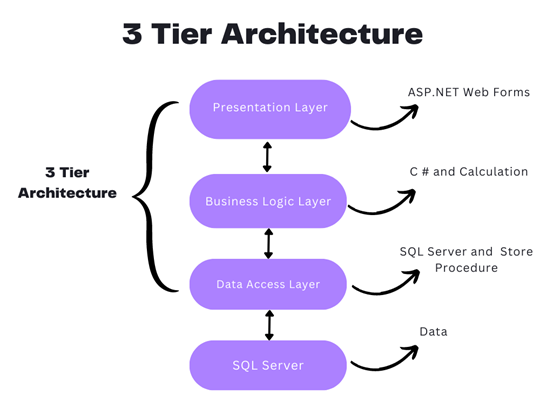
Presentation layer: This is the application’s user interface, which shows the user the features and data of the programme.
Business logic (or Application) layer: The business logic that powers the application’s essential features is contained in this layer. as processing the data moving between the other two layers and making judgements, calculations, and evaluations.
Data access layer (or Data) layer: To save and recover application data, this layer communicates with databases.
Advantages of using three-tier architecture are:
Accelerated development: Reducing product time to market and enabling developers to use the most current tools and layer appropriate languages.
Improved scalability: By deploying apps on many levels, each tier may always be scaled separately.
Improved Reliability: By using several tiers, you may execute additional components of your application on other servers and employ results that have been cached to improve reliability and availability.
Enhance security: By using a well-designed application layer as a private firewall to help avoid receptive weaknesses like SQL injection.
The package of different layers is as follows.
- Presentation Layer – controller package
- Business Logic Layer – service package
- Data Access Layer – repository package
Three Layer Architecture using MVC Sample:
Create an empty MVC web application project with Project name “WebApp” and solution name “TLA”. This WebApp project is the presentation layer.
In Solution TLA, add a new project to create business logic à Class library (.net framewok) à name the project as BusinessLayer.
Again, in Solution TLA, add a new project to create data access à Class library (.net framewok) à name the project as DataBaseLayer.
Add BusinessLayer & DataBaseLayer as reference in “WebApp”.
Add BusinessLayer as reference in “DataBaseLayer”.
In sql server explorer, add a new database with name “MYDB” and create a table with name “Registration”.
| CREATE TABLE [dbo].[Registration]( [RegId] [int] IDENTITY(1,1) NOT NULL, [FullName] varchar NULL, [Address] varchar NULL, [Gender] varchar NULL, [City] varchar NULL, [DoB] [date] NULL, [Cno] varchar NULL, PRIMARY KEY CLUSTERED ([RegId] ASC) |
In “DataBaseLayer”, add the model file using “ado.net entity data model”.
Once model is created, copy the connection string from app.config of “DataBaseLayer” and paste it in web.config of “WebApp”.
In “BusinessLayer”, create a class file with name “RegistrationModel” and replace with below snippet.
| public class RegistrationModel { public int RegId { get; set; } public string FullName { get; set; } public string Address { get; set; } public string Gender { get; set; } public string City { get; set; } public Nullable DoB { get; set; } public string Cno { get; set; } } |
In “DataBaseLayer”, add a new folder with name “DBOperation”, in it, add a class file with name “ManageRegistration” and replace with below snippet.
| public class ManageRegistration { public void AddReg(RegistrationModel regModel) { using (var DB = new MYDBEntities()) { Registration Reg = new Registration() { FullName = regModel.FullName, Address = regModel.Address, Gender = regModel.Gender, City = regModel.City, DoB = regModel.DoB, Cno = regModel.Cno }; DB.Registrations.Add(Reg); DB.SaveChanges(); } } } |
Then add EntityFramework.dll and EntityFramework.SqlServer.dll references in “WebApp”.
So now the business layer and data layer has been completely created.
Now, in WebApp (i. e. in presentation layer), add a new controller with name “Home controller” and replace with below snippet.
| public class HomeController : Controller { // GET: Home public ActionResult Index() { return View(); } ManageRegistration ManageReg = new ManageRegistration(); [HttpPost] public void AddReg(FormCollection Form) { RegistrationModel registrationModel = new RegistrationModel() { FullName = Form["txtName"], Address = Form["txtAddress"], Gender = Form["rdbGender"], City = Form["txtCity"], DoB = Convert.ToDateTime(Form["txtDoB"]), Cno = Form["txtCno"] }; ManageReg.AddReg(registrationModel); Response.Write("Saved"); } } |
Add index view with empty without model and put the below html and ajax snippet in it
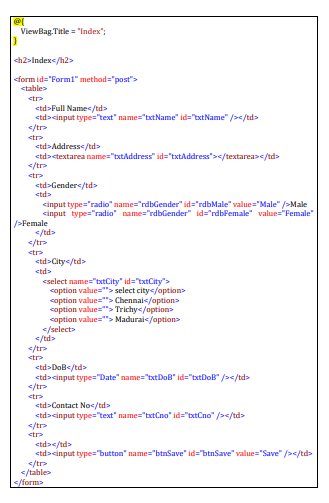
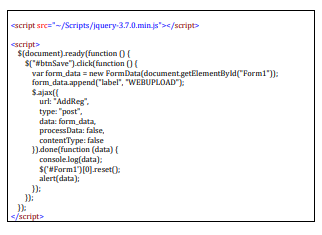
Run the program
Solid Principles in C#.net
In C#, the SOLID principles are a set of guidelines that help developers design software that is modular, maintainable, and extensible. SOLID is an acronym that stands for:
S – Single Responsibility Principle (SRP)
O – Open-Closed Principle (OCP)
L – Liskov Substitution Principle (LSP)
I – Interface Segregation Principle (ISP)
D – Dependency Inversion Principle (DIP)
Single Responsibility Principle (SRP):
A class should have only one reason to change. It states that a class should have only one responsibility or job. This principle helps to keep classes focused, maintainable, and easier to understand.
| public interface INotificationService { void SendNotification(string message); } public class EmailNotificationService : INotificationService { public void SendNotification(string message) { // Code to send an email notification } } public class SMSNotificationService : INotificationService { public void SendNotification(string message) { // Code to send an SMS notification } } public class NotificationSender { private readonly INotificationService _notificationService; public NotificationSender(INotificationService notificationService) { _notificationService = notificationService; } public void SendNotification(string message) { _notificationService.SendNotification(message); }} |
In this example, the FileManager class has the responsibility of reading and saving files, while the FileParser class is responsible for parsing files. Each class has a single responsibility, making it easier to understand and maintain.
Open-Closed Principle (OCP):
Software entities (classes, modules, functions, etc.) should be open for extension but closed for modification. This principle encourages designing modules that can be extended without modifying their existing code, reducing the risk of introducing bugs and making it easier to add new features.
| public abstract class Shape { public abstract double CalculateArea(); } public class Rectangle : Shape { public double Width { get; set; } public double Height { get; set; } public override double CalculateArea() { return Width * Height; }} public class Circle : Shape { public double Radius { get; set; } public override double CalculateArea() { return Math.PI * Radius * Radius; }} |
In this example, the Shape class is open for extension, as new shapes can be added by creating new subclasses of Shape. The existing code is closed for modification, as the Shape class and its existing subclasses do not need to be changed when adding new shapes.
Liskov Substitution Principle (LSP):
Objects of a superclass should be able to be replaced with objects of their subclass without breaking the behavior of the system. In other words, derived classes should be substitutable for their base classes, and they should honor the contracts defined by the base class.
| public class Vehicle { public virtual void Start() { Console.WriteLine(“Starting the vehicle”); } } public class Car : Vehicle { public override void Start() { Console.WriteLine(“Starting the car”); } } public class Motorcycle : Vehicle { public override void Start() { Console.WriteLine(“Starting the motorcycle”); } } |
In this example, the Car and Motorcycle classes are subclasses of Vehicle, and they can be substituted for Vehicle without breaking the behavior of the system. The Start method is overridden in each subclass, providing specific implementations for starting a car and starting a motorcycle.
Interface Segregation Principle (ISP):
Clients should not be forced to depend on interfaces they do not use. This principle encourages the creation of small, specific interfaces instead of large general-purpose interfaces. It helps to avoid forcing clients to implement methods they don’t need and promotes decoupling and flexibility.
| public interface IOrder { void ProcessOrder(); } public interface IShipping { void ShipOrder(); } public class OnlineOrder : IOrder, IShipping { public void ProcessOrder() { Console.WriteLine(“Processing online order”); } public void ShipOrder() { Console.WriteLine("Shipping online order"); }} public class OfflineOrder : IOrder { public void ProcessOrder() { Console.WriteLine(“Processing offline order”); } } |
In this example, we have two interfaces: IOrder and IShipping. The OnlineOrder class implements both interfaces, as it can process an order and ship it. The OfflineOrder class only implements the IOrder interface because it doesn’t involve shipping. This segregation of interfaces ensures that classes only depend on the methods they actually need.
Dependency Inversion Principle (DIP):
High-level modules should not depend on low-level modules; both should depend on abstractions. Abstractions should not depend on details; details should depend on abstractions. This principle promotes loose coupling between modules, promotes modular design, and enables easier testing and maintainability.
| public interface INotificationService { void SendNotification(string message); } public class EmailNotificationService : INotificationService { public void SendNotification(string message) { // Code to send an email notification } } public class SMSNotificationService : INotificationService { public void SendNotification(string message) { // Code to send an SMS notification } } public class NotificationSender { private readonly INotificationService _notificationService; public NotificationSender(INotificationService notificationService) { _notificationService = notificationService; } public void SendNotification(string message) { _notificationService.SendNotification(message); }} |
In this example, the NotificationSender class depends on the INotificationService interface rather than concrete implementations. This allows different notification services to be injected at runtime, promoting loose coupling. The high-level module (NotificationSender) depends on the abstraction (INotificationService) rather than the low-level modules (EmailNotificationService, SMSNotificationService).
By adhering to these principles, developers can create code that is easier to understand, maintain, and modify, leading to more robust and scalable software systems.
C# Web API
C# Web API
Asp.net Web API is a framework that is provided by Microsoft and used to create HTTP services.
ASP.NET Web API is an easy-to-build HTTP web service. To reach a range of clients, including browsers, mobile applications, desktop applications, and IOTs.
The Asp.net web API has two layers.
1.client layer
2.server layer
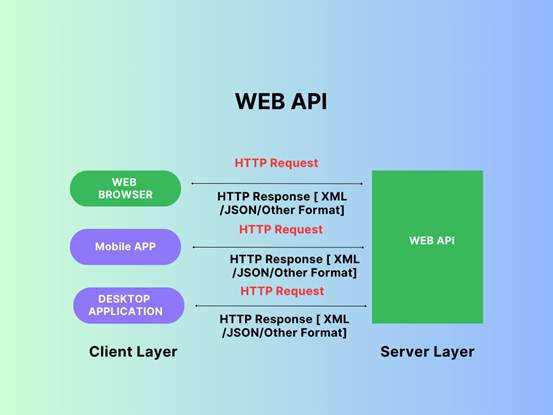
It is accessed by a wide range of clients, including web browsers, mobile applications, and desktop applications, when the client layer makes a request to the web API to get an output response in different formats like JSON or XML.
| Http Request = http://servername/apiname?id=101 Http Response = {“Name”,ABC,”Age”:”54”} |
| What is HTTP? HTTP – Hyper Text Transfer Protocol means the user gets a different device to get a request, but the output gets the same response server, also called HTTP. HTTP Is used more than providing web page and also strong foundation for the developing API. HTTP is a essential and pervasive protocol |
Why to choose ASP.NET Web API?
- Web API is light weight framework for API Development
- Web API has built-in support for standard formats like JSON and XML., and Other Formats.
- Web API is a Content Negotiation
- c#.net Web API maps HTTP Verbs to method names
Features of Web API
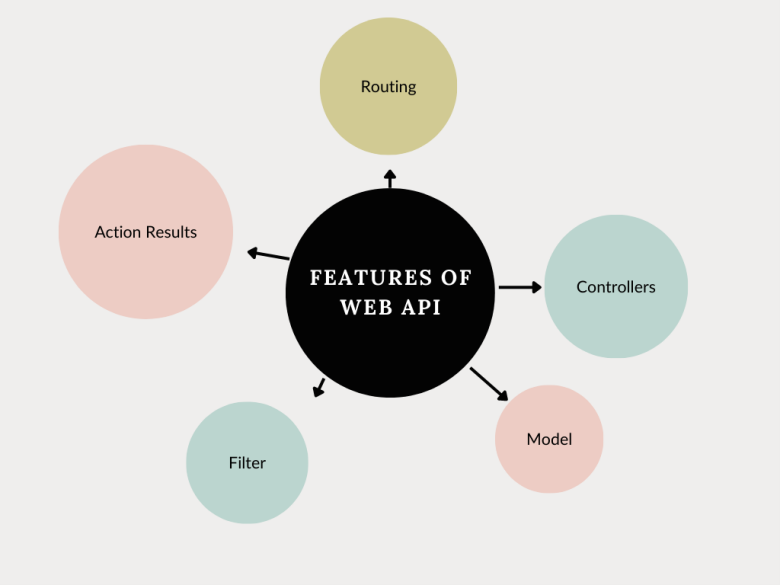
| Filter: It gives filters to the web application. Action Result: It can keep the action logos client, such as information recovery. Routing: It makes a difference in routing through different APIs. Controller: It gives useful capabilities to the web application. Model: It gives the basic capabilities of the web application. |
Types of Web API in C#
- public
- partner
- private
- Composite
Public APIs
A public API is open and available for use by outside developers or businesses; its application, Data, will develop and offer a public API. also called public APIs or external APIs.
Partner APIs
Partner APIs can interface the internal client information system with those outside groups no other APIs are allowed. APIs are generally stronger authentication, authorization, and security machines.
private APIs
Private APIs are used by enterprises to connect system and data APIs for internal use at certain security levels.
Composite APIs
Composite APIs generally combine two or more APIs’ interdependent operations. Composite APIs sometimes improve speed and performance.
C# Web API Sample Programming
Open Visual Studio 2019 > Click Create a new project > Alt+s > ASP.NET Web Application (.NET Framework) > ProjectName ASP.NET MVC Web API
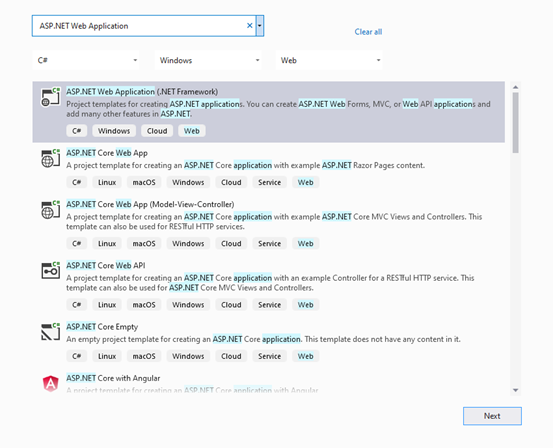
Create a new Models.cs Application Snapshot as below ,
Models Folder Right click > Add > Click Class > Reference Name Empolyee.cs
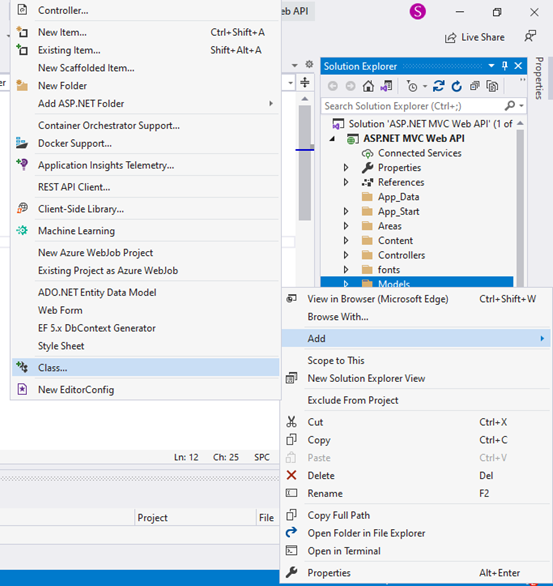
Replace the Empolyee.cs Class with below snippet,
| using System; using System.Collections.Generic; using System.Linq; using System.Web; namespace ASP.NET_MVC_Web_API.Models { public class Empolyee { public int ID { get; set; } public string Name { get; set; } public DateTime JoiningDate { get; set; } public int Age { get; set; } } } |
Controller Folder Right click > Add > Click Controller > Click Web API
> Click Web API 2 Controller Empty> ControllerName EmpolyeeController.cs
Create a new Controller.cs Application Snapshot as below
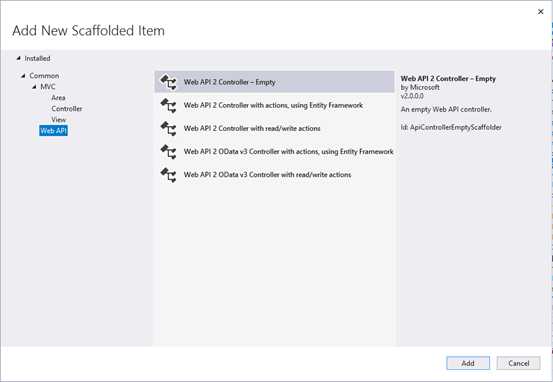
Replace the EmpolyeeController.cs With below Snippet ,
| using System; using System.Collections.Generic; using System.Linq; using System.Web.Http; using ASP.NET_MVC_Web_API.Models; namespace ASP.NET_MVC_Web_API.Controllers { public class EmpolyeeController : ApiController { Empolyee[] employees = new Empolyee[] { new Empolyee { ID = 1, Name = “sam”, JoiningDate = DateTime.Parse(DateTime.Today.ToString()), Age = 29 }, new Empolyee { ID = 2, Name = “Balu”, JoiningDate = DateTime.Parse(DateTime.Today.ToString()), Age = 36 }, new Empolyee { ID = 3, Name = “Michel”, JoiningDate = DateTime.Parse(DateTime.Today.ToString()), Age = 22 } }; public IEnumerable<Empolyee> GetAllEmployees() { return employees; } public IHttpActionResult GetEmployee(int id) { var employee = employees.FirstOrDefault((p) => p.ID == id); if (employee == null) { return NotFound(); } return Ok(employee); } } } |
Run the Application and Replace the Url
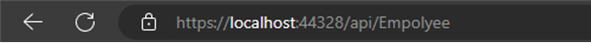
Output :
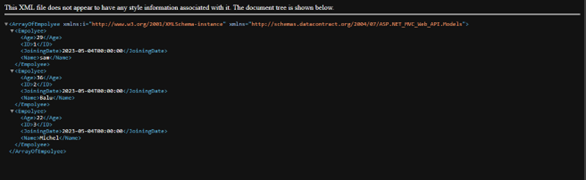
Stored Procedure in SQL Server
- A stored procedure is a precompiled and stored database object that contains a set of SQL statements and procedural logic that can be executed as a single unit. It can be used in a database management system to simplify complex queries and database operations. It is a prepared SQL code that you can save, so the code can be reused over and over again. Stored procedures help improve performance and security, as well as simplify the code.
Here’s a basic example of a stored procedure that accepts two input parameters and returns the sum of those two numbers:
| CREATE PROCEDURE AddNumbers @n1 INT, @n2 INT AS BEGIN SET NOCOUNT ON; SELECT @n1 + @n2 AS ‘Sum’; END |
In this example, CREATE PROCEDURE is used to define the name of the procedure (AddNumbers) and its input parameters (@n1 and @n2). The AS keyword is used to begin the code block for the stored procedure.
SET NOCOUNT ON is used to prevent the count of the number of rows affected by the stored procedure from being returned.
The code block then calculates the sum of the two input parameters and returns the result using the SELECT statement.
Once the stored procedure is defined, it can be executed by calling its name:
| EXEC AddNumbers 2, 3; |
This will return the result 5 as the sum of 2 and 3.
Stored Procedure in a Basic CRUD Operation
Now, let us have an idea about using stored procedure in a basic CRUD operation sample.
Let us create a database as follows:
| Create database Company |
Then create a table in the corresponding database.
| CREATE TABLE Employee( EmpCode int, EmpName nchar(100), EmpAge int, EmpSal int) |
Inserting data into a table: This stored procedure inserts a new employee record into a table named Employee:
| CREATE PROCEDURE AddEmployee @EmpCode int, @EmpName nchar(100), @EmpAge int, @EmpSal int AS BEGIN SET NOCOUNT ON; INSERT INTO Employee(EmpCode, EmpName, EmpAge, EmpSal) VALUES (@EmpCode, @EmpName, @EmpAge, @EmpSal); END |
On executing the above snippet, a stored procedure to add the details in the table will be created.
Now, by calling the below query, the table will get added the following 5 datas.
| EXEC AddEmployee 1, ‘TOM’, 25, 30000 EXEC AddEmployee 2, ‘RAM’, 25, 30000 EXEC AddEmployee 3, ‘RAJA’, 26, 32000 EXEC AddEmployee 4, ‘SIVA’, 26, 32000 EXEC AddEmployee 5, ‘GOPI’, 25, 30000 |
Retrieving data from a table: This stored procedure retrieves all the rows from a table named Employee:
| CREATE PROCEDURE GetEmployees AS BEGIN SET NOCOUNT ON; SELECT * FROM Employee; END |
On executing the above snippet, a stored procedure to get the employee details from the table will be created.
Then by simply calling the below query, the datas stored in the table can be retrieved.
| EXEC GetEmployees |
Updating data in a table: This stored procedure updates an existing employee record in a table named Employee:
| CREATE PROCEDURE UpdateEmployee @EmpCode int, @EmpName nchar(100), @EmpAge int, @EmpSal int AS BEGIN SET NOCOUNT ON; UPDATE Employee SET EmpName = @EmpName, EmpAge = @EmpAge, EmpSal = @EmpSal WHERE EmpCode = @EmpCode; END |
On executing the above snippet, a stored procedure to update the details in the table will be created.
Now, by calling the below query, the data with “EmpCode =1” in the table can be updated with new data as follows.
| EXEC UpdateEmployee 1, ‘Jerry’, 26, 32000 |
Deleting data from a table: This stored procedure deletes an existing employee record from a table named Employee:
| CREATE PROCEDURE DeleteEmployee @EmpCode int AS BEGIN SET NOCOUNT ON; DELETE FROM Employee WHERE EmpCode = @EmpCode; END |
On executing the above snippet, a stored procedure to delete the details in the table will be created.
Now, by calling the below query, the data with “EmpCode=1” in the table can be deleted
| EXEC DeleteEmployee 1 |
These are just a few examples, and there are many more possibilities for what you can do with stored procedures.
SQL & C# Dot Net – Online Training in India:
SQL and DOT NET Technologies:
SQL and DOT NET are two distinct technologies that are frequently used in software development. SQL is an abbreviation for Structured Query Language, a programming language used to manage and manipulate relational databases. DOT NET is a software development framework that allows you to create and run applications on a variety of platforms, including Windows, macOS, and Linux.
SQL is widely used in relational databases such as MySQL, Oracle, and Microsoft SQL Server to manage data. SQL allows developers to use a standardised syntax to create, modify, and query databases. SQL allows for a wide range of operations, such as data insertion, deletion, modification, and retrieval. SQL is also used to analyse data, report on it, and gather business intelligence.
DOT NET is a well-known software development framework that is used to create desktop, web, and mobile applications. DOT NET provides a set of libraries, tools, and runtime environments that simplify the development, testing, and deployment of applications. DOT NET supports a variety of programming languages, including C#, F#, and Visual Basic, and it can be used to create applications for a variety of platforms, including Windows, macOS, Linux, and mobile devices.
SQL and DOT NET, when used together, can provide powerful solutions for managing and manipulating data in applications. For example, a DOT NET application can use SQL to manage its data in a relational database, making it easier to store and retrieve data. Furthermore, DOT NET includes a set of libraries and tools that make it easier to integrate with SQL databases, allowing developers to create applications that can handle large amounts of data while also supporting complex data analysis and reporting.
Future of DOT NET:
Dot Net has a broad scope, and its future appears bright. Dot net is the future of Windows and other operating systems development.
It is a comprehensive framework for developing large enterprise-scale and scalable software applications.
Dot Net is a modern, flexible, fast, and secure technology that integrates well with other technologies.
Our Training Institute – Maria Academy
With our online course, you can broaden your career opportunities in SQL, C#, and Dot Net Technology.
A C# course can take you to the next skill level whether you are an experienced programmer looking to expand your skills and knowledge or you are just getting started in object-oriented programming. Discover what you can do with C# by learning from experienced instructors at Maria Academy.
Our experts will provide you with the SQL training you require to become a database professional. This course is also ideal for advanced engineers who need to refresh their knowledge. SQL courses aren’t just for engineers; they’re also for business analysts who need to learn about new trends and markets.
We will enthusiastically teach you SQL, C# & DOT NET. Our trainers will be more interactive, addressing real-world problems and providing solutions. Students will be able to improve their programming skills through hands-on programming. Trainers must have a minimum of six years of experience. The curriculum was created to cover the entire C# learning process. A practical test and periodic exercises will be provided to help students improve their programming skills. By the end of the training, you should be able to provide a solution for a real-world scenario using your programming skills.
In terms of placement, course, syllabus, and practical, we are the best C#.NET Training Providers in India.
“c++” is the result of the evolution of “c.” C++’s evolution continues. C# is a modern, dependable, and robust programming language. C#.net works with the Microsoft.NET framework. Delegates, Interface, and Abstraction are just a few of the cool features that have propelled C#.net to the top of the world. C# has inherited the best characteristics of its forefathers, including C, C++, and Java. Because of their best features, C# continues to be the solution provider for various hypothetical problems. C#.net was derived from various object-oriented programming extracts.
OOPs Concepts
OOPs Concepts:
It is a programming paradigm that focuses on the use of objects to represent data and behaviors in software applications.
It is based on the concept of “classes” and “objects”.
The main principles of OOPs are Encapsulation, Inheritance, Polymorphism & Abstraction
Classes:
A class is a blueprint for creating objects. It defines the properties and methods that an object of that class will have. For example, a class called “Person” might have properties such as “name”, “age”, and “gender”, and methods such as “walk” and “talk”.
In C#, classes are a fundamental building block of object-oriented programming (OOP). A class is a blueprint or a template that defines the structure and behaviour of a particular type of object.
Here’s an example of a class in C#:
public class Person
{
public string Name { get; set; }
public int Age { get; set; }
public string Address { get; set; }
public void PrintDetails()
{
Console.WriteLine($”Name: {Name}, Age: {Age}, Address: {Address}”);
}
}
In this example, we have defined a class called Person that has three properties: Name, Age, and Address. These properties are defined using auto-implemented properties, which are shorthand for defining a private field and public getter/setter methods.
The PrintDetails method is a behaviour of the Person class. It is a public method that can be called on an instance of the Person class to print out the person’s details.
To create an instance of the Person class and set its properties, we can do the following:
Person person = new Person();
person.Name = “John”;
person.Age = 30;
person.Address = “123 Main St.”;
And to call the PrintDetails method on the person instance:
person.PrintDetails(); // Output: Name: John, Age: 30, Address: 123 Main St.
In this way, classes in C# allow us to define the structure and behaviour of our objects and create instances of those objects with specific properties and methods.
Objects:
An object is an instance of a class. It represents a specific instance of the class and has its own set of values for the properties defined by the class. For example, an object created from the “Person” class might have a name of “John”, an age of 25, and a gender of “Male”.
In C#, an object is an instance of a class. When we create an instance of a class using the new keyword, we are creating an object of that class.
Here’s an example of creating an object of the Person class we defined earlier:
Person person = new Person();
In this example, person is an object of the Person class. We can access its properties and call its methods using the dot notation:
person.Name = “John”;
person.Age = 30;
person.Address = “123 Main St.”;
person.PrintDetails(); // Output: Name: John, Age: 30, Address: 123 Main St.
Each object of a class has its own set of properties and can have different values for those properties. For example, we can create another object of the Person class with different values for its properties:
Person person2 = new Person();
person2.Name = “Jane”;
person2.Age = 25;
person2.Address = “456 Elm St.”;
person2.PrintDetails(); // Output: Name: Jane, Age: 25, Address: 456 Elm St.
In this way, objects in C# allow us to create multiple instances of a class, each with its own set of properties and values. We can use these objects to represent real-world entities or concepts in our programs and manipulate them by calling their methods and accessing their properties.
Encapsulation:
One of the key features of OOP is encapsulation, which is the concept of bundling data and methods that operate on that data within a single unit. This makes it easier to manage and maintain the code and helps to prevent the data from being accessed or modified by code outside of the class.
Encapsulation is one of the core principles of object-oriented programming (OOP) and refers to the practice of bundling data and the methods that operate on that data within a single unit, called a class, and restricting access to the inner workings of that class from the outside world.
In C#, encapsulation is achieved through access modifiers, which are keywords that determine the level of access that other code has to a particular class member (i.e., fields, properties, methods). C# provides four access modifiers:
public: The member is accessible from any code.
private: The member is accessible only within the same class.
protected: The member is accessible within the same class and any derived classes.
internal: The member is accessible within the same assembly.
Here’s an example of using encapsulation to hide the implementation details of a Person class:
public class Person
{
private string name;
private int age;
private string address;
public string Name
{
get { return name; }
set { name = value; }
}
public int Age
{
get { return age; }
set { age = value; }
}
public string Address
{
get { return address; }
set { address = value; }
}
public void PrintDetails()
{
Console.WriteLine($”Name: {Name}, Age: {Age}, Address: {Address}”);
}
}
In this example, the fields name, age, and address are marked as private, which means they can only be accessed from within the Person class. However, we’ve also defined public properties Name, Age, and Address that provide access to these fields from outside the class. By using properties, we can control the access to the fields and add logic to the getter/setter methods if necessary.
The PrintDetails method is also a public method that can be called from outside the class to print out the person’s details. However, it does not provide direct access to the internal fields.
By using encapsulation in this way, we can ensure that the internal state of a class is not accidentally or intentionally modified from outside the class, and that changes to the internal implementation of the class do not affect the external code that uses it.
Inheritance:
Inheritance allows a new class to be based on an existing class, inheriting its properties and methods. This can save time and effort in development, as the new class can reuse the code of the existing class.
Inheritance is another core principle of object-oriented programming (OOP) and refers to the ability of a class to inherit properties and behaviours from a parent class. In C#, inheritance is achieved through the : symbol followed by the name of the parent class.
Here’s an example of using inheritance to create a Student class that inherits from the Person class:
public class Student : Person
{
public int GradeLevel { get; set; }
public string SchoolName { get; set; }
public void PrintSchoolInfo()
{
Console.WriteLine($”School: {SchoolName}, Grade: {GradeLevel}”);
}
}
In this example, the Student class inherits from the Person class using the: symbol. This means that the Student class has access to all of the public and protected members of the Person class, including its fields, properties, and methods.
In addition to the inherited members, the Student class defines two new properties, GradeLevel and SchoolName, and a new method, PrintSchoolInfo.
We can create an object of the Student class and set its properties just like we did with the Person class:
Student student = new Student();
student.Name = “John”;
student.Age = 15;
student.Address = “123 Main St.”;
student.GradeLevel = 9;
student.SchoolName = “High School”;
And we can call methods from both the Person and Student classes on the student object:
student.PrintDetails(); // Output: Name: John, Age: 15, Address: 123 Main St.
student.PrintSchoolInfo(); // Output: School: High School, Grade: 9
By using inheritance in this way, we can reuse code from existing classes and create more specialized classes that add new properties and behaviours on top of the existing ones. It also allows us to create a hierarchy of related classes, where each class builds on the properties and behaviours of the classes above it in the hierarchy.
Polymorphism:
Polymorphism allows objects of different classes to be treated as if they are of the same class, by using a common interface. This makes it easier to write code that works with multiple objects, as the code can be written to work with the interface rather than the specific classes.
Polymorphism is another core principle of object-oriented programming (OOP) and refers to the ability of objects of different classes to be used interchangeably in the same context. In C#, polymorphism is achieved through inheritance and interfaces.
There are two main types of polymorphism in C#: compile-time polymorphism and runtime polymorphism.
Compile-time polymorphism, also known as method overloading, refers to the ability of a method to have multiple definitions with different parameter lists. The correct method to call is determined at compile time based on the number and types of arguments passed to the method.
Here’s an example of method overloading in C#:
public class Calculator
{
public int Add(int x, int y)
{
return x + y;
}
public float Add(float x, float y)
{
return x + y;
}
}
In this example, the Calculator class defines two Add methods with different parameter types (int and float). Depending on the arguments passed to the Add method, the compiler will choose the appropriate overload at compile time.
Runtime polymorphism, also known as method overriding, refers to the ability of a subclass to provide a different implementation of a method that is already defined in its parent class. The correct method to call is determined at runtime based on the type of the object that the method is called on.
Here’s an example of method overriding in C#:
public class Animal
{
public virtual void MakeSound()
{
Console.WriteLine(“The animal makes a sound.”);
}
}
public class Dog : Animal
{
public override void MakeSound()
{
Console.WriteLine(“The dog barks.”);
}
}
In this example, the Animal class defines a virtual MakeSound method that can be overridden by its subclasses. The Dog class overrides the MakeSound method and provides a different implementation that prints “The dog barks.” to the console.
We can create objects of both the Animal and Dog classes and call the MakeSound method on them:
Animal animal = new Animal();
Dog dog = new Dog();
animal.MakeSound(); // Output: The animal makes a sound.
dog.MakeSound(); // Output: The dog barks.
By using polymorphism in this way, we can write code that is more flexible and adaptable to different types of objects, without having to know the exact type of the object at compile time. This makes our code more modular and easier to maintain over time.
Abstraction:
Abstraction is the concept of hiding unnecessary details and complexity from the user, while still providing the necessary functionality. This can make the code easier to use and maintain, as well as improve performance.
Abstraction is a core principle of object-oriented programming (OOP) that refers to the ability to hide the implementation details of a class from the outside world and expose only the relevant features and behaviours through a simplified interface. In C#, abstraction is achieved using abstract classes and interfaces.
An abstract class is a class that cannot be instantiated directly and can only be used as a base class for other classes. It may contain abstract methods, which are declared but not implemented in the abstract class. The subclasses of an abstract class must implement all its abstract methods to be instantiated.
Here’s an example of an abstract class in C#:
public abstract class Shape
{
public abstract float GetArea();
}
In this example, the Shape class is declared as abstract, which means that it cannot be instantiated directly. It contains an abstract GetArea method, which is declared but not implemented in the abstract class.
Subclasses of the Shape class must provide their own implementation of the GetArea method in order to be instantiated. Here’s an example of a Rectangle class that extends the Shape class and implements the GetArea method:
public class Rectangle : Shape
{
public float Width { get; set; }
public float Height { get; set; }
public override float GetArea()
{
return Width * Height;
}
}
In this example, the Rectangle class extends the Shape class and provides its own implementation of the GetArea method, which calculates the area of a rectangle based on its width and height.
An interface is a contract that specifies a set of methods and properties that a class must implement. It does not contain any implementation code, but rather defines a set of public members that must be implemented by any class that implements the interface.
Here’s an example of an interface in C#:
public interface IPlayable
{
void Play();
void Pause();
void Stop();
}
In this example, the IPlayable interface defines three methods (Play, Pause, and Stop) that must be implemented by any class that implements the interface.
Classes that implement the IPlayable interface must provide their own implementation of these three methods. Here’s an example of a MediaPlayer class that implements the IPlayable interface:
public class MediaPlayer : IPlayable
{
public void Play()
{
Console.WriteLine(“Playing…”);
}
public void Pause()
{
Console.WriteLine(“Paused.”);
}
public void Stop()
{
Console.WriteLine(“Stopped.”);
}
}
In this example, the MediaPlayer class implements the IPlayable interface and provides its own implementation of the Play, Pause, and Stop methods. Any class that implements the IPlayable interface can be used interchangeably with the MediaPlayer class in any context that requires an IPlayable object.
By using abstraction in this way, we can create classes that are more flexible, modular, and easier to maintain over time. We can also create a hierarchy of related classes and interfaces that define a set of common behaviours and features that can be reused and extended in different contexts.
Recent Posts
Categories
- All
- Angularjs training in Chennai
- ASP.NET Core
- dot net training
- dot net training in chennai
- dotnet full stack developer
- Free dotnet training
- information on dotnet
- Learn Java in chennai
- Learn Python at Karaikudi
- learn python online
- learn python online from chennai
- Linq Queries in .net
- mutual funds
- MVC Training Tutorials
- PHP Training in Chennai
- pmp training online
- power apps online training
- Python Training Online
- share market
- Sharepoint framework online training
- SharePoint Freelancers in Chennai
- software testing
- spfx online training
- Stock market
- Uncategorized

