ASP.NET Core course in Chennai
Introduction to ASP.NET Core course in Chennai:
There are various respected colleges in Chennai that offer comprehensive ASP.NET Core training courses.
The course provides hands-on experience through real-world projects, preparing you to tackle web development issues confidently.
An ASP.NET course equips you with the tools and knowledge to become proficient in building web applications using Microsoft’s robust ASP.NET framework.
The course covers ASP.NET basics and architecture, gradually progressing to advanced topics like data management, security, and performance optimization.
Special features of the ASP.NET Core course in Chennai:
ASP.NET is a constantly growing technology, and this course will keep you up to date on the latest breakthroughs and industry trends, increasing your value in the job market.
Whether you’re a beginner or an experienced developer, the Basics of ASP.NET course caters to a wide range of skill levels and provides a thorough learning experience.
What type of hands-on experience does the ASP.NET Core course provide in Chennai?
- Web application development with ASP.NET
- Create interactive online forms.
- Integration and modification of databases
- Authentication and authorization of users
- Implementation of MVC (Model-View-Controller) architecture
Key Benefits of the ASP.NET Core course in Chennai:
Prepare to enter into the exciting world of ASP.NET!
Microsoft’s web development framework is a powerful tool for building strong and dynamic websites and apps.
Offering an array of tools and features, ASP.NET caters to beginners and seasoned developers. At its core, ASP.NET Overview is a server-side framework ideal for crafting dynamic websites, apps, and services.
Its seamless integration with Microsoft technologies like SQL Server and Azure empowers the creation of scalable, high-performance applications.
ASP.NET stands out for its user-friendly nature. Building interactive web pages, from forms to data-driven apps, becomes a breeze with a range of controls and libraries.
Its drag-and-drop functionality expedites UI development, reducing both effort and errors. Performance is a highlight of ASP.NET.
Scope of ASP.NET Core course in Chennai:
The scope of an ASP.NET Core course in Chennai is highly promising, with several options in web development and beyond. Here’s a look at the size of an ASP.NET course:
Web Development Careers: Completing an ASP.NET course prepares you to create dynamic and interactive web apps. This opens the door to a variety of positions, including web developer, full-stack developer, front-end developer, and back-end developer.
Diverse areas: ASP.NET is used in e-commerce, banking, healthcare, entertainment, and other areas. This diversity broadens your opportunities to work in fields that correspond with your interests.
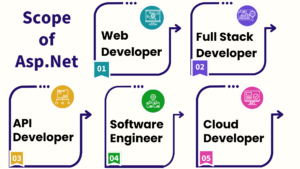
Many software organizations demand ASP.NET Core in Chennai to create web-based solutions for their clients, making you an important member of software development teams.
Corporate Intranets: Large firms frequently use ASP.NET to create internal applications and corporate intranets, providing chances for enterprise-level software development.
Freelancing: If you know ASP.NET and MVC, you can work as a freelance web developer, taking on projects from clients all over the world and enjoying the flexibility that comes with it.
Career Possibilities of Learning the ASP.NET Core course in Chennai:
Maria Academy in Chennai offers placement opportunities as an add-on to every student/professional who has completed our classroom or online training.
With experience, ASP.NET developers take on more complex projects, fostering a sense of professional growth and accomplishment.
ASP.NET developers experience the satisfaction of creating impactful and user-friendly web applications, seeing their work in action, and receiving positive user feedback.
ASP.NET is used by both large and small organizations, offering the chance to work with renowned companies that provide competitive salaries and significant growth prospects.
ASP.NET certification is your ticket to advancing your web development career.
Microsoft’s certification verifies your knowledge of how to use the ASP.NET framework for web applications.
Adding it to your resume enhances your marketability, showcasing your readiness to excel in the field.
Moreover, it unlocks diverse career paths, from web developer to technical lead, due to the high demand for ASP.NET skills.
Frequently asked questions:
1. Does Maria Academy provide placement?
We have excellent relationships with over 700+ top MNCs, including SAP, Oracle, Amazon, HCL, Wipro, Dell, Accenture, Google, CTS, TCS, and IBM.
More than 3500 students were placed last year in India and globally.
Maria Academy conducts development sessions including mock interviews, presentation skills to prepare students to face a challenging interview situation with ease.
2. Is Maria Academy certification good?
Certification is accredited by every major global company.
Maria Academy is a unique Authorized Oracle Partner, Authorized Microsoft Partner, Authorized Pearson Vue Exam Center, Authorized PSI Exam Center, and Authorized Partner Of AWS
3. Work On Live Projects?
The entire ASP.NET training has been built around real-time implementation. You get hands-on experience with industry projects, hackathons & lab sessions, which will help you to build your project portfolio
GitHub repository and showcase to recruiters in interviews, and get placed.
4. Who are the Trainers?
All Maria Academy’s trainers are industry practitioners with at least 9-12 years of relevant IT experience. They are subject matter experts and have been trained by Maria Academy to provide an excellent learning experience.
5. What is a web application?
A normal website is not the same as a web application. Websites are static. The website returns an HTML page when you visit it, without performing any processing to create the HTML page’s contents. Reloading the browser will display the same page. A web application, on the other hand, may give you a different answer each time you visit.
6. What is the NuGet package manager?
Not all code is created from scratch by software developers. They depend on code libraries created by other programmers.
A way for developers to download and utilize pre-existing libraries, sometimes known as packages, must be included in any contemporary development environment.
For instance, the NPM (Node Package Manager) in the JavaScript ecosystem allows developers to locate and utilize libraries created by other JavaScript developers.
If you are seeking for advanced course in .net web application, contact us at Asp.net core training
Introduction to Asp.Net core MVC Framework
In this article, I am excited to give you an overview of the Model-View-Controller (MVC) pattern and the ASP.NET Core MVC framework! MVC stands for Model, View and Controller.
ASP.NET Core MVC is a design pattern used to create the architecture. Together, can explore some interesting points about how they work.
Let us dive in!
ASP.NET Core MVC is a web framework for building modern, scalable, and high-performance web applications using the Model-View-Controller (MVC) design pattern.
It is part of ASP.NET Core, an open-source, cross-platform framework developed by Microsoft.
Key features of ASP.NET Core MVC:
Model-View-Controller (MVC) Architecture
- Model: Represents the application’s data and business logic.
- View: Handles the UI and presentation logic.
- Controller: Manages user input, processes requests, and returns responses.
Cross-Platform
- Works on Windows, macOS, and Linux.
- Supports deployment on IIS, Docker, and cloud platforms.
Razor View Engine
- Uses Razor syntax (.cshtml) for dynamic HTML rendering.
- Provides strong typing with @model and @ViewBag.
Routing System
- Uses attribute-based and convention-based routing.
- Example: app.UseEndpoints (endpoints => { endpoints.MapControllerRoute(…); });
Dependency Injection (DI)
- Built-in support for dependency injection to manage services and components.
Tag Helpers & View Components
- Provides Tag Helpers for HTML elements (e.g., <form asp-action=”Login”>).
- View Components enable reusable UI logic.
Benefits of MVC ASP.NET CORE:
Testability
- ASP.NET Core MVC supports unit testing because of its decoupled architecture.
- Dependency Injection (DI) is built-in, making it easier to test individual components.
Cross-Platform Support
- ASP.NET Core is cross-platform, meaning you can deploy applications on Windows, Linux, and macOS.
Performance and Optimization
- ASP.NET Core is faster than traditional ASP.NET due to features like:
- Optimized request processing
- Minimal overhead
- Asynchronous programming support (async/await)
- Built-in caching and middleware support to enhance speed.
Routing Flexibility
- Supports attribute-based routing, making route definitions more readable and manageable.
- Allows customization of URL structures for SEO-friendly URLs.
Built-in Dependency Injection (DI)
- ASP.NET Core MVC includes native DI support, making it easier to manage dependencies and improve modularity.
Security Features
- Built-in authentication and authorization (supports JWT, OAuth, Open ID, Identity, etc.).
- CSRF protection, XSS prevention, and anti-forgery tokens for secure applications.
Tag Helpers and Razor Views
- Tag Helpers make writing HTML in Razor views easier and more maintainable.
- Razor Pages (part of ASP.NET Core) simplify small-scale applications while still benefiting from MVC.
Modular Middleware Pipeline
- Unlike traditional ASP.NET, ASP.NET Core provides a lightweight and configurable request pipeline.
- Middleware can be customized and optimized for specific needs.
Integration with Modern Frontend Technologies
- Works well with React, Angular, Vue.js, and other SPA frameworks.
- Supports Web APIs for RESTful services.
Scalability and Cloud Support
- Easily deployable to cloud environments like Azure, AWS, or Google Cloud.
- Supports microservices and containerization (Docker, Kubernetes).
Open Source and Community Support
- ASP.NET Core is open source and backed by Microsoft and a large community.
- Frequent updates, bug fixes, and improvements.
Role of View in MVC ASP.NET CORE:
Presentation Layer
The View is primarily responsible for displaying the user interface.
It contains HTML, CSS, JavaScript, and Razor syntax (@) for embedding C# code.
Receives Data from Controller
The Controller prepares the data (usually from the Model) and passes it to the View using a View Model or strongly typed model.
Uses Razor Syntax
Razor syntax (@{ }, @Model, @Html.ActionLink, etc.) helps embed C# code inside the View to generate dynamic content.
Does Not Contain Business Logic
The View should not have any complex logic (like database queries or business rules). Instead, it should focus only on rendering data.
Supports Partial Views & Layouts
Reusable UI components can be created using Partial Views (@Html.Partial(), @Html.RenderPartial()).
A consistent UI structure can be maintained using Layout Views (_Layout.cshtml).
Helps in Client-Side Interactions
Views can include JavaScript, jQuery, or AJAX to enhance the user experience.
Frequently Asked Questions:
What is MVC in ASP.NET?
MVC (Model-View-Controller) is a software design pattern used for developing web applications by separating concerns into three components:
- Model – Manages data and business logic.
- View – Handles the UI presentation.
- Controller – Manages user input and interacts with the Model and View.
What is the difference between MVC and Web API?
| Feature | MVC | Web API |
| Purpose | Builds web applications with Views (HTML) | Builds RESTful services (JSON/XML) |
| Return Type | View (HTML) or JSON | JSON or XML |
| Routing | Uses routes.MapRoute() | Uses config.Routes.MapHttpRoute() |
| Controllers | Controller base class | ApiController base class |
What are the advantages of using MVC in ASP.NET?
- Separation of concerns – Code is clean and well-organized.
- Testability – Supports unit testing due to the separation of logic.
- Scalability – Easily extendable and maintainable.
What is a Partial View in MVC?
A Partial View is a reusable view component (like a header, footer, or sidebar) that can be included in other views.
Example of Partial View Usage:
CsharpCopyEdit@Html.Partial(“_Header”)
What is the difference between ViewBag, ViewData, and TempData?
| Feature | ViewBag | ViewData | TempData |
| Type | Dynamic | Dictionary | Dictionary |
| Lifetime | Current request | Current request | Available across multiple requests (e.g., redirects) |
| Requires Type Casting? | No | Yes | Yes |
What is Dependency Injection in ASP.NET MVC?
Dependency Injection (DI) used to inject dependencies (services, repositories, etc.) into controllers instead of creating them manually.
Conclusion
MVC in ASP.NET provides a structured, flexible, and scalable framework for modern web applications. It improves performance, testability, and maintainability, making it an ideal choice for enterprise applications.
- The View in MVC is all about rendering UI.
- It receives data from the Controller and displays it.
- Razor is used to dynamically generate HTML.
If you are seeking for advanced course in .NET web application, contact us at Asp.net core training
Understanding Microsoft Azure Fundamentals
Microsoft Azure has become a prominent platform in the cloud computing space, providing a wide range of services to individuals, companies, and organizations globally. It is becoming more and more important for businesses to grasp the foundations of Microsoft Azure as they move their operations to the cloud. The purpose of this article is to give a general overview of Azure, including its essential features, advantages, and the reasons behind its rise to prominence in the cloud computing industry.
What is Microsoft Azure?
Microsoft offers a full-featured cloud computing platform called Microsoft Azure. Computing, storage, networking, databases, machine learning, Internet of Things (IoT), and other services are among the many that it provides. With Azure, users can create, launch, and maintain services and applications via Microsoft’s extensive global data centre network.
Key Components of Microsoft Azure:
- Compute: For high-performance computing (HPC) workloads, Azure offers a variety of computing options, such as virtual machines (VMs), containers, serverless computing with Azure Functions, and Azure Batch.
- Storage: Blob Storage for unstructured data, File Storage for cloud file sharing, Queue Storage for messaging between application components, and Disk Storage for virtual machines (VMs) are just a few of the scalable storage options that Azure provides.
- Networking: Users can establish virtual networks, link load balancers to Azure, connect on-premises data centers to Azure, and guarantee secure communication by utilizing Azure VPN Gateway and Azure ExpressRoute features.
- Databases: Azure offers a range of database services, such as Cosmos DB for globally distributed NoSQL databases, Azure SQL Database for relational databases, Azure Database for MySQL and PostgreSQL, and services like Azure Synapse Analytics and Azure Cache for Redis.
- Identity and Access Management (IAM): Microsoft’s cloud-based identity and access management service, Azure Active Directory (Azure AD), enables users to safely log in and access resources.
- AI and Machine Learning: To create, train, and implement machine learning models, Azure provides AI and Machine Learning services like Azure Machine Learning, Azure Cognitive Services, and Azure Databricks.
- Internet of Things (IoT): Services like Azure IoT Central offer an end-to-end IoT application platform, while Azure IoT Hub facilitates safe and scalable connectivity between IoT devices and the cloud.
- Developer Tools: For continuous integration, delivery, and testing, Azure offers a comprehensive range of developer tools and services, such as Azure DevOps, Visual Studio Team Services, and Azure DevTest Labs.
Benefits of Microsoft Azure:
- Scalability: Azure enables companies to adjust their resource levels in response to demand, guaranteeing peak efficiency and optimum performance.
- Global Reach: Azure allows businesses to deploy applications closer to their users for lower latency and an enhanced user experience. Azure has data centers situated in various regions of the world.
- Security and Compliance: Azure guarantees data protection and regulatory compliance across a range of industries by adhering to industry-standard security practices and compliance certifications.
- Cost-effectiveness: Azure provides pay-as-you-go pricing options that spare companies from up-front capital costs by letting them pay only for the resources they really use.
- Integration: Azure offers a seamless ecosystem for application development and management by integrating with other Microsoft products and services, as well as third-party tools and technologies.
Conclusion:
As a key player in the cloud computing space, Microsoft Azure enables enterprises to grow, innovate, and completely reinvent themselves. For people and companies hoping to take full advantage of cloud computing, knowing the foundations of Azure is crucial. Azure is still the go-to option for cloud computing solutions in a variety of industries thanks to its extensive service portfolio, global presence, and dedication to security and compliance.
If you need any Training / Technical Support in DOTNET & SQL Contact +91 90427 10472
Database Access in ASP.NET Core using Entity Framework Core
Introduction:
Many web applications depend on database access, which is made easier and more efficient in ASP.NET Core by Entity Framework Core (EF Core). In this post, we’ll examine the foundations of Entity Framework Core and how ASP.NET Core applications can use it to achieve effective and adaptable database access.
Overview of Entity Framework Core:
Entity Framework Core is an object-relational mapping (ORM) framework that enables.NET objects to be used by developers to communicate with databases. Instead of working directly with SQL queries, it allows developers to work with databases using a high-level, object-oriented API.
Entity Framework Core’s key features include:
Model-First Approach: Use C# classes to define your data model, and EF Core will create the corresponding database schema.
LINQ Support: When querying databases, use Language-Integrated Query (LINQ), which makes it easier to express database queries in C# syntax.
Database Migrations: EF Core supports database migrations, allowing for simple schema changes and updates as your application evolves.
Cross-Platform Compatibility: EF Core is designed to work with various database providers, giving you the option of using SQL Server, MySQL, SQLite, and others.
Setting Up Entity Framework Core in ASP.NET Core:
Install the NuGet package for Entity Framework Core:
Install the NuGet package Entity Framework Core in your ASP.NET Core project:
dotnet add package Microsoft.EntityFrameworkCore
Configure Database Provider: Select a database provider (for example, SQL Server) and install the appropriate provider package:
dotnet add package Microsoft.EntityFrameworkCore.SqlServer
Configure the database provider using the ConfigureServices method in your Startup.cs file:
public void ConfigureServices(IServiceCollection services)
{
services.AddDbContext<ApplicationDbContext>(options =>
options.UseSqlServer(Configuration.GetConnectionString("DefaultConnection")));
}
Create DbContext:
Make a class that derives from DbContext in order to create DbContext. This class defines DbSet properties for every entity and represents the database context.
public class ApplicationDbContext : DbContext
{
public DbSet<User> Users { get; set; }
// Add more DbSet properties for other entities
}
Configuring the Connection String: Open the appsettings.json file and set the database connection string there.
{
"ConnectionStrings": {
"DefaultConnection": "YourConnectionString"
},
// Other configurations...
}
Working with Entities and DbContext:
Defining Entities:
Make classes in C# that correspond to your entities. EF Core will map to database tables using these classes.
public class User
{
public int Id { get; set; }
public string UserName { get; set; }
public string Email { get; set; }
// Other properties...
}
CRUD Operations:
In your application code or controllers, use the DbContext to perform CRUD operations:
public class UserController : ControllerBase
{
private readonly ApplicationDbContext _context;
public UserController(ApplicationDbContext context)
{
_context = context;
}
[HttpGet]
public ActionResult<IEnumerable<User>> GetUsers()
{
return _context.Users.ToList();
}
[HttpPost]
public ActionResult<User> AddUser([FromBody] User newUser)
{
_context.Users.Add(newUser);
_context.SaveChanges();
return newUser;
}
// Implement other CRUD operations (Update, Delete) as needed...
}
Database Migrations:
With EF Core, you can use migrations to change the structure of your database. To create and implement migrations, execute the following commands:
dotnet ef migrations add InitialCreate
dotnet ef database update
To establish the initial database schema and implement the modifications, these commands produce SQL scripts.
Conclusion:
Entity Framework Core offers a strong and adaptable ORM framework while streamlining database access in ASP.NET Core. Without requiring in-depth SQL knowledge, developers can effectively interact with databases by defining entities, setting up a DbContext, and using LINQ for querying. EF Core provides a dependable and efficient method for database access in ASP.NET Core, regardless of the size of your project—from a small application to a large enterprise system.
Developing ASP.NET Core MVC Web Applications:
Introduction:
Creating dynamic and interactive web pages using the ASP.NET Core framework is required when developing ASP.NET Core MVC (Model-View-Controller) web applications. Model, View, and Controller (MVC) is a design pattern that divides an application into three main components: Model, View, and Controller. ASP.NET Core MVC is a lightweight, cross-platform, open-source framework for building modern, scalable web applications.
Here is a step-by-step tutorial for creating ASP.NET Core MVC web applications:
1. Install Prerequisites:
As your development environment, install Visual Studio or use Visual Studio Code.
Install the.NET SDK from the Microsoft website:
https://dotnet.microsoft.com/download
2. Create a new ASP.NET Core MVC project as follows:
Open Visual Studio and choose “Create a new project.”
Select “ASP.NET Core Web App” and then “ASP.NET Core with MVC” as the template.
Configure the project parameters and then click “Create.”
3. Understand the Project Structure:
Look into the project structure to learn about the key components:
Controllers: Controllers are responsible for handling user input and orchestrating interactions between the model and the view.
Views: Present information to the user and collect user input.
Models: Represent the application’s data and business logic.
4. Define Models:
Model classes should be created to represent the data entities in your application.
Data annotations can be used to validate data and define metadata.
public class Product
{
public int Id { get; set; }
[Required]
public string Name { get; set; }
public decimal Price { get; set; }
}
5. Create Controllers:
To handle user requests and interact with models, create controllers.
Define controller actions to respond to specific HTTP requests.
public class ProductController : Controller
{
public IActionResult Index()
{
// Retrieve and return a list of products
return View(products);
}
public IActionResult Details(int id)
{
// Retrieve a specific product by id and return it
return View(product);
}
}
6. Develop Views:
To define the presentation layer, create view files (.cshtml).
To display dynamic content, use Razor syntax to embed C# code within HTML.
@model List<Product>
<h2>Product List</h2>
<ul>
@foreach (var product in Model)
{
<li>@product.Name - $@product.Price</li>
}
</ul>
7. Configure Routing:
Define routes in the Startup.cs file to map URLs to controller actions.
app.UseEndpoints(endpoints =>
{
endpoints.MapControllerRoute(
name: "default",
pattern: "{controller=Home}/{action=Index}/{id?}");
});
8. Handle Form Submissions:
In controllers, use the HttpPost attribute to handle form submissions.
[HttpPost]
public IActionResult Create(Product product)
{
// Validate and save the new product
return RedirectToAction("Index");
}
9. Implement Data Access:
To interact with databases, use Entity Framework Core or other data access technologies.
10. If desired, include authorization and authentication:
Authenticate and authorize users in accordance with the specifications of your application.
11. Test Your Application:
Run your application locally and verify various scenarios to test it.
12. Publish Your Application:
Publish your ASP.NET Core MVC application to a cloud platform or hosting environment.
Note: Always refer to the official ASP.NET Core documentation for more information on each stage of development: https://docs.microsoft.com/en-us/aspnet/core/
DOTNET Online Training in Chennai
Unleashing Your DOTNET Software Development Potential
Do you want to learn about versatile and powerful software development – DOTNET & SQL? There is no need to look any further! Our Maria Academy is intended to provide you with the skills and knowledge required to thrive in the fast-paced field of application development.
About DOTNET (.NET)
Microsoft’s .NET framework is a robust and widely used framework for developing a wide range of applications, from desktop and web applications to mobile and cloud solutions. The demand for skilled .NET developers is increasing as the technology industry evolves.
About SQL
SQL, or Structured Query Language, is a programming language that is standardized for managing and manipulating relational databases. It includes commands for querying data, inserting records, updating information, and creating database structures. SQL is required for interacting with databases in a variety of applications, allowing for the structured and organized storage, retrieval, and manipulation of data. Its syntax is consistent across various database management systems, making it a universal database communication language. A solid understanding of SQL is essential in the world of data management and application development, whether you’re a developer, data analyst, or database administrator.
Why Should You Take .NET Online Training?
Versatility: Because .NET supports the development of a wide range of applications, it is a popular framework for a wide range of projects.
Industry Importance: Many large enterprises and organizations rely on .NET to build scalable and secure applications, resulting in many job opportunities.
Cross-Platform Development: .NET Core allows developers to create applications that run on Windows, Linux, and macOS.
Excellence in Web Development: ASP.NET, a component of the .NET framework, is a leading technology for developing powerful and dynamic web applications.
What Our Training Provides:
Comprehensive Curriculum: Our training covers the entire scope of .NET, from fundamental concepts to advanced topics, ensuring you’re ready for real-world projects.
Hands-on Projects: Gain practical experience by working on real-world projects and applying what you’ve learned throughout the course.
Flexibility: Our online format allows you to learn at your own pace, working around your hectic schedule.
Interactive Learning: To improve your comprehension and get answers to any questions, participate in interactive sessions, debates, and Q&A sessions.
Professional Teachers: Learn from professionals in the field who have a great deal of .NET development experience and gain insightful advice.
Who Needs to take:
IT Specialists Seeking Professional Development
Aspiring Programmers
Web Designers
Software Developers
Join Us to Advance Your Career!
Begin your journey to becoming a skilled .NET developer. Our .NET Online Training in Chennai is your ticket to mastering the skills that industry leaders are looking for. Are you prepared to shape your future in software development? Enroll right away!
for Training / Technical Support in .NET, Contact +91 90427 10472
Securing ASP.NET Core web application with Identity Framework
Securing ASP.NET Core web application with Identity Framework:
Web application security is more important than ever in today’s world. Identity Framework is one of the tools and features available in ASP.NET Core for securing web applications. Identity Framework is a membership system that provides the user interface, APIs, and features required for the creation and management of user accounts.
In this article, we’ll go over how to use Identity Framework to secure your ASP.NET Core web application.
Step 1: ASP.NET Core Web Application Creation:
The first step is to build an ASP.NET Core web app. You can accomplish this by taking the following steps:
Launch Visual Studio and select “New Project.”
Click “Next” after selecting “ASP.NET Core Web Application.”
Select a project template (such as MVC, Web API, or Razor Pages) and click “Create.”
Step 2: Identity Framework Installation:
Following the creation of the ASP.NET Core web application, the Identity Framework must be installed. You can accomplish this by including the following package in your project:
Microsoft.AspNetCore.Identity.EntityFrameworkCore
You can install this package using the NuGet Package Manager or by adding the following line to your.csproj file:
<PackageReference Include=”Microsoft.AspNetCore.Identity.EntityFrameworkCore” Version=”2.2.0″ />
Step 3: Identity Framework Configuration:
The following step is to set up Identity Framework. You can accomplish this by including the following code in the Startup.cs file’s ConfigureServices method:
services.AddIdentity<IdentityUser, IdentityRole>()
.AddEntityFrameworkStores<ApplicationDbContext>()
.AddDefaultTokenProviders();
This code instructs Identity Framework to use the IdentityUser and IdentityRole classes as the user and role entities, respectively, as well as the ApplicationDbContext as the database context.
Step 4: Database Creation:
The database will be created next. You can do this by running the following command in the Package Manager Console:
Update-Database
This command will populate the database with the necessary tables.
Step 5: Implement of Authentication and Authorization
The final step is to put authentication and authorization in place. This is accomplished by appending the [Authorize] attribute to the controllers or actions that require authorization. Policies can also be used to implement more complex authorization requirements.
Identity Framework’s SignInManager and UserManager classes can be used to implement authentication.
In Conclusion, we have discussed how to use Identity Framework to secure your ASP.NET Core web application in this article. We went over the steps for developing an ASP.NET Core web application, installing and configuring the Identity Framework, creating the database, and implementing authentication and authorization. You can create a secure ASP.NET Core web application that protects your users’ data and privacy by following these steps.
ASP.NET Core:
ASP.NET Core – Introduction
ASP.NET Core is a free and open-source platform for creating high-performance online applications. It was meant to be lightweight, modular, and highly scalable, making it a popular choice for developers looking to construct online applications rapidly and effectively. In this post, we’ll look at ASP.NET Core and why it’s such a popular choice for developing online apps.
As the successor to the ASP.NET framework, ASP.NET Core was originally published in 2016. One of the key aims of ASP.NET Core was to build a cross-platform framework that could operate on Windows, Linux, and macOS. This was accomplished by building ASP.NET Core as a modular system, with various components that could be added or deleted as needed.
One of the most important characteristics of ASP.NET Core is its ability to operate on many platforms. The usage of.NET Core, a cross-platform version of the.NET runtime, enables this. This implies that developers may create web applications with the same codebase and run them on multiple operating platforms without changing anything.
Support for current web development approaches is another aspect of ASP.NET Core. ASP.NET Core has support for major client-side frameworks including Angular, React, and Vue. This enables developers to design complex, responsive web apps that deliver an excellent user experience.
ASP.NET Core also provides outstanding speed and scalability. The framework is intended to be quick and efficient, with low memory utilisation and quick startup times. It also has caching and load balancing features, making it simple to expand web applications to meet huge traffic.
ASP.NET Core includes a large ecosystem of tools and frameworks in addition to these functionalities. This includes Microsoft Visual Studio, a popular IDE for developing web applications, as well as a variety of open-source modules for everything from authentication to database access.
Overall, ASP.NET Core provides a strong framework for developing contemporary online apps. It is a popular choice among developers because to its support for cross-platform development, current web development methods, and good performance and scalability. If you want to develop online apps fast and effectively, ASP.NET Core is a great option.
Advantages on ASP.NET Core:
ASP.NET Core is a cutting-edge, cross-platform web development framework that has several benefits over other web development frameworks. In this post, we’ll look at some of the primary benefits of developing websites using ASP.NET Core.
Open-Source and Community-Driven:
ASP.NET Core is an open-source framework with a big and active development community. This implies that there are several libraries and tools available to assist developers in creating more efficient web apps. It also implies that there is an abundance of community assistance, such as online forums, blogs, and tutorials.
Cross-Platform Support:
One of the most significant advantages of ASP.NET Core is its ability to operate on different platforms, including Windows, Linux, and macOS. The usage of.NET Core, a cross-platform version of the.NET runtime, enables this. This enables developers to create web applications with the same codebase and run them on multiple operating systems with no modifications.
High Performance:
ASP.NET Core is intended to be quick and efficient, with low memory utilisation and quick startup times. It has a lightweight and modular design, allowing for increased performance and scalability. This makes it a good choice for developing online apps that must manage large traffic and respond quickly.
Modern Web Development Practices:
Modern web development approaches, such as client-side frameworks like Angular, React, and Vue, are embedded into ASP.NET Core. This enables developers to design responsive and dynamic web apps that deliver an excellent user experience. Tag helpers, which ease the process of creating HTML forms, and middleware, which provides a flexible and composable approach to handle requests, are also included in ASP.NET Core.
Security:
ASP.NET Core has a number of security capabilities that aid in the protection of online applications against typical threats like as cross-site scripting (XSS) and cross-site request forgery (CSRF). Built-in HTTPS support and the ability to encrypt sensitive data are among these features. It also contains login and authorisation tools that make controlling access to various portions of a web application simple.
In conclusion, ASP.NET Core provides several benefits for online development, including cross-platform compatibility, high performance, current web development standards, security features, and an active and friendly community. If you want to create contemporary, high-performance online apps, ASP.NET Core is a great option.
Recent Posts
Categories
- All
- Angularjs training in Chennai
- ASP.NET Core
- dot net training
- dot net training in chennai
- dotnet full stack developer
- Free dotnet training
- information on dotnet
- Learn Java in chennai
- Learn Python at Karaikudi
- learn python online
- learn python online from chennai
- Linq Queries in .net
- mutual funds
- MVC Training Tutorials
- PHP Training in Chennai
- pmp training online
- power apps online training
- Python Training Online
- ReactJs
- share market
- Sharepoint framework online training
- SharePoint Freelancers in Chennai
- software testing
- spfx online training
- Stock market
- Uncategorized
