Controllers in ASP.NET MVC
Controllers in ASP.NET MVC (Model-View-Controller) are critical in accepting incoming HTTP requests, processing them, and sending appropriate responses to the client. Controllers are in charge of regulating the application’s flow, communicating with models and views, and handling user input. Here are some important points to remember regarding controllers in ASP.NET MVC:
Controllers’ Role: Clients, usually web browsers, send requests over HTTP to controllers. They use the request URL and HTTP verb (GET, POST, etc.) to identify the action method to do. The logic for handling user input, making choices, and coordinating with models and views to produce a response is included in controllers.
Controller Naming Convention: In ASP.NET MVC, controllers usually have names that conclude in “Controller.” HomeController, DefaultController, and UserController are a few examples.
Action Methods: Action methods, which are public methods that respond to certain HTTP requests, make up controllers. The HTTP verbs that action methods respond to are indicated by characteristics like [HttpGet] or [HttpPost]. In order to render the answer, they must process user input, interact with models (data access), and choose the right view.
Routing: Routing is used by the ASP.NET MVC framework to map incoming URLs to controllers and associated action methods. The RouteConfig.cs file is frequently used to define the default route settings.
Parameters and Model Binding: Parameters from the URL, form data, query string, or other sources can be passed to action methods. Model binding is used by ASP.NET MVC to automatically connect incoming data to method parameters.
ActionResult: Action methods will either return an ActionResult or a derived class such as ViewResult, RedirectResult, or JsonResult. The type of answer given to the client is determined by the result type.
Dependency Injection: It is common practice to inject services and dependencies into controllers to make them more tested and manageable.
Filters:
To provide behavior and manage the execution flow of action methods, controllers can be decorated with filters such as permission filters or action filters.
Testing: Unit testing is a useful tool for verifying that controllers operate as intended. Mocking frameworks are frequently used to test controller activities and simulate HTTP requests.
RESTful Controllers: RESTful APIs can be developed with ASP.NET MVC, in which controllers manage the HTTP verbs GET, POST, PUT, and DELETE to carry out CRUD actions on resources.
In summary, controllers are an essential component of the ASP.NET MVC architecture and are in charge of managing the flow control and main logic of the application.
Here’s a simple ASP.NET MVC controller example:
_____________________________________________________________
| public class HomeController : Controller
{ public ActionResult Index() { // Logic to retrieve and display a list return View(); } [HttpGet] public ActionResult Create() { // Logic to create a new data in a form return View(); } [HttpPost] public ActionResult Create(HomeViewModel model) { // Process form submission and create a new data // Redirect to the list or show validation errors } } |
_____________________________________________________________
Model in ASP.NET MVC
Introduction to Model in MVC:
In the Model-View-Controller (MVC) architectural pattern, the “Model” is the core component responsible for representing the application’s data and implementing the business logic required for managing and processing that data. The Model plays a crucial role in separating concerns and organizing the structure of an application. It encapsulates the data and provides methods and operations to manipulate and interact with it. By doing so, the Model ensures that the data remains independent of the user interface and the user actions. This separation allows for easier maintenance, scalability, and reusability of the application. Additionally, the Model is responsible for enforcing data integrity and implementing validation rules to ensure the consistency and correctness of the data. It acts as the central hub for data-related operations, such as retrieving, updating, and deleting data, as well as performing complex calculations and transformations. Overall, the Model in MVC serves as the backbone of the application, providing a reliable and efficient way to manage and process data while promoting a clean and organized architecture.
Here is a detailed explanation of the Model in MVC in several areas:
Business Logic: The business logic of the application is contained in the Model. It includes all of the procedures, algorithms, and rules that control the handling and modification of data. It carries out any necessary computations or data transformations, enforces validation, and guarantees data integrity.
Data Management: The data in the application is managed by the Model. Numerous sources, including databases, web services, external APIs, and in-memory data structures, may provide this data. The logic for retrieving, storing, and manipulating data from many sources is encapsulated in the Model.
Data Representation: You specify the data structure that the application uses in the Model. Creating classes or objects to represent entities in the domain of your application is usually required for this. Database tables, data transfer objects (DTOs), and domain entities are frequently mapped to these types.
Data Access: Working with databases and other data storage systems is part of the data access that the Model manages. To carry out tasks like inserting, updating, deleting, and querying data, it interfaces with the database. Object-Relational Mapping (ORM) frameworks like Entity Framework or libraries like Hibernate are utilized in many contemporary MVC applications to make data access easier.
Data Validation: The Model is in charge of verifying that the data complies with certain limitations and guidelines. To guarantee data quality and integrity, data validation techniques can include custom validation algorithms, data type validation, and mandatory field checks.
Separation of Concerns: The separation of concerns is a fundamental principle of MVC. Both the View and the Controller are separated from the Model. This separation enables each component to be developed, tested, and maintained independently, making the program more modular and maintainable.
Event Handling: The Model can incorporate event handling in particular instances. When data changes, it can alert other portions of the program (Views and Controllers). This approach is also known as the “observable” or “publish-subscribe” pattern.
Testing: Since models include the essential data operations and business logic, they are very testable. Independent of the user interface, you can create unit tests to verify that your business logic and data manipulation are sound. An important benefit in software development is this.
UI-Agnostic: Models are UI-agnostic, which means they don’t care how the user interacts with the data or how it is presented to them. Because of this separation, you may modify the user interface without changing the business logic or underlying data.
In summary, the Model in the Model-View-Controller (MVC) architectural pattern is the crucial component responsible for representing and managing the data and business logic of an application. It plays a pivotal role in the development of robust, maintainable, and organized software by effectively separating concerns and fostering a modular architecture. By encapsulating the data and implementing the necessary business rules, the Model ensures the integrity and consistency of the application’s data. It acts as the central hub for data manipulation, validation, and storage, providing a reliable foundation for the overall functionality of the software. Additionally, the Model facilitates the decoupling of the user interface (View) and the application logic (Controller), enabling independent development and testing of these components. Through its role in the MVC pattern, the Model promotes code reusability, scalability, and maintainability, ultimately contributing to the overall success of the software development process.
Learn ASP.NET Online
Introduction to ASP.NET
Microsoft created ASP.NET, which stands for Active Server Pages.NET. Thousands of organizations have utilized Microsoft ASP.NET to construct sophisticated, dynamic websites. It is a strong tool for programmers and developers that work on the development of rich and dynamic web apps and websites. ASP.NET is a Microsoft.NET Framework feature that is not limited to script languages; it may also be used by programmers. Microsoft’s Active Server Page was developed in response to the growing need for dynamic webpages.
It includes a Feature library with various ready-to-use methods and web controls for building applications from the ground up. Microsoft often modifies it to stay current with trends. ASP.NET is well-known for its advantages over alternative online development models, in addition to being a pioneering platform. It benefits both the organizations that use it and the developers who take ASP.NET classes.
In the fast-paced world of software development, knowing the most recent technologies and frameworks is critical. NET is one such technology that has seen enormous progress throughout time. As businesses strive to digitize their processes, the demand for knowledgeable.NET developers has skyrocketed. There are numerous online.NET courses available to meet this need and equip potential developers. The article explores into the area of online.NET courses, underlining their benefits, important components, and potential to boost your career.
Professionals with ASP.NET expertise benefit from things like:
capable to develop applications with ASP.NET.
Thanks to its complementary design and extensive toolkit, the ASP.NET framework provides wonderful features like drag-and-drop server controls and automated deployment, among others.
less time is spent coding and more time is spent creating large online apps.
The combination of HTML and source code makes it easy to construct and maintain websites.
Find lucrative career opportunities as a developer.
Spend less time and effort writing extra code for complex and large-scale applications to save down on development costs.
All students and freshmen interested in using the Microsoft platform to create modern desktop, web, and service-oriented applications are encouraged to take this course.
Pros of Online.NET Courses
The following are advantages for students taking online.NET classes:
Flexibility: With online courses, you may customize your education to fit your schedule and establish your own pace for learning.
Accessibility: No matter where you live in the world, you can access excellent.NET classes.
Interaction: A typical component of online platforms is discussion boards, which allow students to interact with teachers and peers and foster a collaborative learning environment.
Comprehensive Curriculum: Since respectable online courses offer a wide range of.NET topics, you can be confident that you’ll obtain a well-rounded education.
Practical Experience: A lot of courses incorporate practical activities and projects that let you put theory into practice in real-world settings.
All students and freshmen interested in using the Microsoft platform to create modern desktop, web, and service-oriented applications are encouraged to take this course.
To enroll in this course, there are no prerequisites.
Why should I study ASP.NET at Maria Academy (Marz Technologies)?
With more than five years of experience, we have taught ASP.NET online to students all around the world. We have also conducted online training courses in India and other nations. Our knowledgeable instructors will walk you through the process of creating and launching a dynamic website using the ASP.NET tools.
For beginners and intermediate developers, this course module offers practical experience covering everything from installing and setting up Visual Studio for Web and SQL Server Express to creating web form pages.
You will learn about C# programming, advanced C# ideas, OOPs concepts, database design with SQL Server,.NET and.NET Core, and other subjects.
In addition, you will learn how to establish a live project from Microsoft MVPs and Technical Consultants, as well as how to use Visual Studio 2019 for.NET programming.
We provide a variety of training options, such as corporate training, one-on-one training, and live instruction.
Our Fundamental Course Module:
Full Stack .NET Developer
Full Stack .NET Developer
What is Full Stack .NET Development and who is Full Stack .NET Developer?
Microsoft introduced the.NET framework in 2002 as an open-source tool for full stack developers, but it is also regarded by many as a set of programming rules for web application development.
Although it was originally built to operate on Windows, it was initially viewed as an alternative to Java and PHP. However, its various platforms can be used on a variety of operating systems. The general framework has the advantage of supporting a wide range of programming languages, including C#, Visual Basic, and F#.
The fact that .NET is incredibly user-friendly for full stack developers is one of its key advantages. Its enormous library collection is also one of its key strengths, in addition to its seamless language compatibility. As an open-source technology, it has a sizable community of software developers that have made a wide range of features and capabilities readily accessible for any project involving a web application. It has been heavily utilized in particular for creating web pages and applications.
.NET is also frequently referred to as a web API development platform. It can therefore be used by full stack developers to support both front-end and back-end requirements.
If you’re wondering what a full stack .NET developer is, you’ve come to the correct spot.
The .NET framework is one of several useful tools for developing mobile and web applications. It was published alongside the ASP.NET server-side web app framework; ASP.NET MVC (Model, View, Controller) is a web application framework.
A full stack .NET developer is a software engineer who is knowledgeable about every part of the.NET development platform. This comprises the front-end and back-end of.NET applications, as well as associated technologies such as databases, online services, and user interfaces.
Full stack .NET developers may see an idea through to its completion and are frequently in charge of the full development process. As a result, they must be well-versed in both the business area and the technical specifics of the .NET platform.
Full stack.NET engineers are in high demand since they can give end-to-end solutions to modern enterprises. If you want to be a full stack.NET developer, you should concentrate on learning C# and ASP.NET.
What Skills Do You Need to Become a Full-Stack .NET Web Developer?
To become a full-stack .NET web developer, you must have a varied set of talents that include both front-end and back-end development, as well as a solid understanding of the .NET framework. The following are the major skills and knowledge areas you will require:
Programming Languages:
C#: The primary language for.NET development is C#. You should be well-versed in its syntax and functionality.
Web Development:
HTML/CSS: To create the structure of web pages and style them, you must grasp HTML and CSS.
JavaScript: Front-end development requires JavaScript. You should be able to utilise it to build interactive web applications.
Front-End Frameworks:
ASP.NET Core MVC: This is a well-known framework for developing web apps on the.NET platform.
JavaScript Frameworks: Knowledge of front-end frameworks such as Angular, React, or Vue.js can be advantageous.
Back-End Development:
ASP.NET Core Web API: This is essential for developing the backend of your web applications, as well as handling HTTP requests and maintaining data.
Entity Framework: A popular ORM (Object-Relational Mapping) tool for.NET database development.
Databases:
SQL: Knowing SQL is required for dealing with relational databases such as SQL Server, PostgreSQL, or MySQL.
Database Design: Understanding database design principles and normalization is essential.
Version Control:
Proficiency with version control systems such as Git for monitoring changes in your codebase and team collaboration.
Web Services:
Knowledge of RESTful APIs, including how to construct and utilize them.
If necessary, knowledge of SOAP and other web service protocols.
Testing:
Unit testing and integration testing are crucial for assuring application reliability.
Deployment and DevOps:
Knowledge of tools such as Docker and containerization.
Pipelines for continuous integration and continuous deployment (CI/CD).
Authentication and Authorization:
Understand how to protect authentication and authorization systems in your applications.
Security:
Knowledge of common security flaws and best practises for safeguarding web applications.
Front-End Tools:
Familiarity with front-end development technologies such as Webpack, Babel, or TypeScript.
Cloud Services (optional):
Knowledge of cloud platforms such as Azure, AWS, or Google Cloud can help you host and scale your apps.
Soft Skills:
Problem-solving skill: The ability to recognise and resolve complicated challenges.
Communication: Effective communication skills are required for working with team members and stakeholders.
Adaptability: Because the technology landscape is constantly changing, being open to learning new technologies is essential.
Project Management (basic):
Understanding project management approaches such as Agile will assist you in working effectively inside development teams.
UI/UX Design (basic):
The development of user-friendly apps can benefit from having a basic understanding of user interface (UI) and user experience (UX) design.
Continuous learning and keeping up with the newest technologies and developments in web development and the .NET ecosystem are requirements for becoming a full-stack .NET web developer. You must also build projects and acquire real-world experience if you want to improve your abilities.
Learn SQL online
Learn SQL online
In our increasingly digital economy, SQL abilities are highly valued. The demand for skilled experts to analyse all that data is increasing along with the number of companies gathering customer information.
An average learner should be able to acquire the fundamentals of SQL and begin using SQL databases in roughly two to three weeks. But you’ll need to become pretty fluent with them before you can start employing them successfully in everyday situations, and that takes time.
SQL is not a conventional programming language, where you would create a series of instructions that would be executed in a specific order. Instead, SQL is a “declarative” language, which means that when you write a query for it, you declare the data you want to get as a result but don’t specify how you want to get it.
SQL is commonly used to create, search for, change, and delete database entries. The more time you invest as a SQL practitioner, the more efficiently and creatively you can use the platform to find the answers your organisation need from the sea of data that is now available.
As we switch between applications, websites, and social media platforms every day, we leave a data trail that is mined by businesses for a variety of purposes. The lack of data analysts, however, renders raw data meaningless.
These experts organise and examine massive data collections using programming languages like SQL. They can then turn this information and correlations into business insights, which in turn can aid organisations in expanding their operations. Every second that goes by, this mountain of data gets bigger, and so does the need for SQL experts. That is the reason why SQL is so common and popular.
SQL is one of the most widely used programming languages in the world. It is used in a range of professions, such as Database administration, Data science, Software engineering, Business analytics and Journalism.
SQL proficiency is required for anyone who deals with data. This language is used by many domains and disciplines to communicate with relational databases.
SQL’s versatility is intended to allow you to query a database in a variety of ways using English-based commands. Because SQL is the most commonly used database language, practically every organisation that needs to store relational data, including big firms like Facebook, Amazon, Google, Uber, Netflix and etc rely on SQL.
SQL is utilised in many different sectors and professions. SQL is still a popular choice for software applications today because it is used by many relational database management systems. SQL offers a wide range of professional applications due to its adaptability and flexibility.
Most programming languages are only used for programming. SQL, on the other hand, is unusual in that it has applications that go beyond standard programming. SQL is used by those in sales and marketing to conduct queries on datasets, which allows them to recognise sales trends and track the success of various marketing campaigns. SQL also has uses in the finance sector. SQL is used by financial analysts to sort through vast amounts of financial data in order to save time. SQL is handy for dealing with vast amounts of structured data.
Top Reasons to Learn SQL:
SQL
- is simple to learn.
- is an effective troubleshooting tool.
- is incredibly flexible and standardised.
- makes it easier to mine your data.
- makes it simple to combine data sets from many sources.
- can handle enormous data sets.
- puts important information at your fingertips.
- demand is at an all-time high.
- developers earn a good living.
If you want to learn SQL, the good news is that there are currently a variety of in-person and online learning alternatives accessible for learners of all levels. We have a Training Centre in Karaikudi for people who like to study in a classroom setting. Furthermore, for individuals who prefer virtual learning, we provide online SQL courses, which are a terrific option. All courses include live tuition from a SQL professional.
.NET One Day Workshop at Karaikudi
A Deep Dive into the World of .NET: Unveiling the Karaikudi Workshop
In the heart of Tamil Nadu, amidst the rich cultural heritage and vibrant traditions, the town of Karaikudi stood witness to a technological marvel that unfolded on a day of immense learning and networking. The “.NET One Day Workshop” was an event that not only brought together enthusiasts and professionals from the realm of software development but also paved the way for knowledge exchange and skill enhancement. This blog takes you on a journey through the intricacies of the workshop while delving into the significance of data backup in the realm of .NET.
Unveiling the Workshop
The “.NET One Day Workshop” held in Karaikudi was a convergence of minds eager to grasp the nuances of the .NET framework, a versatile and powerful platform for building applications. Organized by a collaborative effort of local tech communities, the workshop was geared towards catering to a diverse audience – from students aspiring to enter the software industry to seasoned developers keen on expanding their skill set.
The day commenced with an inaugural address that highlighted the importance of continuous learning in the rapidly evolving world of technology. Distinguished speakers from various domains shared their insights, setting the tone for the knowledge-packed day ahead. The agenda covered a range of topics:
Introduction to .NET:
A comprehensive overview of the .NET framework, its components, and its relevance in contemporary software development.
Building Applications with C#:
A deep dive into C#, one of the primary programming languages for developing .NET applications. Attendees were exposed to its syntax, data structures, and object-oriented principles.
Web Development with ASP.NET:
A session focusing on ASP.NET, which enables the creation of dynamic web applications. Participants learned about web forms, MVC architecture, and the role of server-side scripting.
Data Persistence and Backup:
A crucial segment that emphasized the significance of data backup in software applications, ensuring data integrity, security, and disaster recovery.
The Significance of Data Backup
In the era of information, data stands as the backbone of virtually every software application. Whether it’s a user’s preferences in a mobile app or financial records in an enterprise system, data forms the core of functionalities. However, with great power comes the responsibility of safeguarding this data against various threats such as hardware failures, cyberattacks, and human errors. This is where data backup steps in as a savior.
- Data Integrity and Recovery
Data loss can be catastrophic, potentially resulting in financial losses, legal ramifications, and loss of trust among users. Backup solutions ensure data integrity by creating copies of essential information at regular intervals. In case of data corruption or loss, these backups act as recovery points, enabling developers to restore the application to a previous state.
- Disaster Recovery
Natural disasters, hardware failures, or even simple human errors can disrupt the availability of applications. Data backup plays a pivotal role in disaster recovery, allowing organizations to rebuild their applications and services with minimal downtime.
- Security Measures
In the digital age, cybersecurity is of extreme importance. Regular backups can mitigate the damage caused by ransomware attacks or other malicious activities. If a system is compromised, having a backup ensures that attackers can’t hold the data hostage.
- Testing and Development
Backed-up data can be a valuable resource for testing and development purposes. Developers can use copies of real data to create realistic testing scenarios or build new features without risking the integrity of the production environment.
- Compliance and Regulations
Many industries are bound by regulations that mandate data retention and security. Backup strategies that align with these regulations help organizations avoid penalties and legal complications.
Workshop Insights: Data Backup in .NET
As the “.NET One Day Workshop” progressed, the segment on data persistence and backup resonated deeply with the participants. The workshop shed light on how the .NET framework offers several mechanisms to implement effective data backup strategies:
- Database Backups
Databases are at the heart of most applications, housing critical data. .NET supports various database systems like SQL Server, MySQL, and PostgreSQL. These databases often provide built-in mechanisms for automated backups and recovery.
- Version Control
While version control systems like Git are primarily associated with source code management, they indirectly contribute to data backup. By maintaining a history of code changes, version control systems provide a level of data recovery in case of accidental code loss or errors.
- Cloud Solutions
Cloud platforms offer scalable and reliable options for data backup. Azure Backup, for instance, provides services for backing up data, applications, and virtual machines directly from the Azure portal.
- Application State Management
In web applications, maintaining the application’s state is crucial for user experience. .NET offers techniques to persist user sessions and application states, ensuring a seamless experience even after server restarts.
Beyond the Workshop: Empowered Developers
The “.NET One Day Workshop” not only imparted technical knowledge but also fostered a sense of community and collaboration among attendees. The insights gained from the workshop extended beyond the event itself, as participants returned to their workplaces and projects armed with newfound skills and perspectives.
As technology continues to advance, data will remain the cornerstone of innovation. Understanding the significance of data backup and integrating it into the software development lifecycle is an imperative for developers in the .NET ecosystem. The workshop in Karaikudi served as a stepping stone towards this awareness, inspiring participants to embrace robust backup strategies and elevate the quality and resilience of their applications.
In conclusion, the “.NET One Day Workshop” held in Karaikudi was a testament to the thirst for knowledge and growth within the developer community. As the participants left the event with a wealth of insights, they carried with them not only the technical know-how but also a deeper appreciation for the importance of data backup in the realm of .NET. This workshop was not just a one-day affair; it ignited a continuous journey of learning, exploration, and innovation.
ASP.NET Training in Malaysia & Singapore
ASP.NET Training in Malaysia & Singapore
Why to learn ASP.NET?
ASP.NET stands for Active Server Pages.NET, it was developed by Microsoft. Microsoft ASP.NET has been used by thousands of businesses to create professional, dynamic websites. It is a powerful tool designed for programmers and developers working on the creation of rich and dynamic web applications and websites. ASP.NET is a Microsoft.NET Framework feature that is not limited to script languages, Programmers can make use of it. Microsoft’s Active Server Page was created to meet the demand for dynamic websites. It has a Feature library with several ready-to-use functions and web controls to create applications from scratch. Microsoft updates it frequently to keep it current with trends. Aside from being a pioneering platform, ASP.NET is well-known for its advantages over other web development models. It has advantages for both organizations that use it and developers who take ASP.NET classes.
Professionals with an ASP.NET knowledge has advantages such as:
- Capable of creating ASP.NET applications.
- The ASP.NET framework offers fantastic capabilities like drag-and-drop server controls, automated deployment, etc. thanks to its complementing design and large toolset.
- Spends less time for coding and more time for developing huge web applications.
- It is simple to create and manage web sites since the HTML and source code are combined.
- Obtain rich developer job opportunities.
- Reduce development expenses by spending less time and energy on extra code for complicated and large-scale applications.
Who should attend: This course is recommended for all students and freshmen who are interested in creating contemporary desktop, online, and service-oriented applications on the Microsoft platform.
Prerequisites: No prerequisites are needed to enroll in this course.
Why to learn ASP.NET from Maria Academy?
We are in this training field for more than 5 years; we have carried out online training in ASP.NET in Singapore and Malaysia. Also, we have carried out online training sessions in other countries also. Our well experienced tutors will show how to use the ASP.NET tools to develop and deploy a dynamic website.
Our course module provides hands-on practice for beginning and intermediate developers, covering everything from installing and configuring Visual Studio for Web and SQL Server Express to designing web form pages.
You will gain knowledge of.NET and.NET Core, C# programming, advanced C# principles, OOPs concepts, database design using SQL Server, and other topics.
Additionally, you will learn how to use Visual Studio 2019 for.NET development and how to create Live Project from Microsoft MVPs and Technical Consultants.
We provide several training alternatives, including live instruction, one-to-one and corporate training.
Our Basic Couse Module:
- Introduction to .NET Framework and its Architecture
- C# Language Fundamentals
- Microsoft SQL Server
- Creating ASP.NET Pages
- Programming in ASP.NET
- ASP.NET MVC training
Areas in MVC
Document by Ganesan – ganesanva@hotmail.com – + 919600370429
-Create a MVC Application
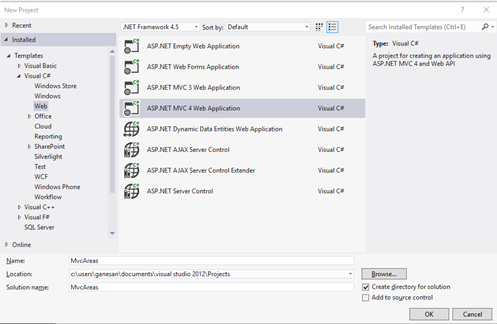
Click OK
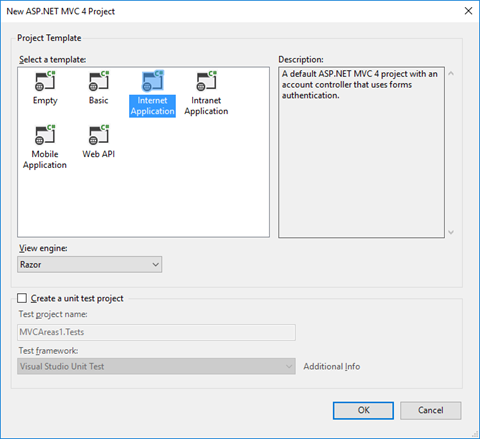
– Add Connection in web.config file as below,
| <connectionStrings> <add name=”TestConnection” connectionString=”Data Source=(LocalDb)\v11.0;Initial Catalog=TestDB;Integrated Security=True;Pooling=False” providerName=”System.Data.SqlClient” /> </connectionStrings> |
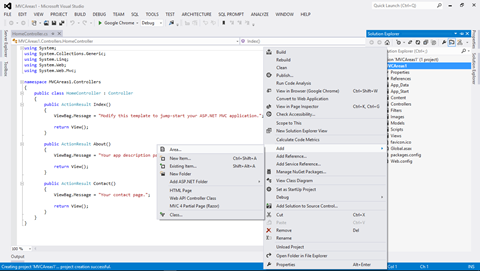
Add Area in the solution with name Admin
Create a Table in TestDB with AdminDetails Table as below.
| CREATE TABLE [dbo].AdminDetails ( [AdminId] INT NOT NULL PRIMARY KEY IDENTITY, [FirstName] VARCHAR(50) NOT NULL, [Lastname] VARCHAR(50) NOT NULL, [Email] VARCHAR(50) NULL, [Password] VARCHAR(50) NULL ) |
Create Employee Table in TestDB as below,
| CREATE TABLE [dbo].[Employee] ( [AdminId] INT NOT NULL, [employee name] VARCHAR (100) NULL, [Age] INT NULL, [Email] VARCHAR (50) NULL, PRIMARY KEY CLUSTERED ([AdminId] ASC) ); |
Add AdminDetails.cs in Admin Areas model as below,
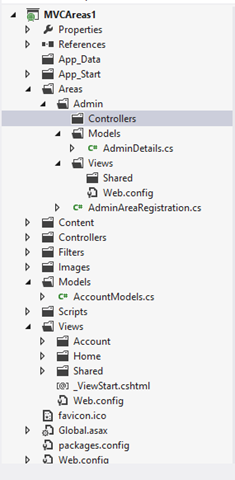
AdminDetails.Cs snippet as below,
| public class AdminDetails { [Key] public int AdminId { get; set; } public string FirstName { get; set; } public string Lastname { get; set; } public string Email { get; set; } public string Password { get; set; } } public class AdminContext : DbContext { public AdminContext() : base(“TestConnection”) { } public DbSet<AdminDetails> AdminDetailsDB { get; set; } } |
Right Click on Controller and Add Controller as below,
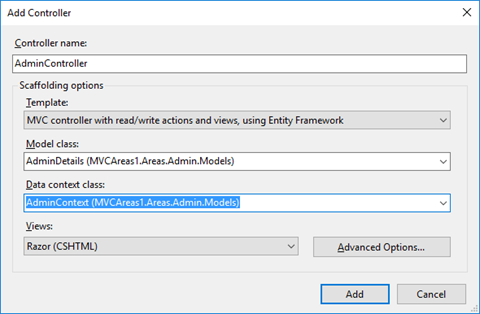
Now CRUD operation generated using Scaffolding.
Similarly Add Student Area by Right clicking on the solution and Add Areas.
Add StudentDetails.cs model in the Student Area.
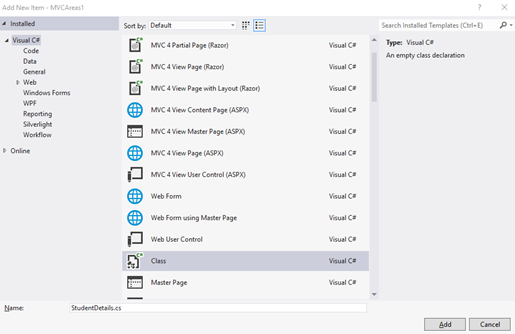
Copy the below snippet in StudentDetails.cs file,
| public class StudentDetails { [Key] public int Id { get; set; } public string StudentName { get; set; } public int? Age { get; set; } } public class StudentContext : DbContext { public StudentContext() : base(“TestConnection”) { } public DbSet<StudentDetails> StudentDetailsDB { get; set; } } |
Add Scaffolding for StudentController as below,
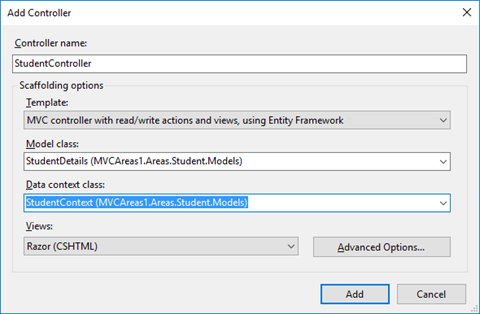
Now the Solution Explorer looks as below,
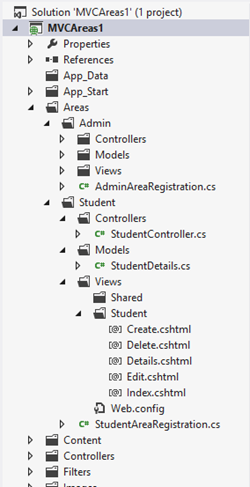
In AdminAreaRegistration and StudentAreaRegistration we can see the routing for Pages,
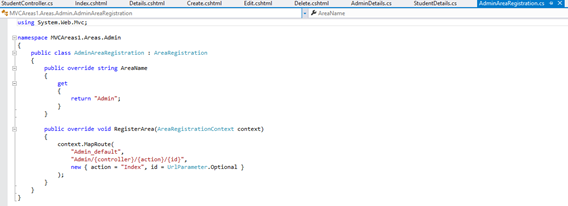
The OUTPUT for AREA Pages will be as below,
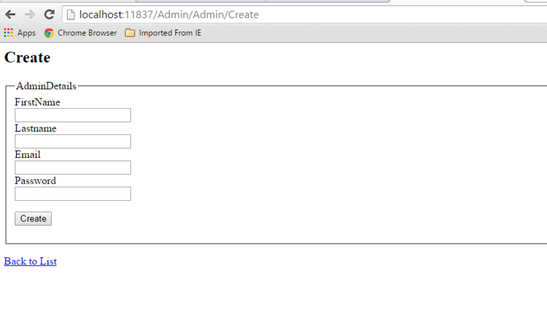
http://localhost:11837/Admin/Admin/Create
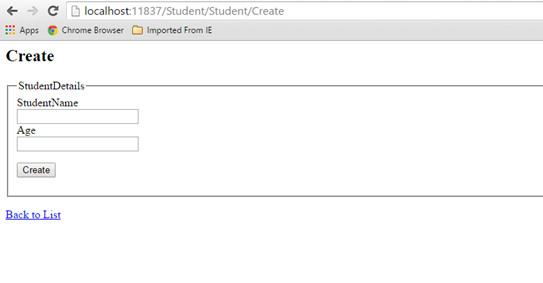
http://localhost:11837/Student/Student/Create
It allows to separate the modules in application development. This also helps for Link Building with relevant keywords.
Click below to download the solution,
https://1drv.ms/u/s!ArddhCoxftkQg6hXj8wspGLO_44ifQ
Recent Posts
Categories
- All
- Angularjs training in Chennai
- ASP.NET Core
- dot net training
- dot net training in chennai
- dotnet full stack developer
- Free dotnet training
- information on dotnet
- Learn Java in chennai
- Learn Python at Karaikudi
- learn python online
- learn python online from chennai
- Linq Queries in .net
- mutual funds
- MVC Training Tutorials
- PHP Training in Chennai
- pmp training online
- power apps online training
- Python Training Online
- share market
- Sharepoint framework online training
- SharePoint Freelancers in Chennai
- software testing
- spfx online training
- Stock market
- Uncategorized
