Overview of C# and DotNet
Introduction:
The synergy between C# and the DotNet framework has become a cornerstone for building a wide range of applications, from desktop software to web services and cloud-based solutions, in the realm of software development. In this article, we’ll look at the capabilities, features, and versatility that C# and DotNet bring to the table, making them a dynamic programming duo.
C#: A Versatile and Modern Language:
A Quick Overview of C#:
Microsoft C# (pronounced “C sharp”) is a modern, object-oriented programming language. It combines the best features of C and C++ with the simplicity of Java, making it an excellent choice for developers looking for a powerful and expressive programming language.
Object-Oriented Paradigm:
C# adheres to the principles of object-oriented programming (OOP), emphasizing encapsulation, inheritance, and polymorphism. This enables developers to write modular, maintainable code, resulting in more efficient software design.
Type Safety and Memory Management:
C# is a statically-typed language, which means that variable types are known at compile time, reducing the likelihood of runtime errors. Automatic memory management via the garbage collector improves the language’s robustness.
Asynchronous Programming:
C# simplifies asynchronous programming with the introduction of the async and await keywords. This is especially important when developing responsive applications that can handle concurrent tasks without blocking.
DotNet: A Unified Development Platform
Introduction to the DotNet Framework:
Microsoft’s DotNet framework is a comprehensive platform for developing, deploying, and running applications. It provides a consistent development environment for a wide range of applications, including web, mobile, desktop, cloud, and gaming.
Common Language Runtime (CLR):
The Common Language Runtime (CLR), which manages the execution of DotNet programs, is at the heart of the DotNet framework. It has functions like automatic memory management, exception handling, and security.
Unified Type System:
The DotNet framework has a unified type of system in which all types, whether built-in or user-defined, derive from a single root (System.Object). This unity promotes interoperability and code reuse across the DotNet ecosystem’s various languages.
Extensive Class Library:
DotNet includes a large class library with pre-written code for common programming tasks. The Base Class Library (BCL) is a library that simplifies development by providing a wide range of functionalities without the need to reinvent the wheel.
Building Applications with C# and DotNet:
Desktop Applications with WPF:
C# is frequently used to develop Windows Presentation Foundation (WPF) applications, which allow for the creation of feature-rich and visually appealing desktop software.
Web Development with ASP DotNet:
ASP DotNet, a component of the DotNet framework, allows developers to use C# to create dynamic and scalable web applications. ASP DotNet provides a strong framework for developing APIs and full-stack web applications.
Cross-Platform Development with DotNet Core and DotNet 5/6/7:
Recent DotNet ecosystem advancements, such as DotNet Core and the subsequent DotNet 5, DotNet 6, and DotNet 7, have expanded C#’s capabilities to embrace cross-platform development. Developers can now create applications that run on Windows, macOS, and Linux.
Mobile App Development with Xamarin:
C# is used in mobile app development by Xamarin, a framework that allows developers to create cross-platform mobile apps for iOS, Android, and Windows using a single codebase.
Conclusion:
C# and DotNet are modern software development pillars, providing a versatile and unified platform for developing a wide range of applications. Whether you are an experienced developer or just starting out, exploring the capabilities of C# and DotNet opens up a world of possibilities. The continuous evolution of these technologies ensures that developers have the tools they need to stay ahead of the ever-changing software development landscape. Remember that the journey is just as rewarding as the destination as you delve deeper into the worlds of C# and DotNet.
Have fun coding!
Begin your Journey Today,
for Training, Contact via Call/WhatsApp :+91 90427 10472
SQL Server Joins
SQL JOIN
The statement JOIN is used to combine the rows of two or more tables based on a common column.
The different types of JOIN statement used in SQL are
- INNER JOIN or JOIN – combines the data that matches in both tables.
- LEFT JOIN or LEFT OUTER JOIN – combines all the datas of left table with the datas from right table that matches.
- RIGHT JOIN or RIGHT OUTER JOIN – combines all the datas of right table with the datas from left table that matches.
- FULL JOIN or FULL OUTER JOIN – combines all the datas either from left or right table whenever there is a match found.
Let us consider an example:
Create a database with a name “StudentResults”
create database StudentResults
Create a table “studentdetails” with following snippet
CREATE TABLE studentdetails (
regno int,
LastName varchar(255),
FirstName varchar(255),
age int,
dummyno int
);
Let us consider the following datas in table “studentdetails”
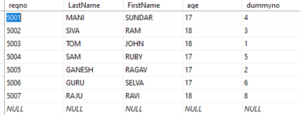
Create another table “result” with the snippet
CREATE TABLE result (
dummyno int,
marks int,
result varchar(10)
);
Let us consider the following datas in table “result”
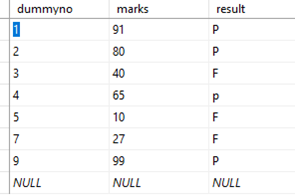
INNER JOIN:
Inner Join is the most simplest Join. When inner join keyword is used in two tables, it will create a resulting table with combining the rows of both the tables until the condition is satisfied
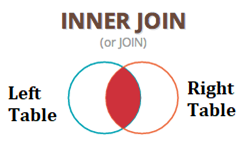
For the above considered example, when inner join statement is used as follows
SELECT studentdetails.regno, studentdetails.FirstName, studentdetails.LastName, studentdetails.age, result.marks, result.result
FROM result
INNER JOIN studentdetails
ON studentdetails.dummyno=result.dummyno;
The resulting table will be
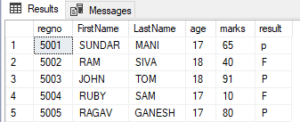
LEFT JOIN:
Left join is also called as Left outer join. When left join keyword is used in two tables, it will create a resulting table with combining all the datas of left table with the datas from right table that matches.
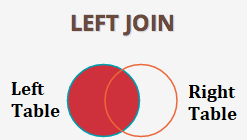
For the considered example, when left join statement is used as follows
SELECT studentdetails.regno, studentdetails.FirstName, studentdetails.LastName, studentdetails.age, result.marks, result.result
FROM studentdetails
LEFT JOIN result
ON studentdetails.dummyno=result.dummyno
ORDER BY studentdetails.regno;
The resulting table will be
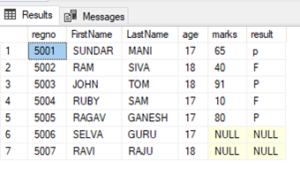
RIGHT JOIN:
Right join is also called as right outer join. When right join keyword is used in two tables, it will create a resulting table with combining all the datas of right table with the datas from left table that matches.
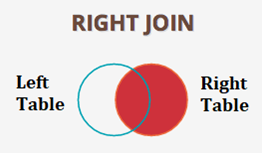
For the considered example, when right join statement is used as follows
SELECT studentdetails.regno, studentdetails.FirstName, studentdetails.LastName, studentdetails.age, result.marks, result.result
FROM studentdetails
RIGHT JOIN result
ON studentdetails.dummyno=result.dummyno
ORDER BY studentdetails.regno;
The resulting table will be
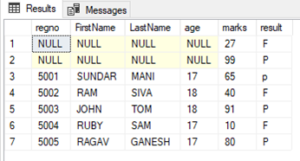
FULL JOIN:
Full join is also called as Outer join. When full join keyword is used in two tables, it will create a resulting table with combining all the datas either from left or right table whenever there is a match found.
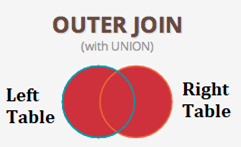
For the considered example, when full join statement is used as follows
SELECT studentdetails.regno, studentdetails.FirstName, studentdetails.LastName, studentdetails.age, result.marks, result.result
FROM studentdetails
FULL OUTER JOIN result
ON studentdetails.dummyno=result.dummyno
ORDER BY studentdetails.regno;
The resulting table will be
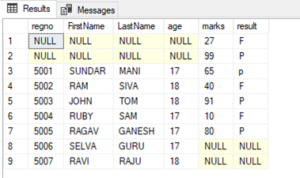
Recent Posts
Categories
- All
- Angularjs training in Chennai
- ASP.NET Core
- dot net training
- dot net training in chennai
- dotnet full stack developer
- Free dotnet training
- information on dotnet
- Learn Java in chennai
- Learn Python at Karaikudi
- learn python online
- learn python online from chennai
- Linq Queries in .net
- mutual funds
- MVC Training Tutorials
- PHP Training in Chennai
- pmp training online
- power apps online training
- Python Training Online
- share market
- Sharepoint framework online training
- SharePoint Freelancers in Chennai
- software testing
- spfx online training
- Stock market
- Uncategorized
